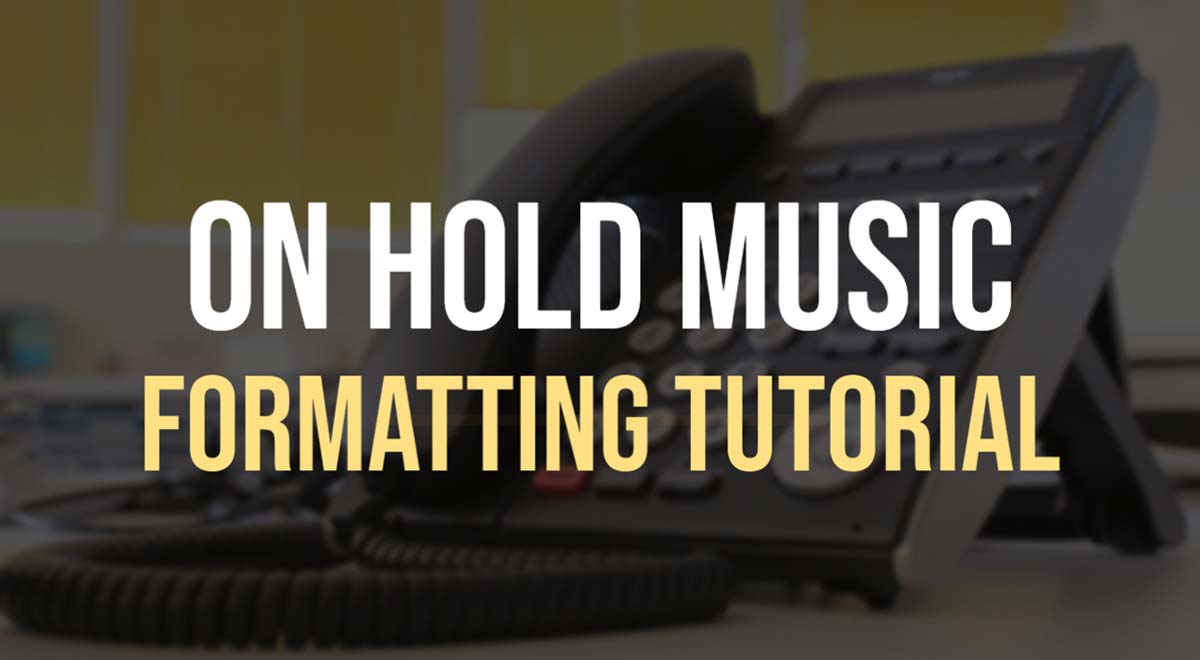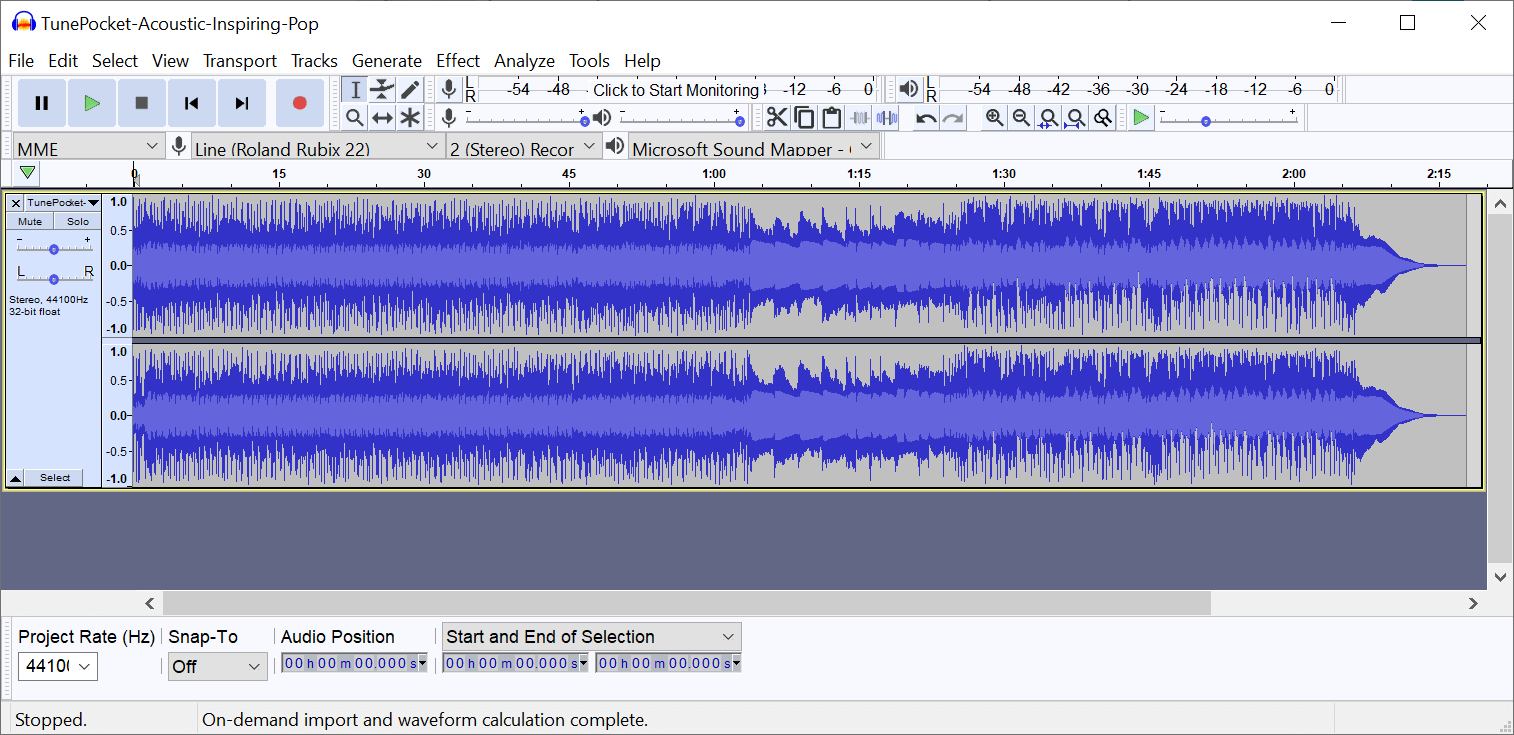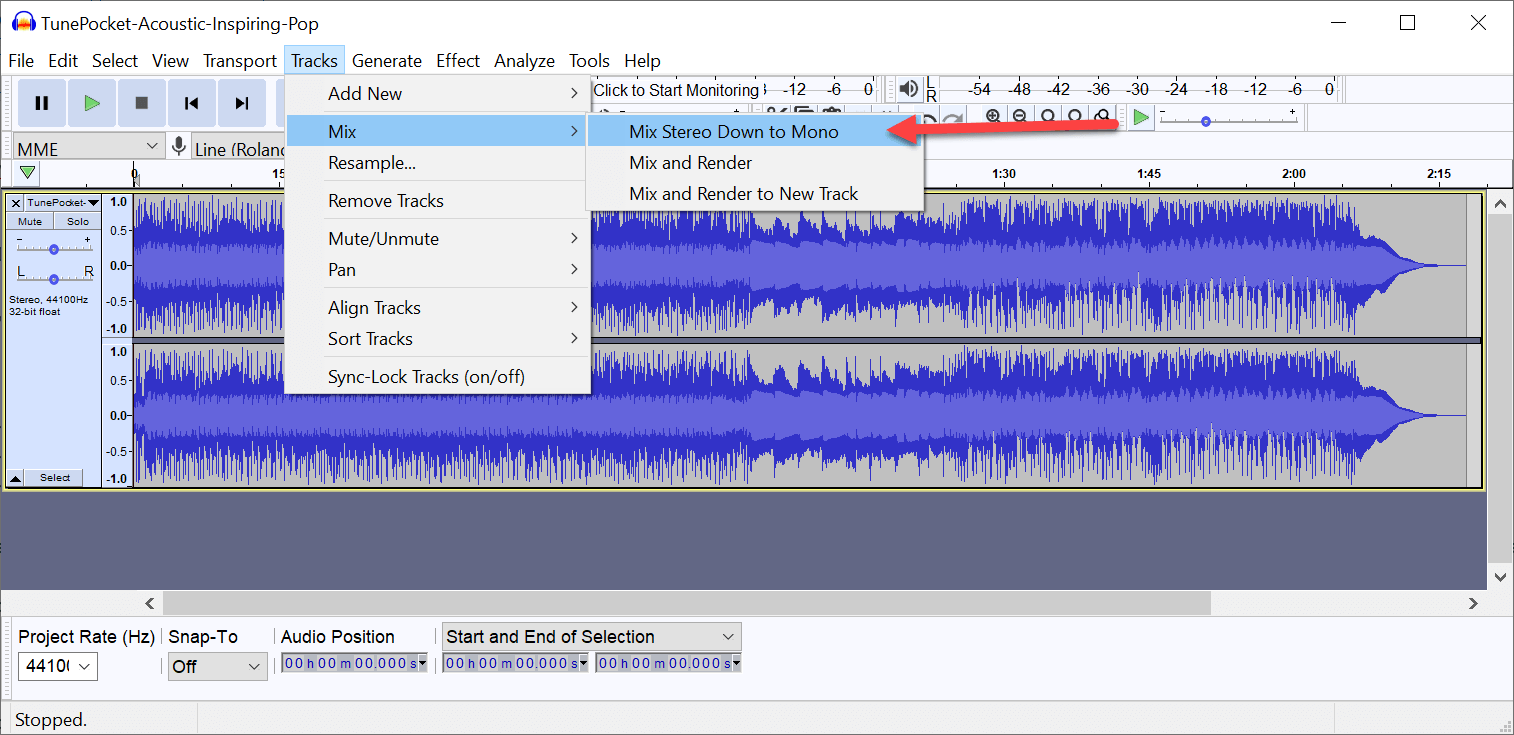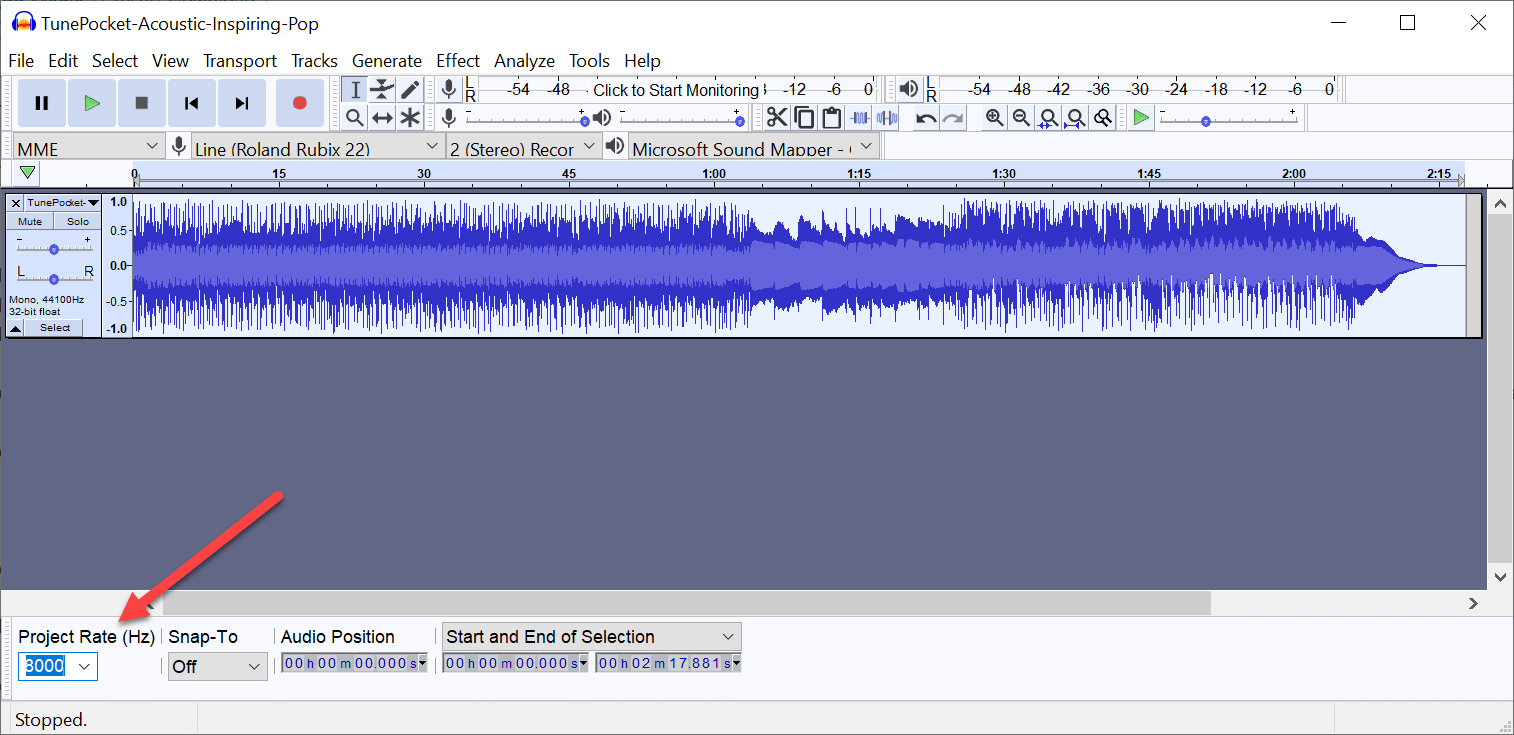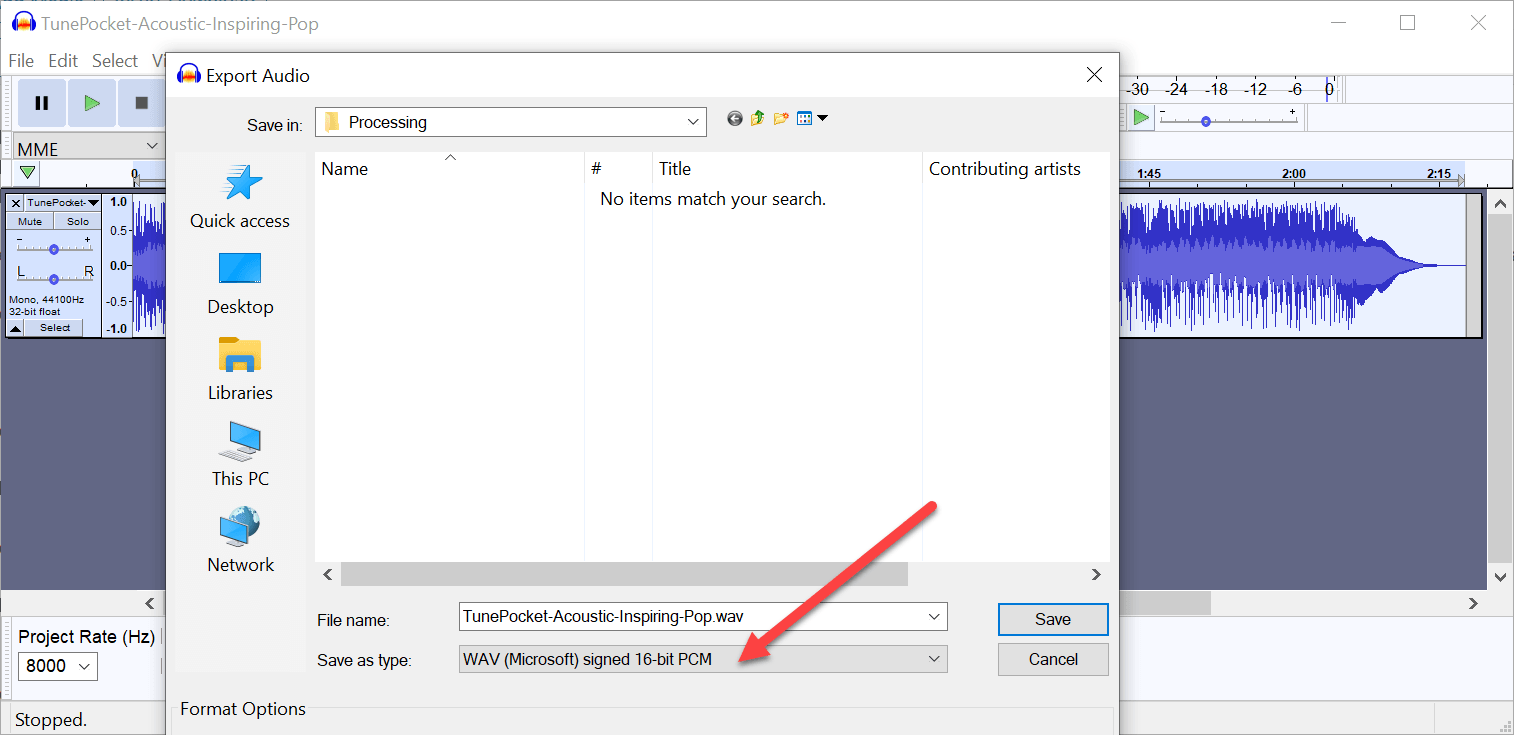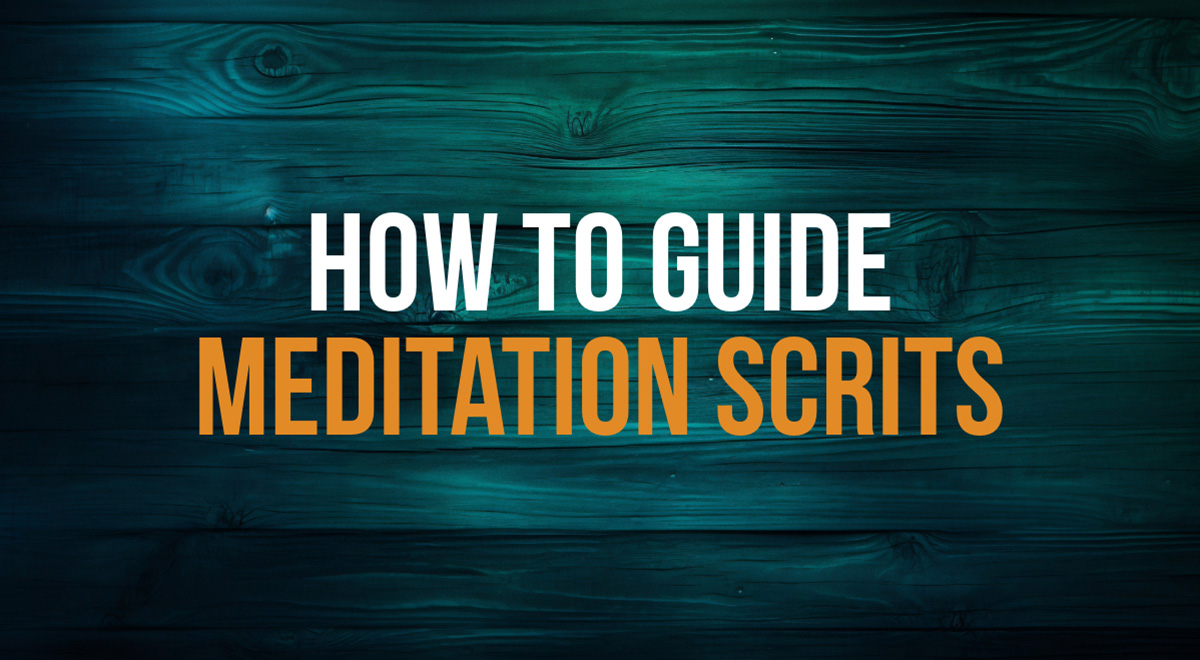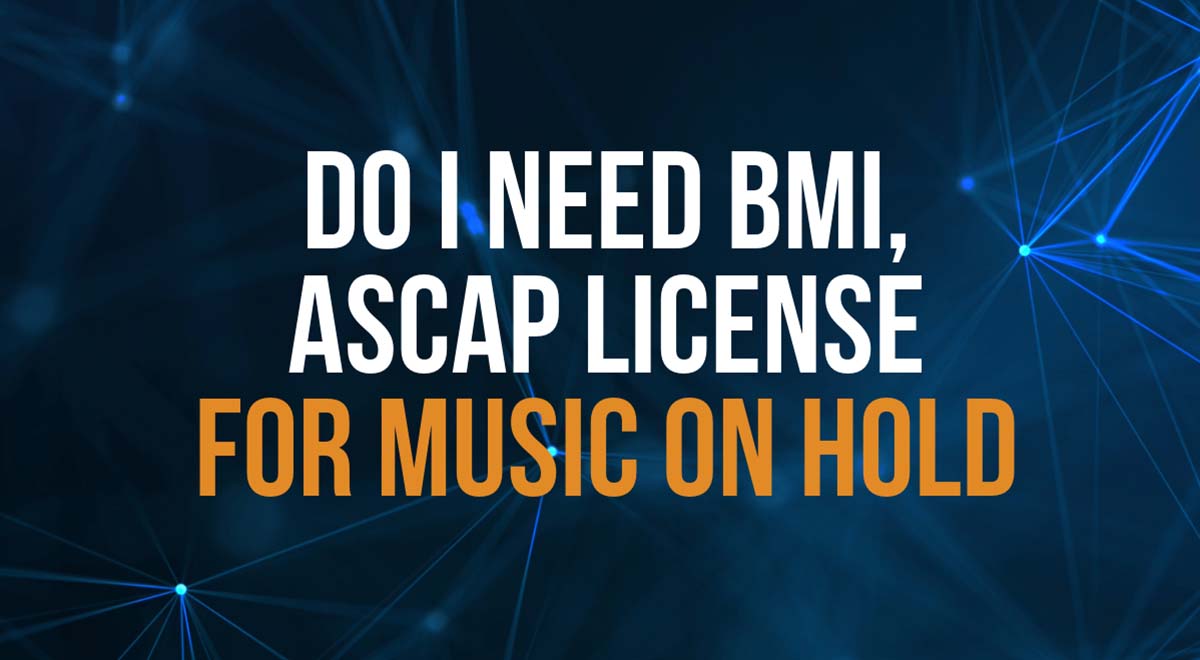If you ever tried adding on hold music to your phone system, you know that most systems will only accept small files, typically under 4 Mb.
Depending on the format (WAV or MP3) and the bit rate of the audio file that puts hard limit on the length of the audio you can use. For a CD quality WAV file that will only give you about 20 sec. of audio. Not good!
The solution is to reduce the size of a regular WAV and MP3 audio file. In this post I will show you how to make an audio file smaller and how to convert it into the proper format before adding it to your phone system.
Keep reading.
Hi, I’m Mik, staff music composer at TunePocket, a royalty free music licensing platform where you can get background music to legally use in your business phone system or any other commercial project.
Recommended audio format for on hold music
The phone systems are not high fidelity audio systems. They are designed for voice, not music.
It’s important to format the audio in a specific way to make sure your phone system can use it.
The default phone audio standard is mono 8-bit PCM μ-Law file with a sampling rate of 8Khz.
If you don’t completely understand what it means, don’t worry, I’ll walk you through every step of converting your WAV or MP3 into that format.
At this point, it’s suffice to say that this formal will give you a much smaller file size, so you can use normal 2 or 3 minute songs for your business phone line.
Even though the specific requirements may vary across different providers, the above format should satisfy most (if not all) contemporary and legacy phone systems.
How To Reduce Audio File Size For Music On Hold
Before we begin the tutorial, you may ask: Should I use WAV or MP3 files?
Your phone system provider may accept either one or both formats but it’s best to use uncompressed WAV files as the starting point of the conversion.
I generally recommend avoiding converting from lossy compression formats and use WAVs for best audio results.
OK, let’s start!
Our objective: Convert CD quality WAV to 8 kHz mono WAV
In this tutorial we’ll convert one of our regular music files into the format that should work in any of the PBX systems listed above.
Here’s our source file:
If you simply download this tune in WAV format, it’s 24 Mb. The file that big won’t work for a regular phone system. Let’s make it smaller!
PRO TIP: When doing audio format conversions, start with the best possible source quality.
Here’s what we’re trying to achieve::
1. The final file must in WAV format.
2. The final file must be 16-bit mono format.
3. The sample rate must be 8 kHz.
4. The file size must be under 4 Mb (the smaller the better).
To do the conversion I will use Audacity, a free, open source, cross-platform audio editor.
Step 1. Load WAV file into Audacity
Load the file via the Open File menu or simply drag and drop it into Audacity.
Step 2. Convert to mono
Tracks -> Mix -> Mix Stereo Down To Mono.
Step 3. Change sample rate to 8 kHz
In the lower left corner change the project rate to 8,000 Hz (8 kHz).
UPDATE
In Audacity version 3.3.0, the Project Rate has been renamed to Project Sample Rate and moved into the Audio Setup button -> Audio Settings
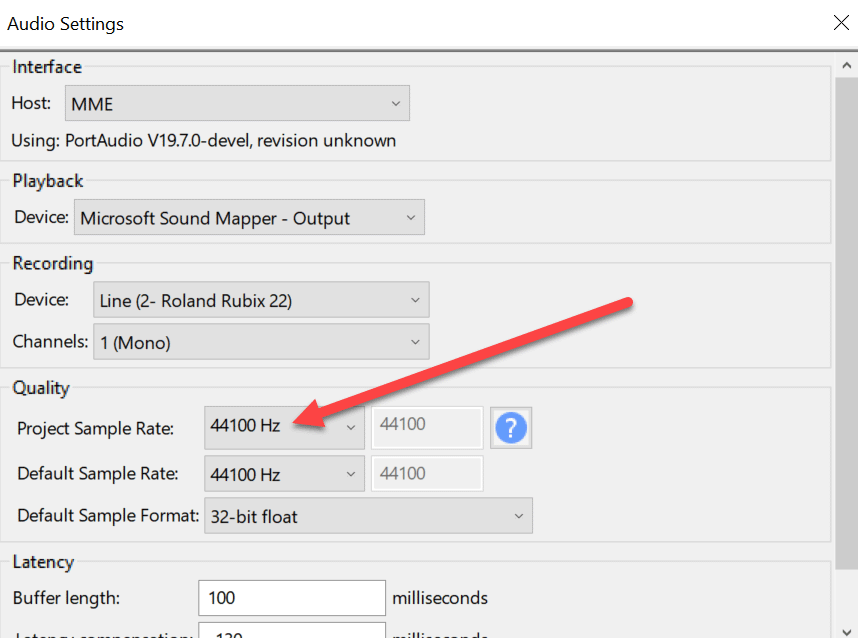
Step 4. Export new WAV file
File -> Export -> Export as WAV (or use “other uncompressed files” if you want to access more options).
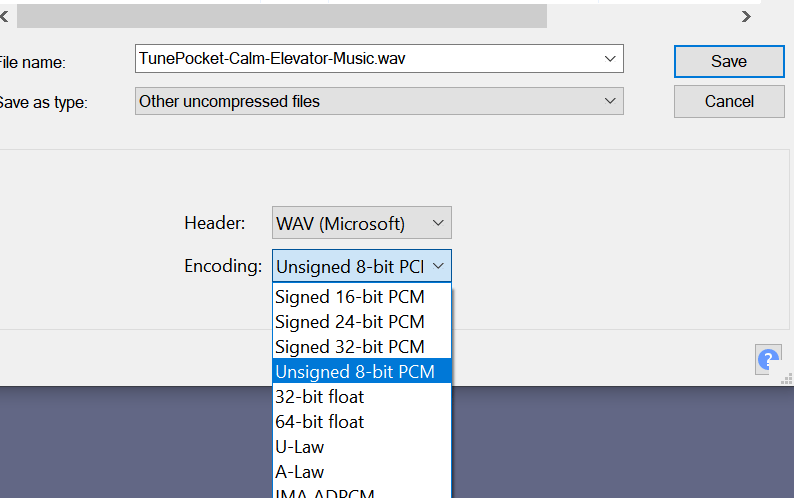
You can also use Audacity to create both WAV and MP3 files, as well as many other formats.
If your phone system requires 8 bit audio, simple choose 8 bit instead of 16 when rendering the resulting file.
Done! Here’s the result (16 Bit 8 kHz mono WAV)
Voila! The final WAV is only 2 Mb and is guaranteed to work (and sound OK) on any phone system, old or new.
Related: How to choose best on hold music for my business?
Related: Download ready to use on hold messages for your business phone
What to do if the file is still larger than 2Mb or if you need a 8 bit file?
Certain phone systems have strict limits on the maximum size of the audio files you can upload.
Some of our clients reported that, even after following the steps described in this tutorial, they still can not upload the files.
The most common reason is that your phone system has a hard limit on the maximum file size, typically 2 Mb.
So what can you do? Here are two suggestions:
a) During step 4 export the file as 8 Bit WAV, instead of 16 Bit.
b) If your phone system supports mp3 files, export the file as MP3.
Hope this helps!
Need music for your on hold phone system?
Unfortunately, you can just grab a popular track from your favorite digital store and use it in your business.
That would be considered copyright infringement and can result in substantial penalties for you or your business.
As a rule of thumb, you must obtain permission from the copyright owner to use any copyrighted content. Especially if you use it in your business.
While getting such permission from popular recording artists will be complicated and expensive, you can easily license affordable royalty free music created specifically for commercial use, including on hold.
Here are some on hold music samples that our customers used in their telephone systems:
When licensing music for your business phone, I generally recommend using music that is not registered with performance rights organizations (PROs) and does not require a music performance license for public broadcast.
Related: Listen to our best on hold music (top 10 most downloaded).
Questions? Comments?
Here we discussed how to make WAV files smaller to use it in on hold phone systems. Let us know what you think or ask a question by posting a comment below!
Download 12,000+ Royalty Free Music Tracks And Sound FX
Unlimited download | Lifetime license | Commercial use