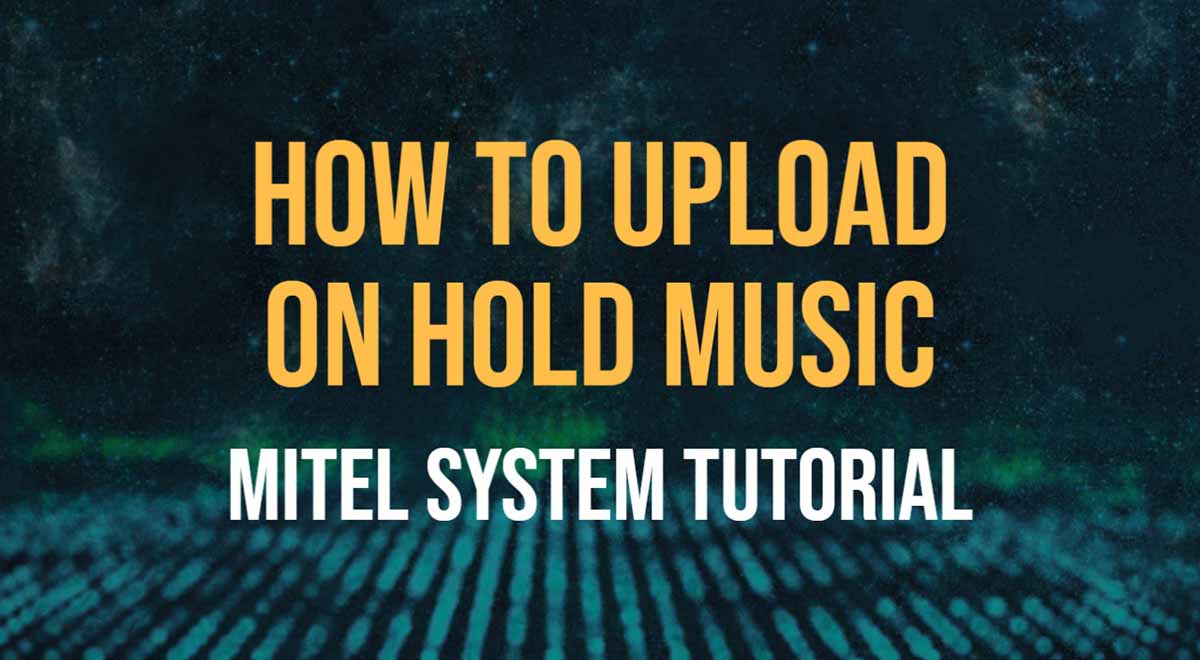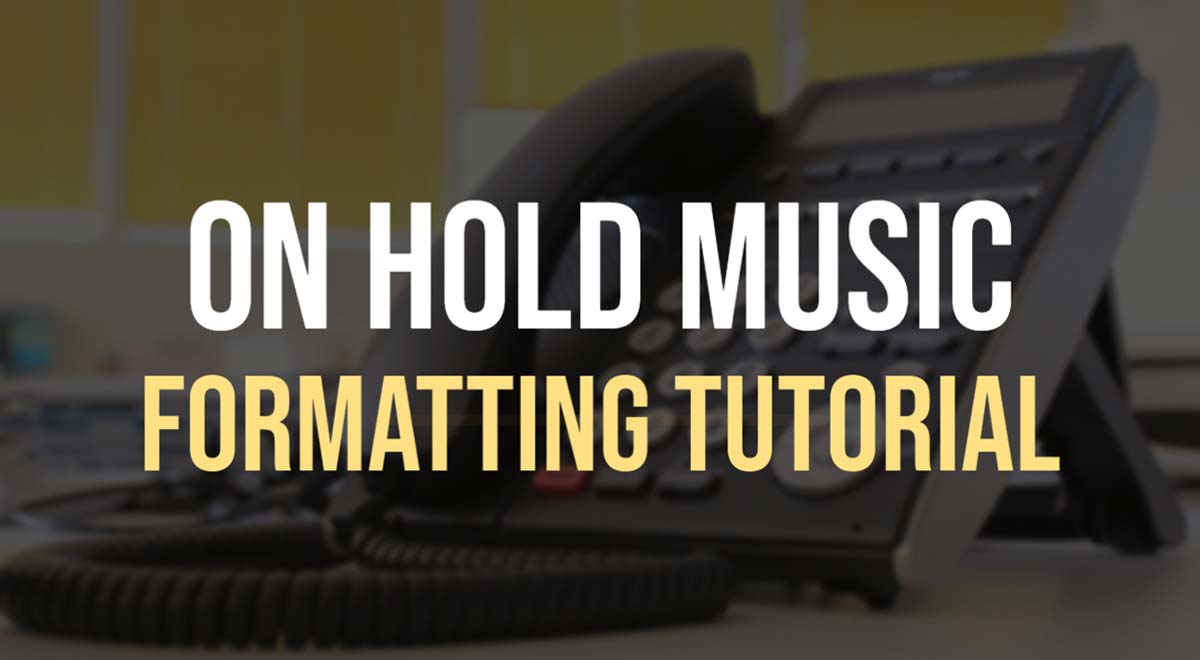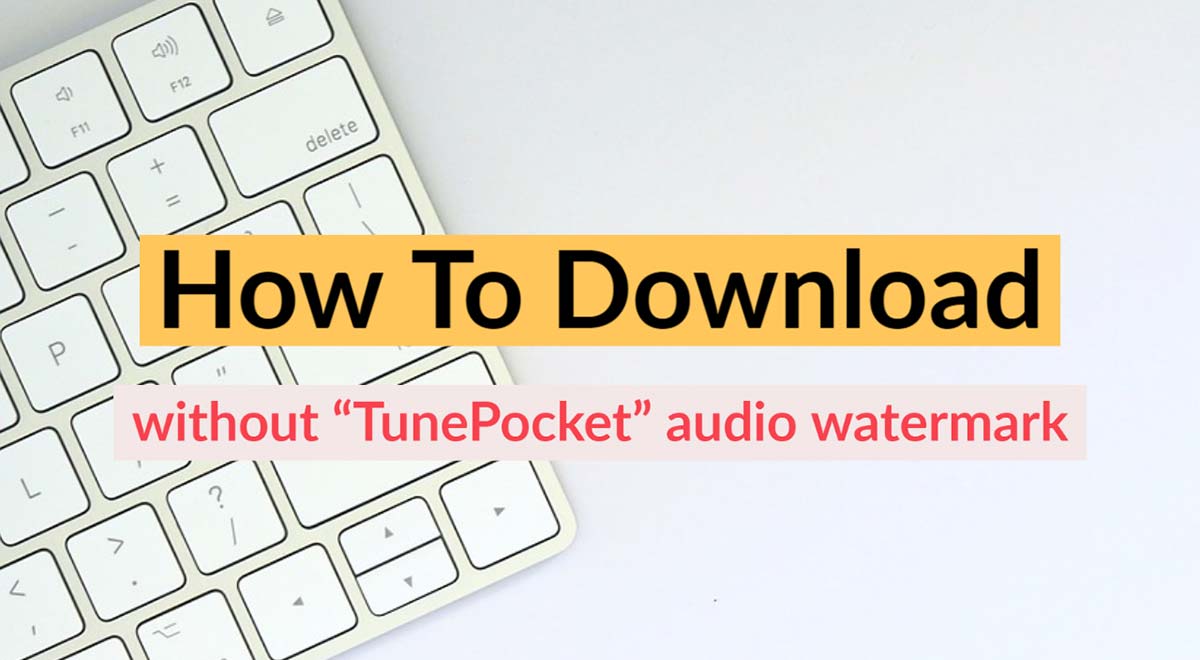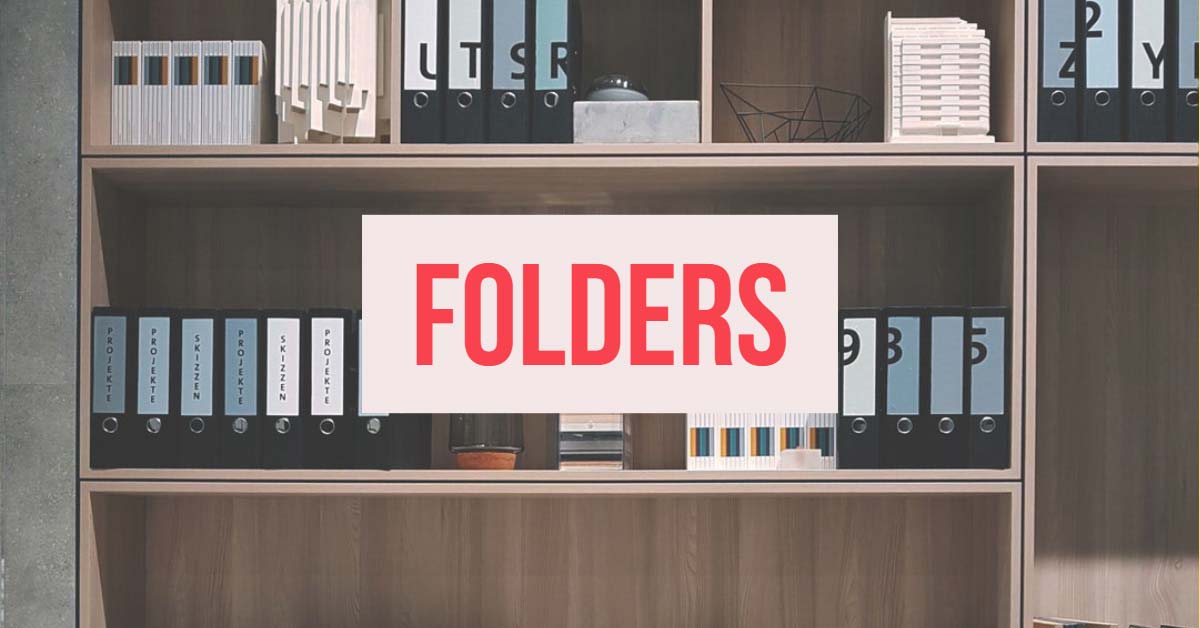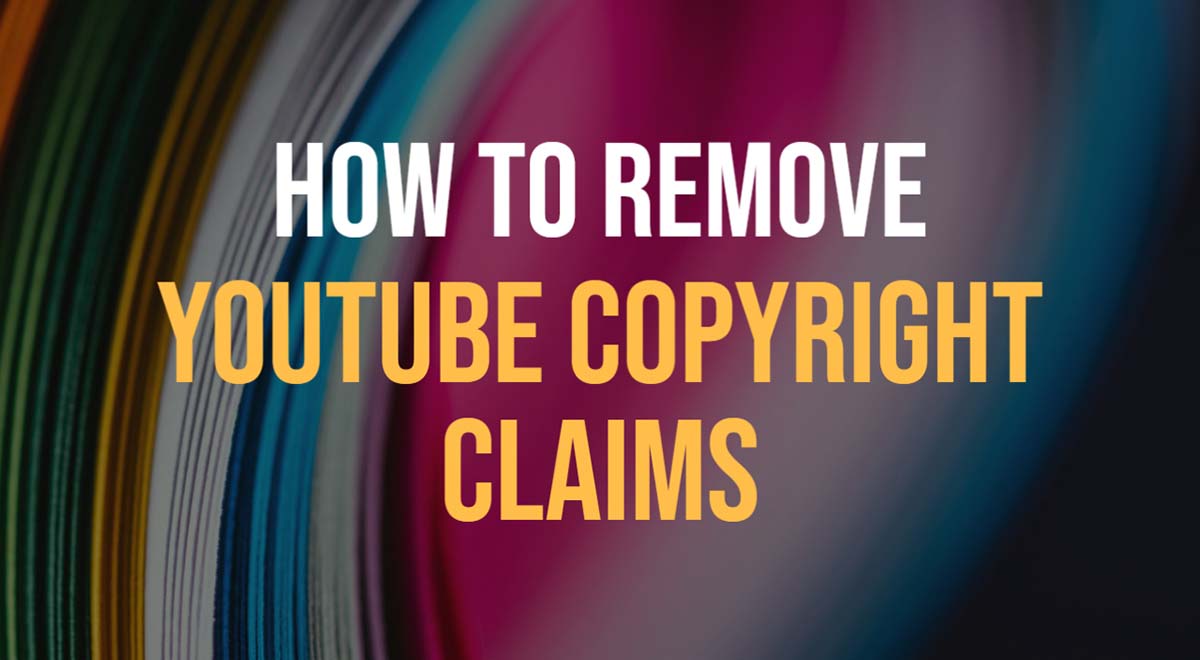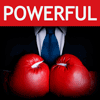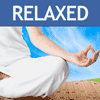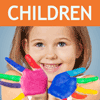How To Avoid And Fix Music Copyright Claims On TikTok
Was your video muted on TikTok due to a copyright claim? Find out why TikTok mutes videos and how can you fix this issue. Based on real experiments done by the author, not some generic “best practices”.
Read More