Hearing “TunePocket” audio watermark in your downloads?
This means you downloaded a free watermarked preview, not the main file.
The most common reason of downloading a preview instead of the main file is that you were not logged in to your account.
Thus, you must log in to your account (and have an active subscription), in order to download non-watermarked files.
Please read below to learn about different ways to download TunePocket music.
How to download TunePocket music without the audio watermark
There are two ways to download the audio files from our site.
IMPORTANT! Please make sure to log in to your account before downloading.
a) You can download directly from the search results by playing the songs and then clicking the download button under the song.
b) You can download from each song’s details page by clicking the big blue download button.
Once downloaded you can use the audio files in your videos. The files are provided in WAV or MP3 format and should work in any video editor.
Hope this helps! Don’t hesitate to let us know if you have any other questions by posting a comment here or asking a question in the community forum.
Download 12,000+ Royalty Free Music Tracks And Sound FX
Unlimited download | Lifetime license | Commercial use

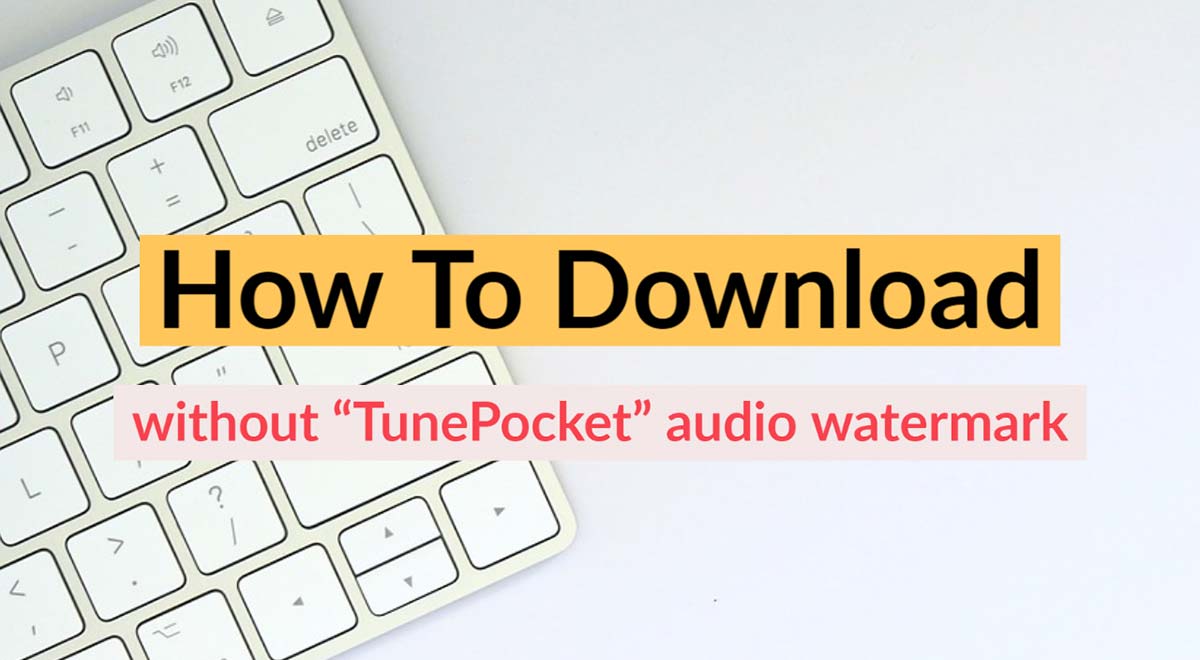


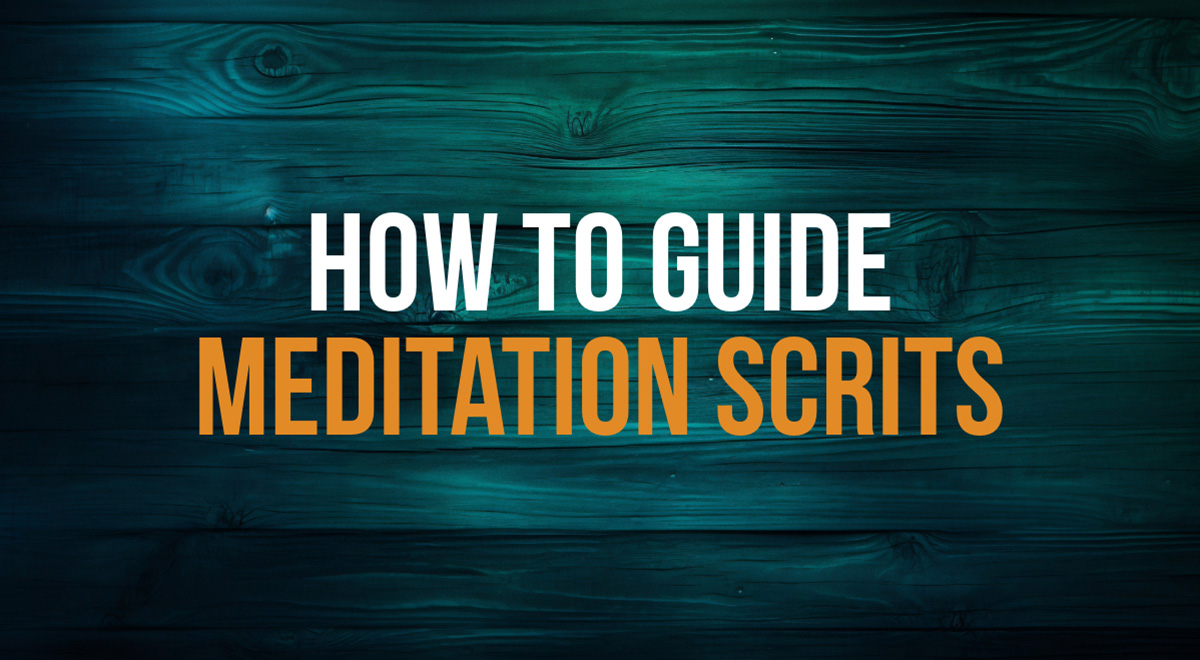




Hi , can i add vocals to the tracks if I want ??
Still not clear if one has to download and post on video production a separate license for EACH tune or if there is a license for ALL songs from the site . If there is one license for all then do I have to post it on any video production .?
If I download a sonf , does the license come with it or do I have to download an additional document for every song?
Each audio track comes with its own license that can be downloaded either from your “Download history” page or from that track’s details page. The license is a separate file that is available in PDF and text formats. The text formal is handy if you need to copy / past the license somewhere.
Downloading licenses is optional (though recommended). Typically you’d only need to demonstrate the license in certain situations: if there’s some sort of copyright claim; if you’re a freelance video editor and your client wants to make sure all background music is properly licensed; if you’re sending your film to a festival.. just to give you some examples.