YouTube tags extractor / inspector is a free tool that can help you extract the tags used by public YouTube videos. Learn more about how to choose best tags for YouTube videos.
To exctract the tags from any public YouTube video enter the video URL below and click "Get Tags".
🔥 Download 12,000+ royalty free music tracks & sound FX : Start now
5 steps for choosing best YouTube tags
- 1. Use YouTube tags extractor tool to get a rough list of keywords ideas from popular videos.
- 2. Go through the list and remove irrelevant tags.
- 3. Use YouTube Tags Generator to generate more keywords from your video title.
- 4. Add your target keyword as the first tag.
- 5. Add your brand keywords, including common variations and alternative spelling.
How to choose best YouTube tags for your video?
Tags are descriptive keywords that help viewers find your videos on YouTube. When it comes to choosing tags for your video, YouTube recommends to use the words and phrases that make the most sense for your video.
That sounds great but isn’t very helpful.
YouTube experts agree that the easiest way to find the best tags is to check what keywords are used by the top-ranking videos in your niche. This will give you some good ideas as to what tags should work for your video.
However, YouTube now hides the tags, so unless you have access to the account you won’t be able to see the tags attached to somebody else’s video without a tool.
There are tools like vidIQ or TubeBuddy but they are not free, so we created a simple (and free) YouTube tag finder tool for you to quickly extract the tags from any public video on YouTube.
You can simply copy and paste the tags to your video or you can edit the tags to include some specific keywords.
3 suggestions to choose best YouTube tags
Here are 3 simple suggestions to help you choose the best tags for any YouTube video:
1. Start with your brand or channel keyword. If people tend to misspell your brand name, make sure you add all versions.
2. Add common and relevant tags from a couple of popular videos that directly compete with your video. Don’t add somebody else’s brand keywords, that’s just not cool.
3. Use our free YouTube tags generator for more keyword ideas.
We hope this helps!
Related: Are tags still important for YouTube video SEO?
Learn how to optimize YouTube video tags and get better ranking for your videos in our ultimate YouTube tags guide.
Want us to add more features to our free YouTube tags extractor tool? Just post your ideas in the comments below.
Related: Try our new YouTube hashtag extractor tool.
Version History
March 2024: Minor stability updates and bug fixes.
December 2022: Captcha is added due to a high increase in automated bot calls. Sorry about the inconvenience.
November 2022: Added support for YouTube shorts.
July 2021: Video title bug fix.
January 2021: Minor bug fixes.
May 2020: You can now easily remove non-relevant tags before copying the results to YouTube. Simply click on any unwanted tags to remove it from the list.
April 2020: Initial version.



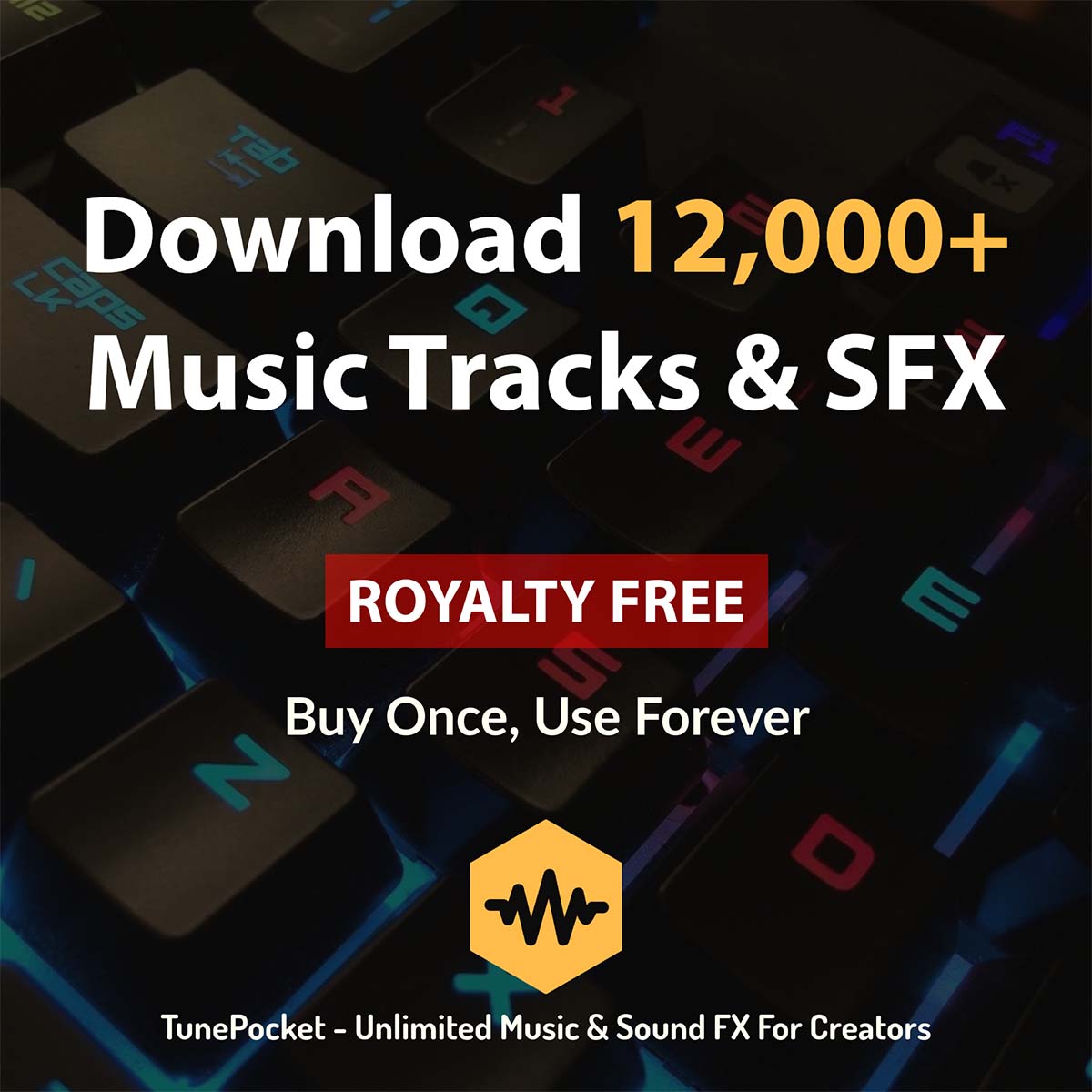


It’s not working
Thank you for your comment. What specifically isn’t working? Some videos do not have tags.
Thanks for providing a great free tool
It works 🙂
I love this, thank you
We researched the best YouTube tags for gaming videos. Read more here: https://www.tunepocket.com/best-youtube-tags-for-gaming/
This is a great tool! Thanks!!
Please help me to growing up my channel
I don’t know how to increase subscriber on
My channel @craftieReetumishra80
Sorry to hear! While we can’t promote your channel directly, we regularly make tutorials to help YouTubers improve their videos. Here’s an example. Make sure to subscribe to us to get notified about new tutorials!
https://www.youtube.com/watch?v=ASzwsLY-dEA
Good, let’s help each other
Hey I don’t know why my channel has no view and no subscriber increased so pls help me and view my channel and solve the problem
Sorry to hear! We put together a blog post outlining 10 possible reasons why channel has no or little views: https://www.tunepocket.com/why-video-no-views-youtube/
I nead to get YouTube tags please.
You can use this free YouTube tags generator: https://www.tunepocket.com/youtube-tags-generator/
Like
why the tags of this video is not showing?
Thank you for reaching out. We did a quick test but were not able to replicate the issue. See the screenshot below:
Please try again and let us know if the issue persists.
Hey! Why can’t I use this tool to find tags of YouTube shorts? Whenever I do, the
Message “something went wrong, pls try again later” pops up 😭
Pls get back to me about this issue asap
Thank you for letting us know. The tag extractor now supports YouTube shorts!
I love this tool but this tool is in the beta
hi
can i use these tags for webpost also , please tell me ……….
Thank you for getting in touch!
The tag inspector lets you check the tags / keywords used by popular YouTube videos. This tool was designed specifically for videos, however, we suppose you could use it for web posts to get keyword ideas for certain topics. Assuming your post shares the same topic.
Hope this helps!
Wow I like this tool
You guys are amazing! Thanks for the free tags tool!