Got a copyright claim for using our music on YouTube?
Don’t panic! This is NOT a copyright strike and your channel is not penalized by YouTube.
The claim is only a notification to let you know that your video contains copyrighted music.
As a TunePocket member you have the perpetual royalty free license to use our music in your YouTube videos (including promotional and monetized videos).
If you’re monetizing, YouTube will credit back any advertisement revenue you missed once the claim is removed.
Want to remove the claim? We can certainly help!
Why I got the claim?
There may be different reasons for the claim:
1. You’re using a protected music track (easy to resolve)
Some of our composers opted to protect their music from unauthorized use by registering it in YouTube’s Content ID system. Learn how to tell which tracks are protected.
These claims can be typically removed within 48h. In some cases, your channel can be whitelisted to reduce the number of repeated claims.
2. YouTube matched the wrong songs (technical glitch)
YouTube is using a complex algorithm to match uploaded videos against their database of protected content. Unfortunately, every now and then the algorithm makes a mistake and matches the wrong (albeit similar) songs.
3. False claim from non-Authorized claimant (rare)
Occasionally, a song gets stolen and uploaded to Content ID (often under a different title) without the authorization from the proper copyright owner.
Learn more about how to spot and dispute false copyright claims on YouTube.
How to remove the claim
Before we explain how you can remove copyright claims, it is important to know who issued the claim.
Step 1: Find out who issued the claim
Login to YouTube studio and navigate to the video with the claim. It’s easy to spot, it will say “Copyright claim” in the Restrictions column.
Hover your mouse (or click) on the “Copyright claim” notice and you will see a pop-up dialogue like this:
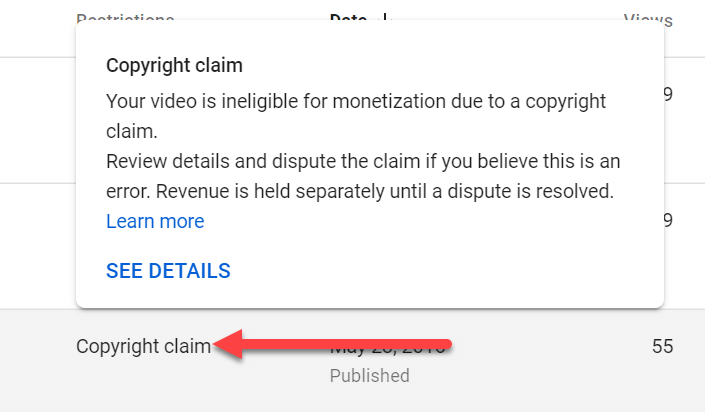
Click on the “See Details” link to see the claim info:
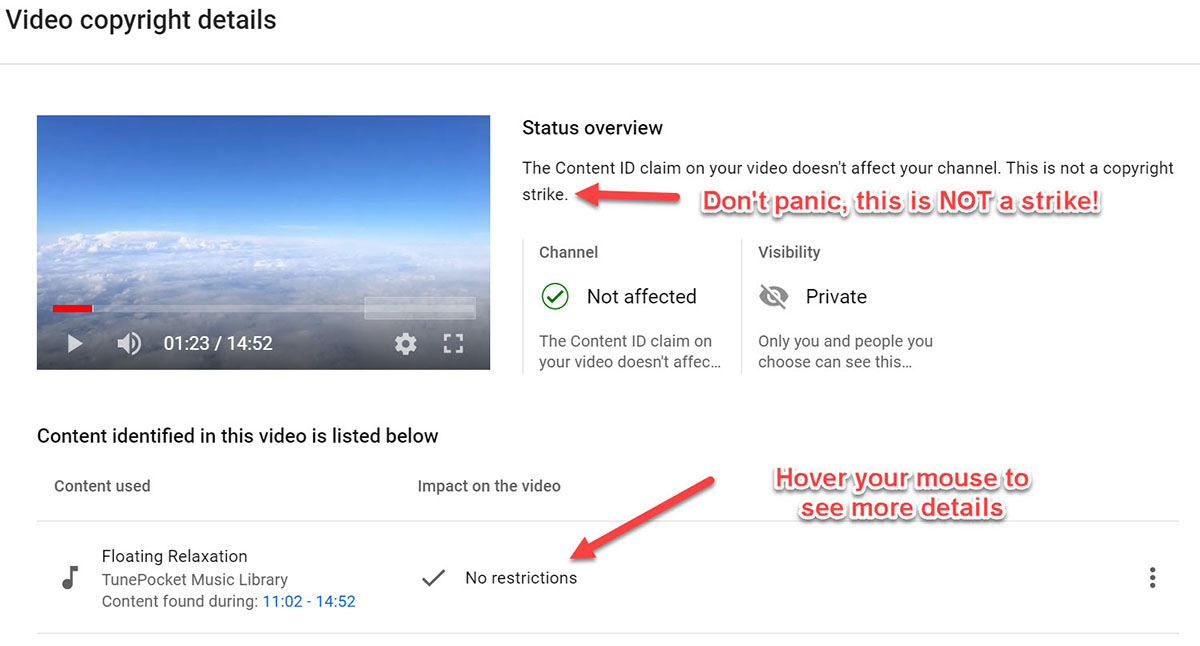
Here you can identify the person or the company that issued the claim.
UPDATE: YouTube has recently updated the copyright details screen.
Now you need to hover over the “Impact on the video” column, in order to see further details:
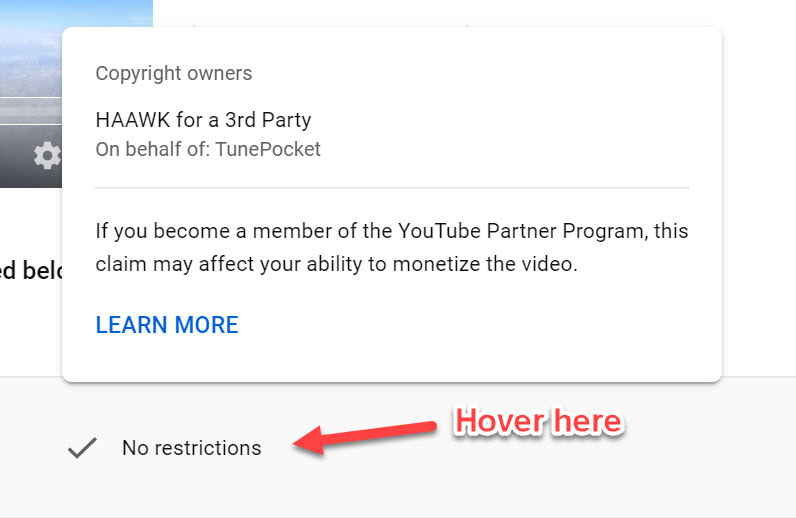
Step 2a: For HAAWK and AdRev claims
We only use two companies, HAAWK (Identifyy) and AdRev to protect our content.
If the “Copyright owners” section of the claim mentions either HAAWK or AdRev AND the music track title matches the song name you’re using, please follow these steps:
Go to your download history, find the music track referenced in the claim, and download the licensing certificate for the music track.
For AdRev (now part of FUGA) claims send an email to cid@adrev.net or ugc@fuga.com.
For HAAWK claims send an email to support@identifyy.com.
Include the link to your video and mention that you have the license to use the music and attach the license certificate as the proof of licensing.
Most claims get resolved within 48h. Please note this may take longer around the weekends and holidays.
Alternatively, you can dispute the claim directly via YouTube.
To dispute the claim via YouTube follow these steps:
Step 1: On the claims details page, under “Actions” click the Dispute link:
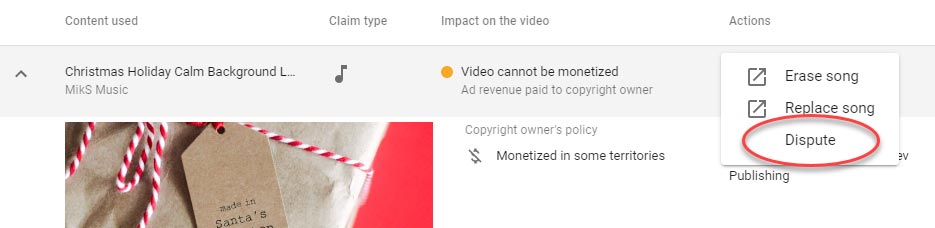
Step 2: Specify that you have the written permission from the copyright owner to use the music:
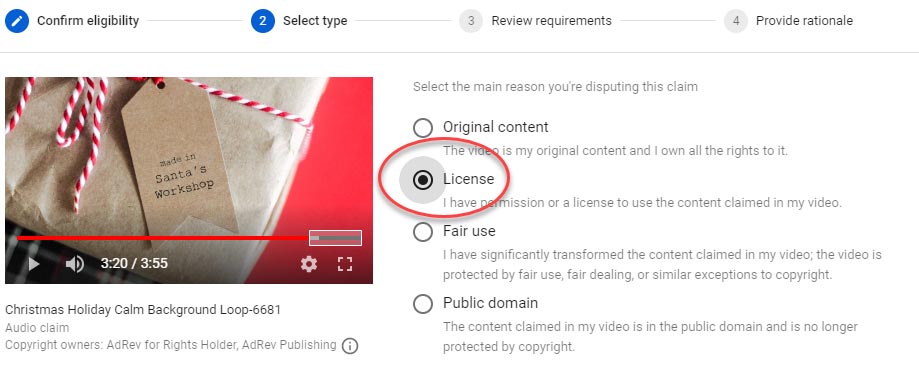
Step 3: Acknowledge that you do have proper license and want to dispute the claim:
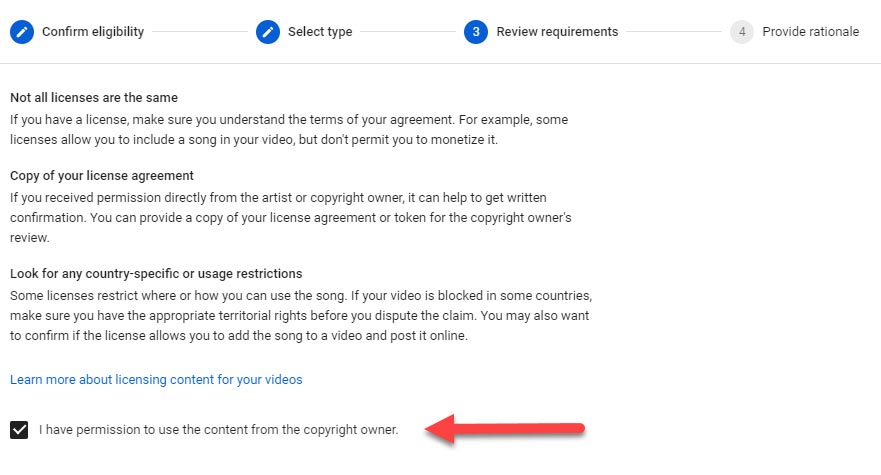
Step 4: “Licensing” is the most important field and YouTube will base their decision based on the information you provide there. Copy and paste your licensing certificate here:
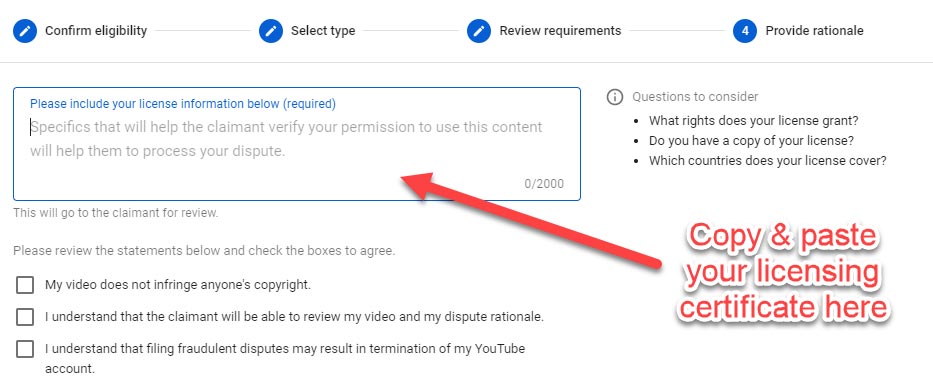
Type your full name to serve as the electronic signature and submit the dispute. Keep in mind that disputes may take few days to get resolved.
Step 2b: For all other claims
If the claim is coming from any other company or individual or the music tracks title do no match, please contact us.
Please include the link to your video, the title of the music track you’re using, and the screenshot of the claim.
Frequently asked questions about YouTube copyright claims
How copyright claims affect your videos
Here’s what a typical copyright claim notice looks like:

Most importantly:
This is NOT a copyright strike! Your video remains fully accessible and your account is NOT penalized!
If you’re not monetizing and don’t mind occasional ads, you can simply ignore the notice.
Related: YouTube Copyright: The Ultimate Guide
How can I tell which tracks are protected by Content ID?
Even though resolving the claims is usually a fast and simple process, we understand that sometimes you might want to avoid dealing with claims altogether. You can easily tell if a particular track is registered with Content ID by checking the track details:
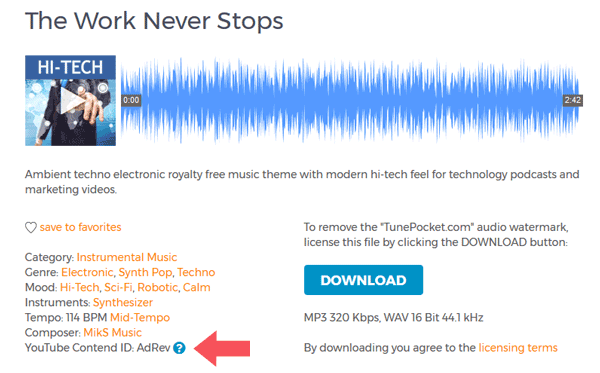
Furthermore, you can filter out all Content ID registered tracks from the search results by using the ‘No Content ID’ filter in the sidebar.
If you received a claim for using a music track labelled as ‘no Content ID’ please let us know.
Related: Non copyrighted music for YouTube, Twitch, Instagram
Can I clear the claim BEFORE publishing my video?
Even though the claims do no penalize your channel, there may be cases when you need to clear the claims before the video goes public. Here’s what you can do.
Upload your video but keep it “Unlisted”, clear the claims as described above, and then change the status of your video to “Published”.
Can you whitelist my channel?
Yes, we can request your channel whitelisted. If you use Content ID protected music, this will help to bring down the number of claims you need to resolve manually.
However, whitelisting won’t protect against wrong matches and false claims. Please report all questionable claims to support!
Disclaimer: Only channels in good standing can be whitelisted (as per YouTube’s rules).
Why music composers use Content ID?
Hundreds of hours of new video are uploaded to YouTube every minute! Not surprisingly, many of these videos contain unlicensed background music. We understand that dealing with the claims is inconvenient, however we also respect our composers right to protect their work.
You may be surprised but for a YouTuber (especially if you monetize your channel) it is often much safer to use Content ID protected music with the license.
You can read more in this post by one of our staff composers:
How AdRev Copyright Claims Protect Royalty Free Music Buyers From Fraud
Did your video get muted on Facebook for using copyrighted music?
Learn how to fix “Your video is partially muted” issue on Facebook
What can I do if my live stream is interrupted due to copyright claim?
In short, ask copyright owner (or your music provider) to whitelist your channel.
We published a handy guide that explains in details how to prevent copyright on YouTube live streams.
Need help resolving the claim?
Please contact us. We are happy to help!
Download 12,000+ Royalty Free Music Tracks And Sound FX
Unlimited download | Lifetime license | Commercial use

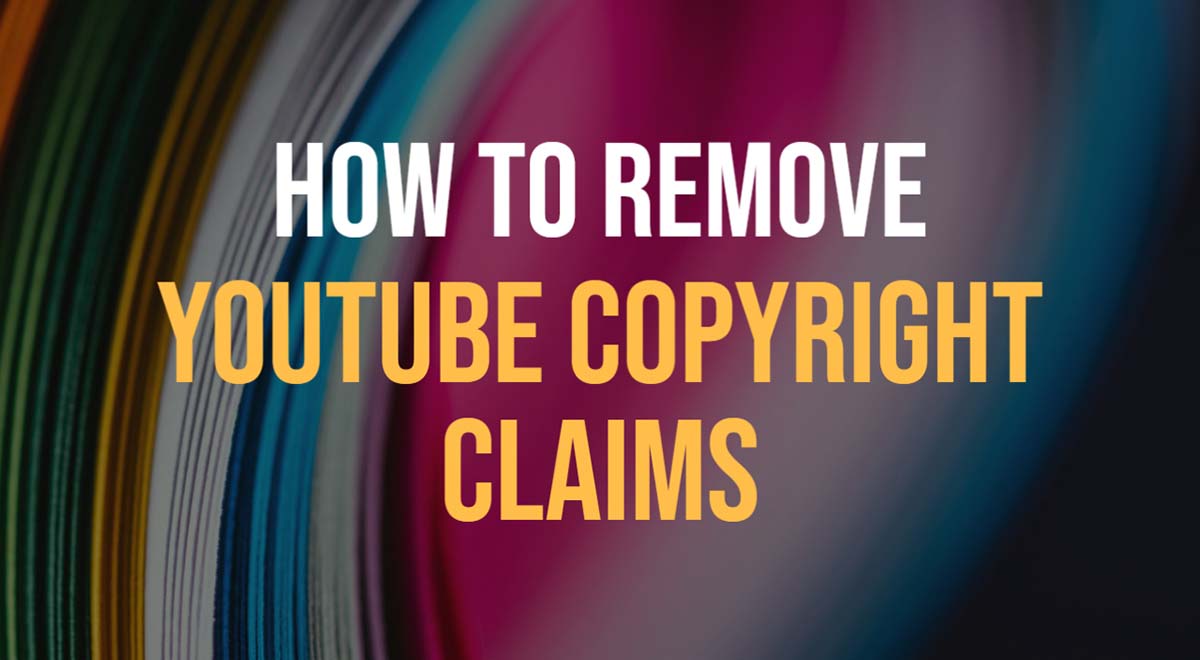





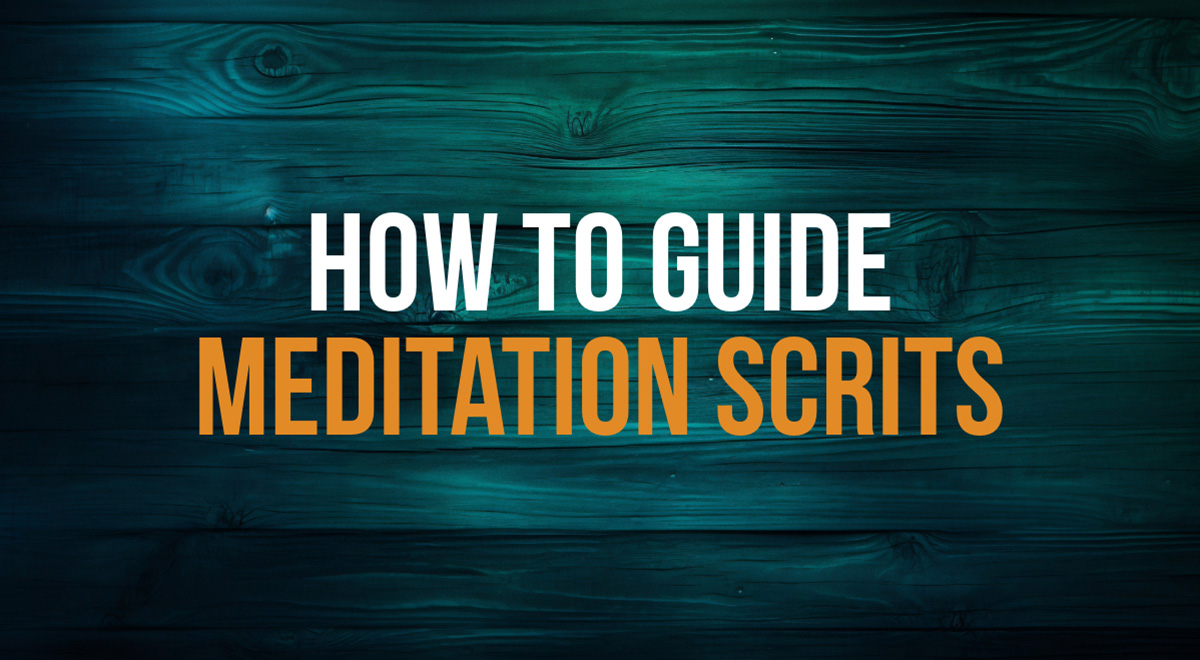

I followed the process and one claim was released almost immediately.. the other one is still pending, tough. How long does it take usually? Thanks!
Thank you for letting us know! Most claims get resolved within 24-48 hrs. Occasionally this may take a bit longer. If the claims is still not resolved after 3-5 days, please get in touch with support, so we could look into the details. Rest assured, the outstanding claims do not penalize your channel and monetization (if you monetize) is held in escrow. That is, you’ll get it back, once the claim is resolved. Whitelisting the channel is also a practical solution that can help to prevent most claims.
Worked well. The option to whitelist the channel is quite helpful. Many thanks!
Thanks! Thumbs uⲣ for explaining the process!
Appreciate the recommendation. Let me try it out.
Where do I find my licensing agreement?
Hi Angela,
You can see the license agreement here: https://www.tunepocket.com/licensing-agreement/
If you’re referring the license certificates for the music you downloaded, then you have to options:
First, log in to your account. Then:
a) In the site menu: My Account -> Download History -> Licensing Certificates
b) Or go to the music track that you licensed. Look for this icon that looks like a document
Hope this answers your question! If you still need help, please contact support by email.
This post reminds me of my old room mate! He always kept complaining about getting copyright claims on his videos. I will forward this to him.