Did Facebook mute your video?
In this post you will find out why Facebook mutes videos and how to quickly fix “Your Video Is Partially Muted” problem.
Keep reading!
Why my Facebook video is partially muted?
You just uploaded a new Facebook video with a nice, catchy soundtrack and few minutes later you see a message that your video was muted due to copyright violation. Bummer!
Don’t panic! In most cases your can quickly unmute your video!
The most common cause is that Facebook detected copyrighted music in your video.
There may be two, different reasons, though:
Reason 1: Facebook does not have proper rights to play that music in certain countries or territories
In this case, the copyright notice will look like this:
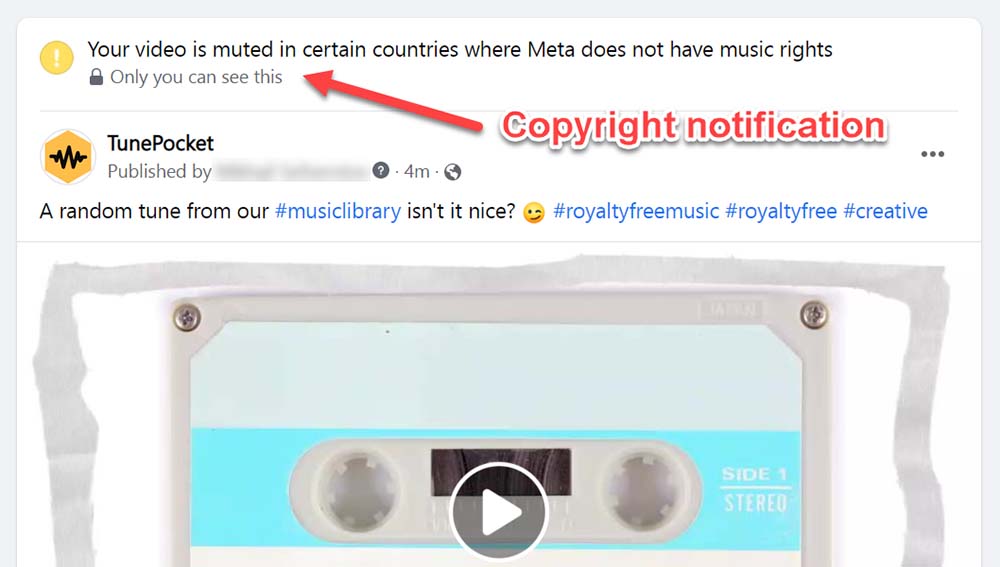
The good news is that usually the list of countries where your video is muted is limited to rather obscure places, like Antarctica 🙂
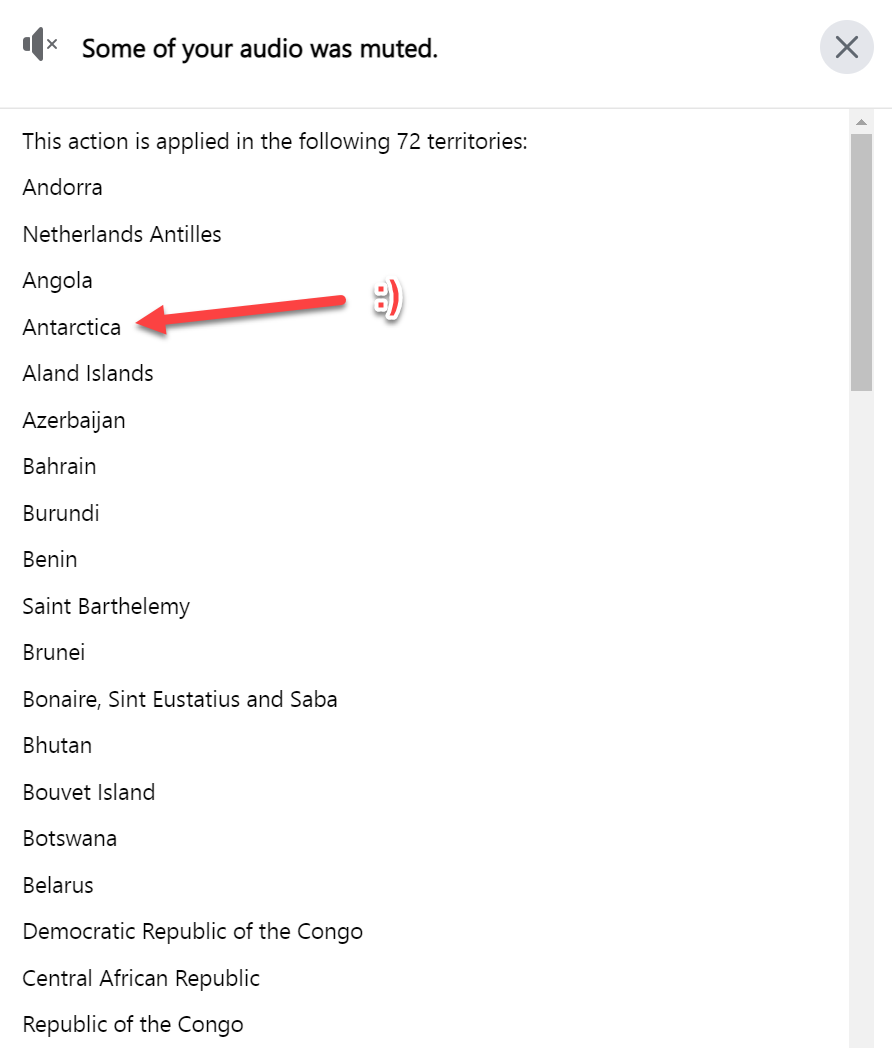
Your video will play perfectly fine in most countries, including the US, UK, Canada, Australia, most of Europe, Asia, and Latin America.
Unless it is absolutely critical for you to have your video not muted in Antarctica, you can simply ignore this notice.
We also reached to Distrokid, a large music distribution company to see what they think. According to Distrokid, this may be nothing but a temporary glitch!
“We learned that Instagram/Facebook has identified a few technical issues on their end that were causing unlaunched territories enforcement on authorized or licensed content”.
However, there may be another reason why Facebook / Meta muted your video.
Reason 2: Facebook detected copyrighted music in your video
In this case, Facebook wants to make sure that YOU actually have the right to use this music in your video.
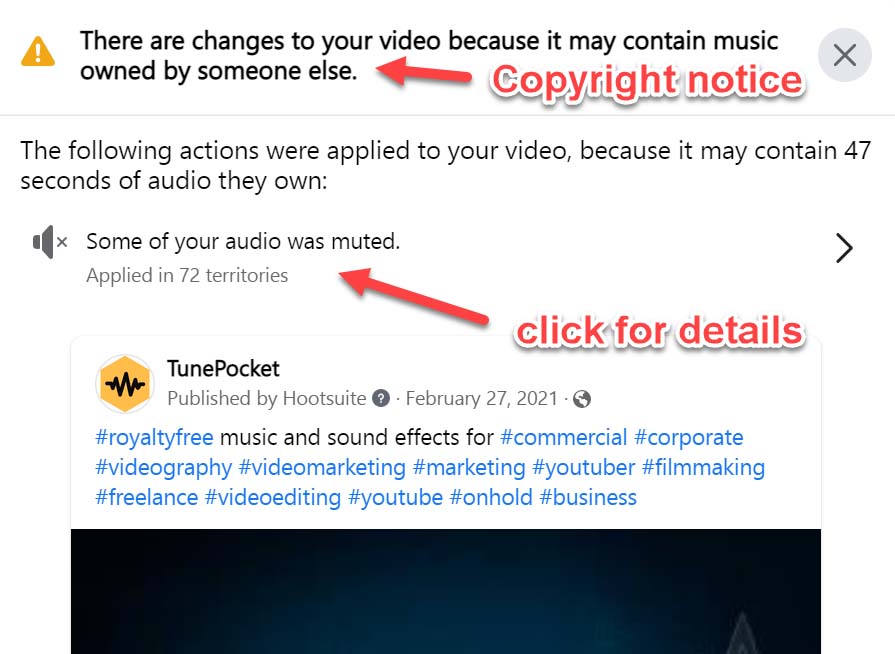
If you have the license to use the music (for example, if you purchase royalty free music from one of the music libraries) follow the steps below to unmute the video.
How to resolve music copyright issues on Facebook and unmute your video
If you have permission (or a license) to use this particular music (or if you’re using creative commons or public domain music), follow these steps to un-mute your video:
Step 1: See the details of the claim
Access the video that was muted and click “Continue” to start the dispute.

Step 2: Acknowledge that you understand how copyright works
Facebook now will ask you if you understand how copyright works.
Basically, Meta (Facebook’s parent company) wants you to understand that you may be violating copyright law by using someone else’s music without permission.
Click “Continue” to proceed to the next step.
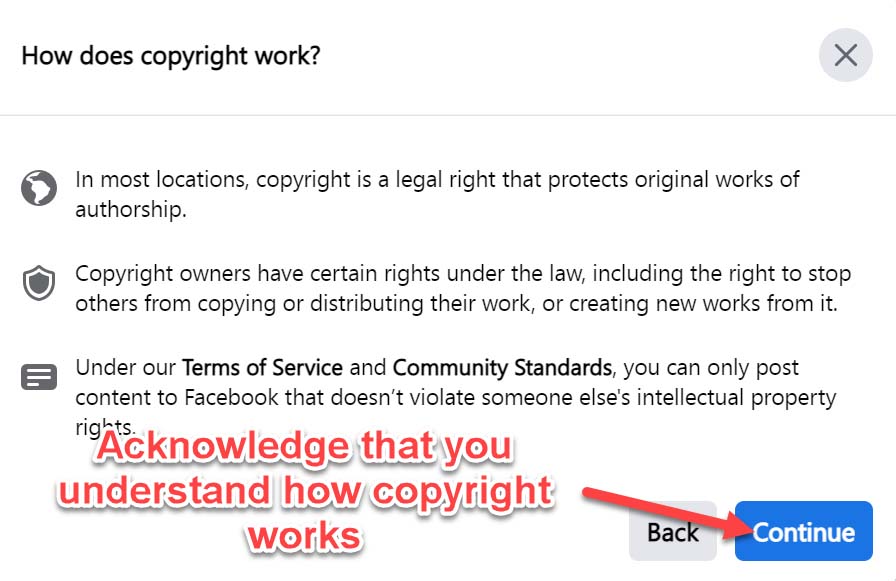
Step 3: Acknowledge that you understand copyright .. again
Well, Facebook REALLY wants you to understand that copyright should be taken seriously and you can’t dispute the claim unless you do have the permission to use the music.
Click “Continue” again.
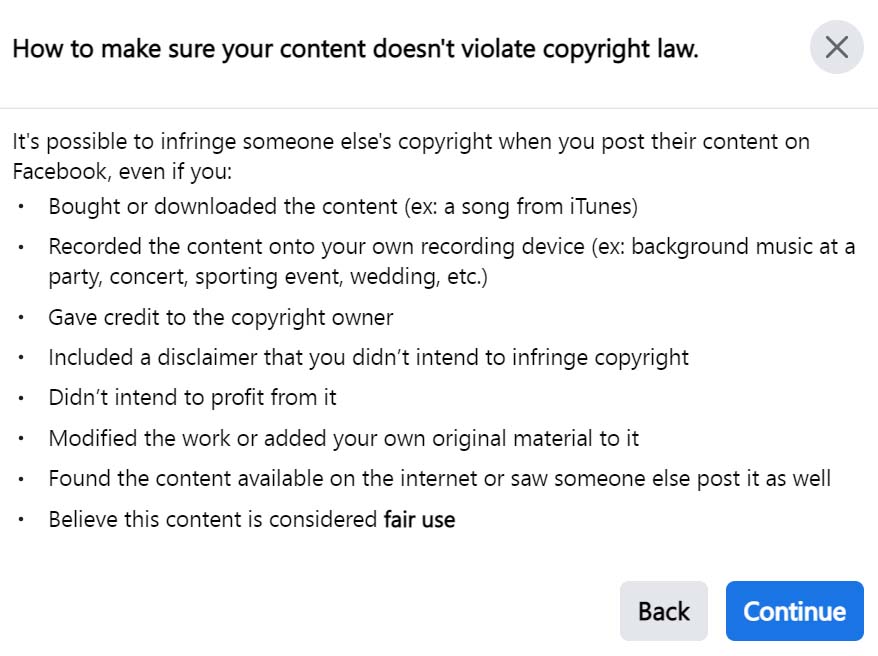
Step 4: Indicate that you want to dispute the claim
Facebook will give you three options. Choose the one that says “Dispute”.
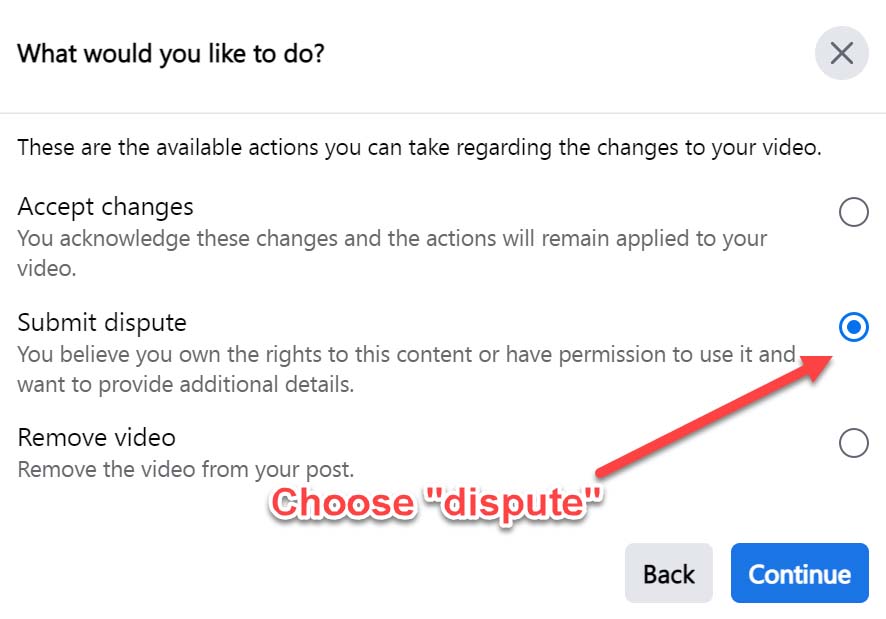
Step 5: Indicate that you have permission to use the music
Facebook will ask you to provide some sort of proof that you in fact have the permission to use that music in your video.
Indicate that you have the license and, as with resolving YouTube copyright claims, copy and paste the license details to the form.
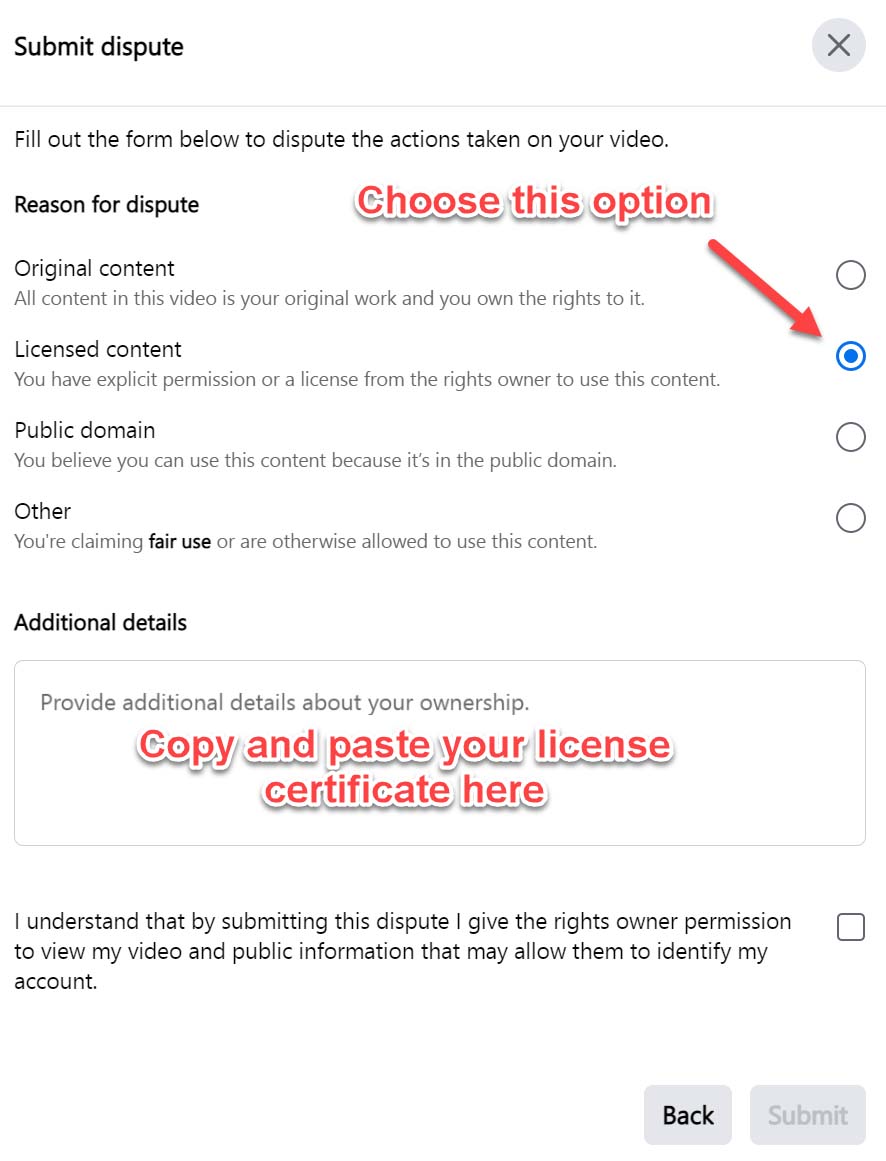
That’s it! You’re done.
If you followed the steps outlined above you finally should see the message like this:
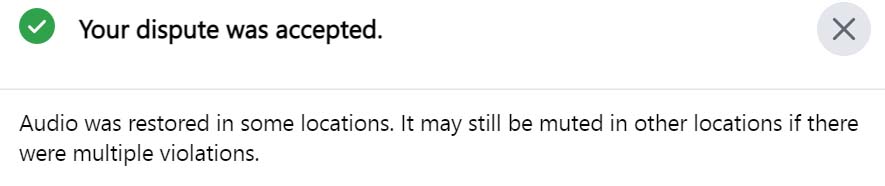
Congratulations, your video is now unmuted!
How to avoid getting videos muted by Facebook?
For some time now, Meta (the company behind Facebook and Instagram) has been following the path of YouTube by limiting the unlicensed use of copyrighted music on their platforms.
That means that if you do use copyrighted music, there will be some restrictions applied to your videos.
Most commonly the videos will be muted but can also be blocked altogether in some case.
Clearly, having the license for the music that you use is the best option to unmute your Facebook video.
However, what if you don’t have a license? Is it possible to avoid getting your video muted in the first place?
Here are some recommendation offered by the official Facebook music policy:
1. It’s best to use shorter music clips, as opposed to full-length tracks.
2. Don’t use multiple full-length music tracks in the same video.
3. Always add a visual component to your video. Don’t make black screen music-only videos, this will get muted almost with 100% certainty.
Hope this helps!
Need help resolving copyright claims on YouTube?
If you make videos, the chances are you also uploading your videos to YouTube.
Learn how to remove copyright claims on YouTube.
Questions or comments?
Have questions about how copyright works on Facebook? Post it in the comments below.
Download 12,000+ Royalty Free Music Tracks And Sound FX
Unlimited download | Lifetime license | Commercial use




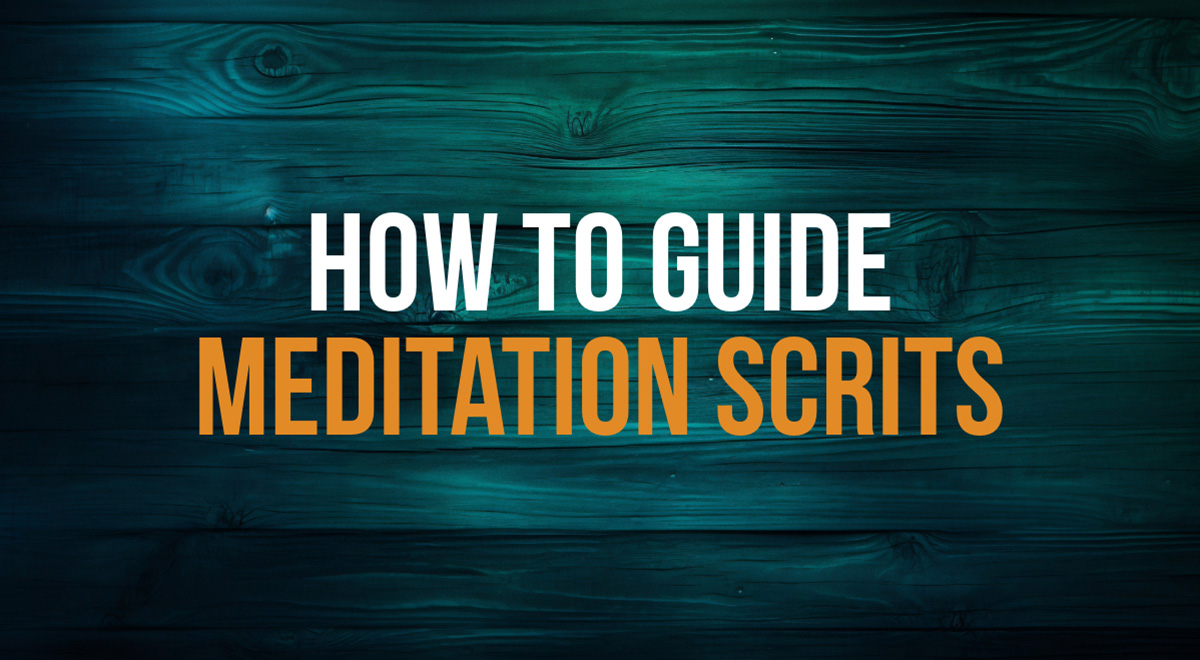




I can’t submit dispute
there is no option pressing this button.
I get a message the match can’t be disputed at this time
what can I do? there is no copyright problem because I have written the song.
This issue may have nothing to do with copyright.
In fact, Facebook policy discourages music only videos: “We want your fans, family and friend to be able to enjoy your videos. However, if you use videos to create a music listening experience for yourself or for others, your videos may be blocked. ”
The greater the density of music in a video, the more likely it may get limited 🙁
My Christmas reel no longer has any sound, but I have not received any message from Facebook re infringement rights. or copyright problems. It was on for a couple of days and now the reel has lost its sound.
I add an custom made album cover to all my cover songs but many of them still get muted. The songs are screen recordings of previous cover songs that I recorded. So, it’s just an audio file with a photograph posted over it as an album cover, Do you think adding a small ‘video clip’ element to the video itself would help?
Facebook policy does not allow music only videos: https://www.facebook.com/legal/music_guidelines
I work for an artist who owns the rights to all her music and she still gets muted .. or her music slowed down.. or sped up .. what can she do so this stops happening ?
This happening when you post music videos on Facebook? Frankly, we’ve never experienced FB speeding up or slowing down the music. If the sound gets muted this may be an indication of possible conflict with third party digital distributor that sends the same music to FB music library.
Muted due to copyright claim
Sorry to hear. Have you followed the steps outlined above?