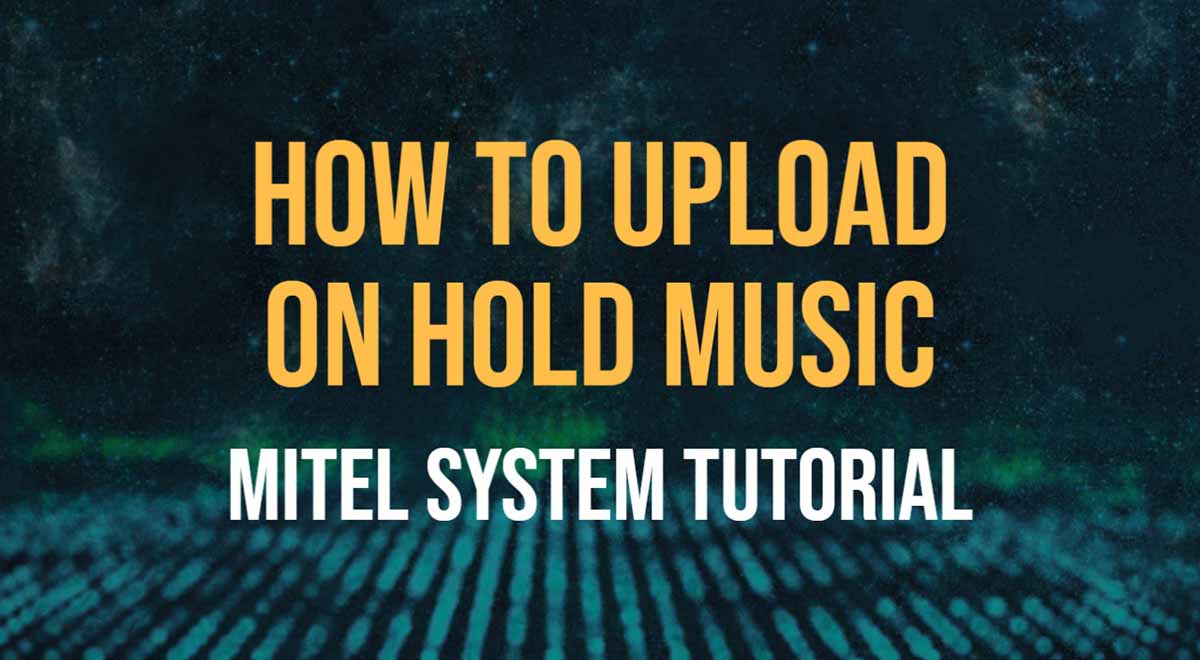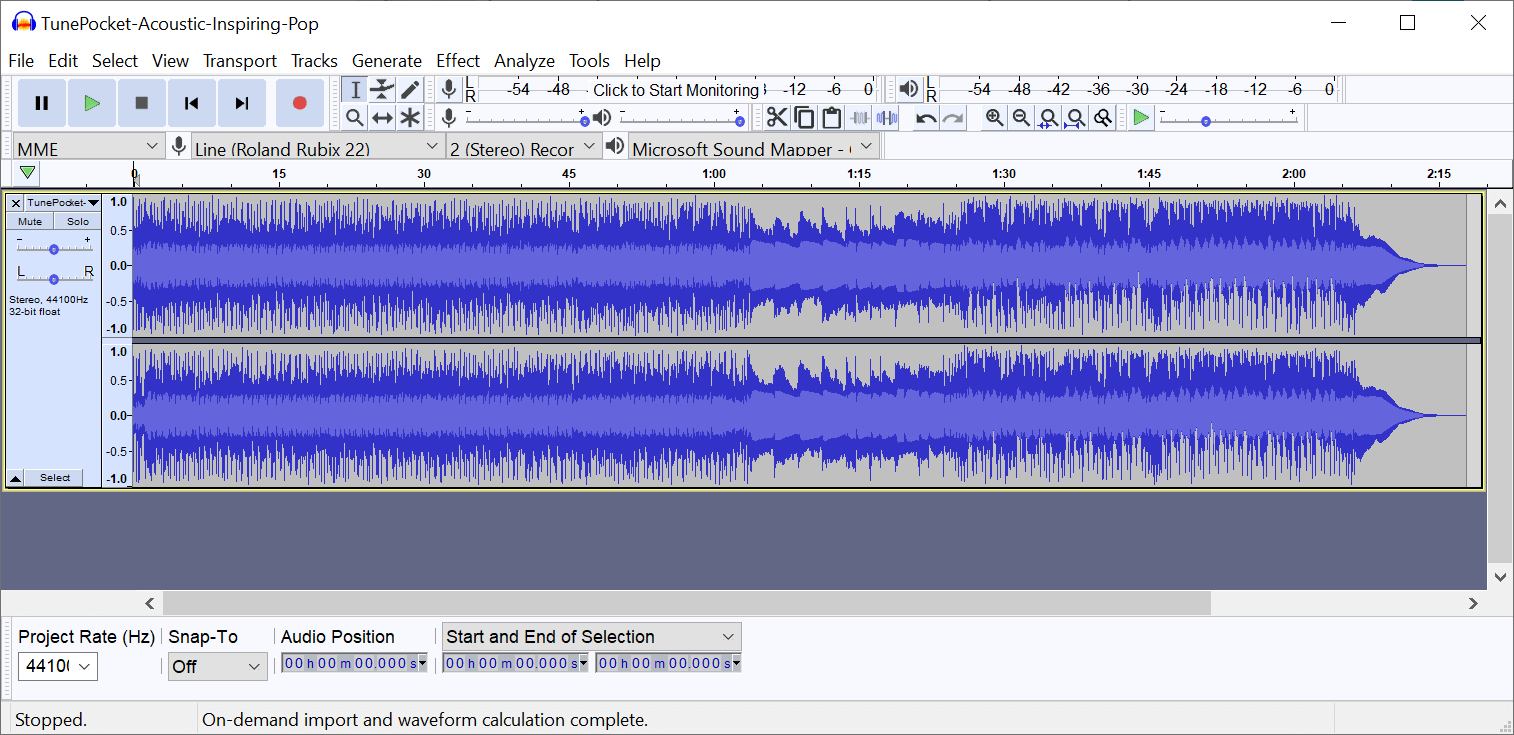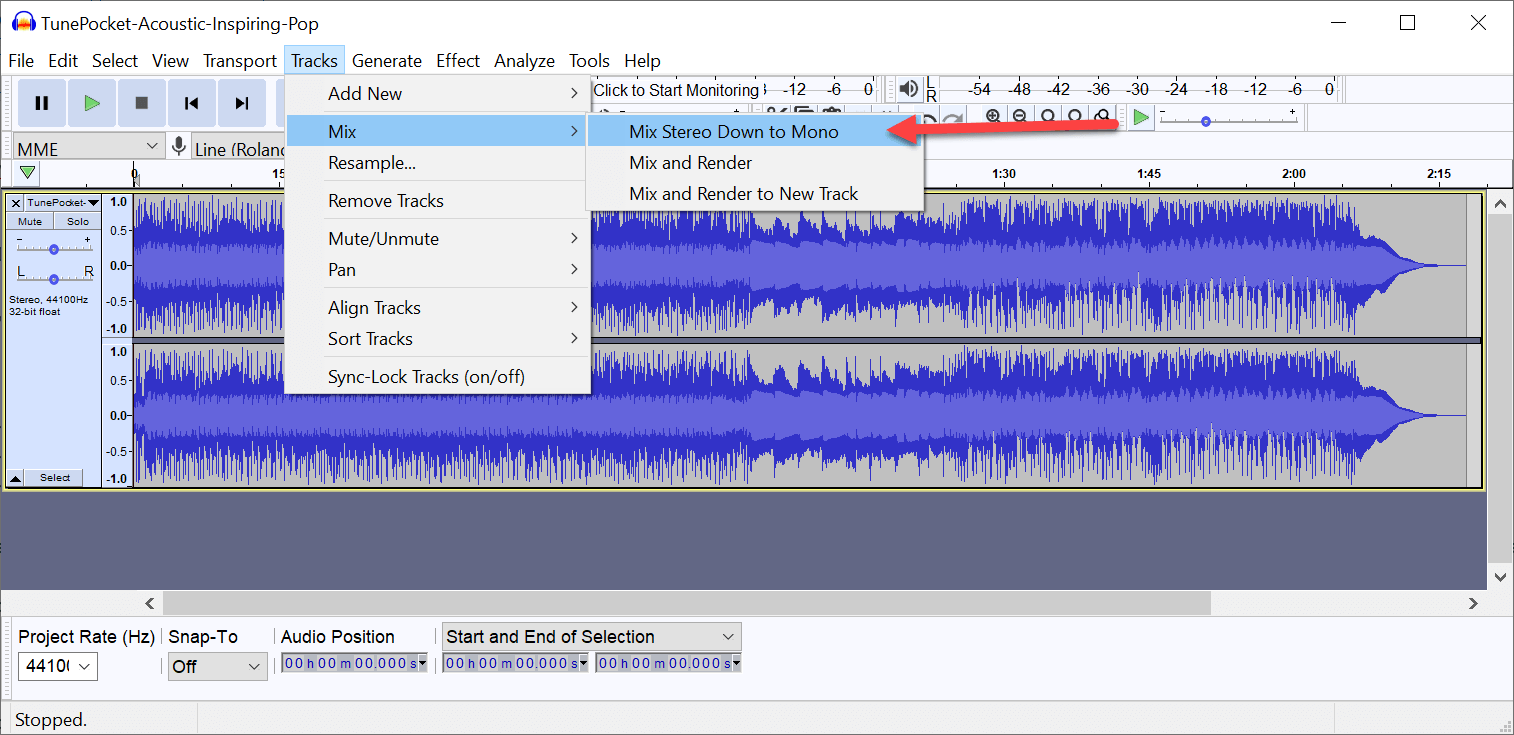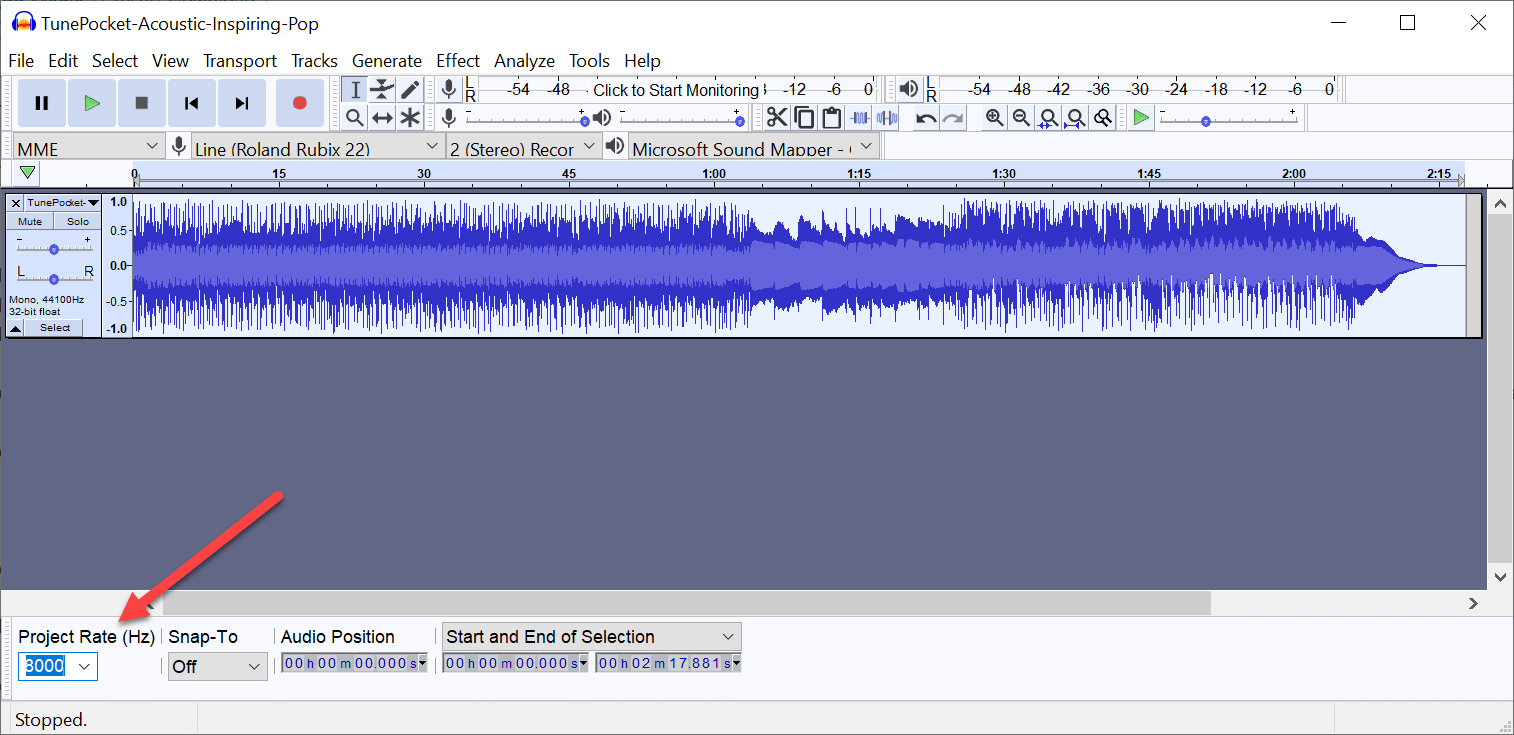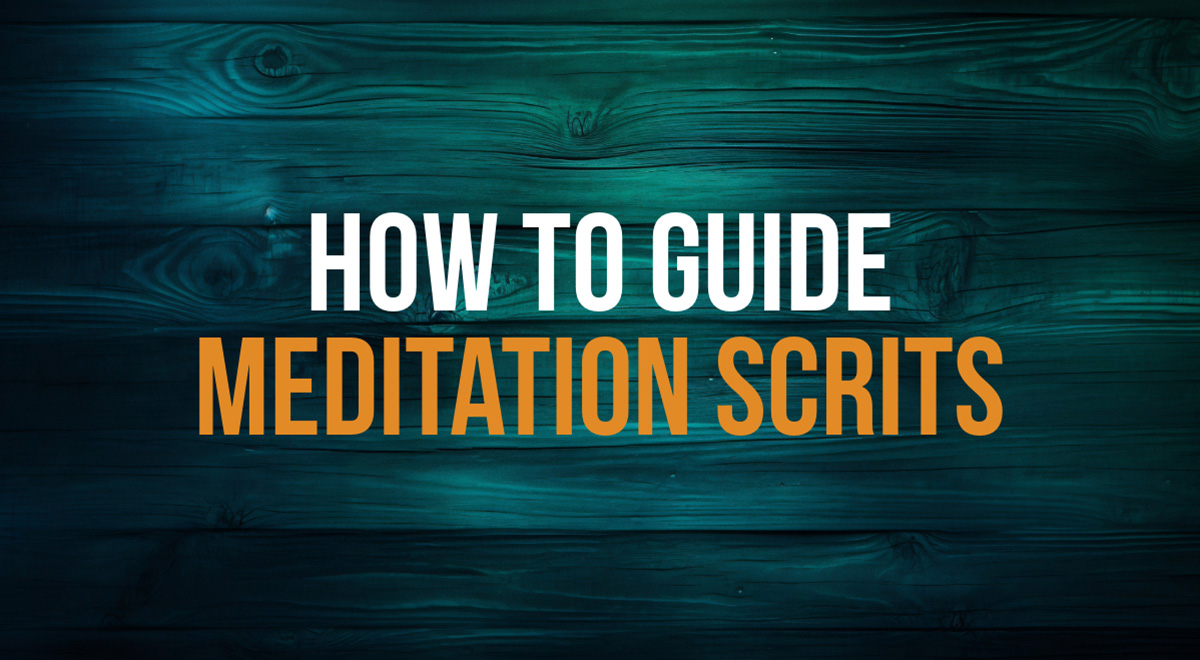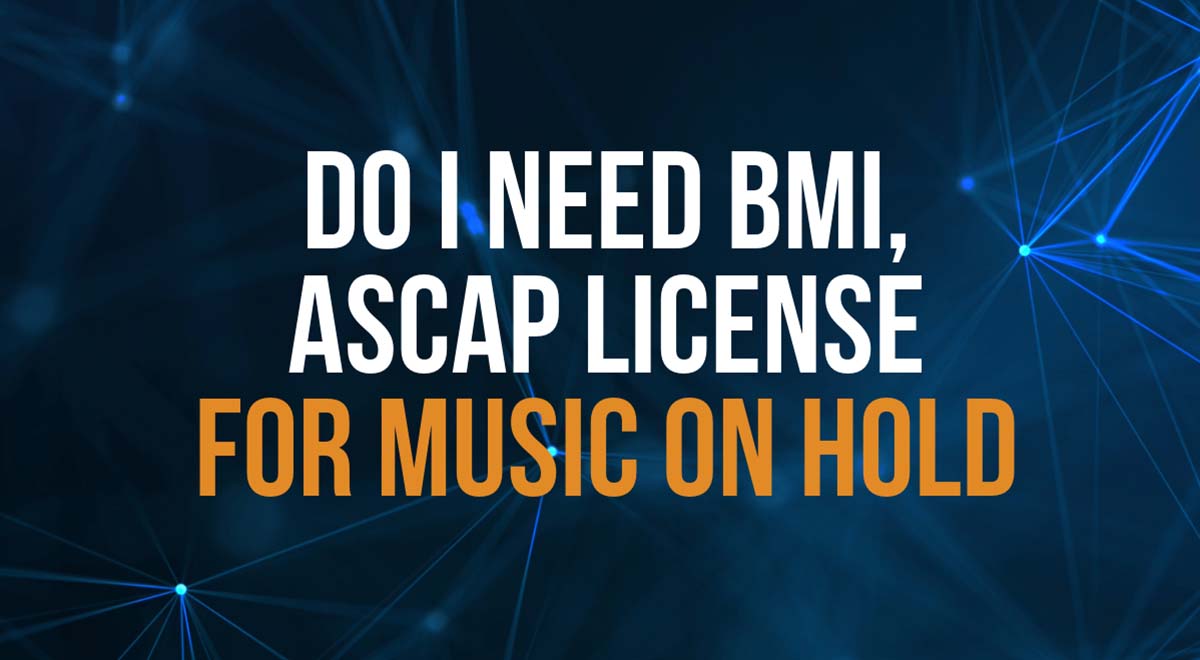Mitel MiCloud Connect customers have the option of uploading their own audio files if they want to customize the default on hold music.
In this post we will provide simple step-by-step instructions how you can upload custom music to Mital MiCloud Connect system.
Why customize on hold music?
One might ask, what’s wrong with generic, vanilla on hold music?
Nothing really but the better the music you use, the higher are the chances your clients will actually stay on the line.
Generic on hold music will certainly fill the silence but it won’t provide any branding opportunities available with custom (that is, selected specifically for your brand) music.
Ideally you should always strive to align on hold music with your type of industry and your brand.
Related: How to Choose, License, And Format On Hold Music
Check if music is cleared for commercial use
So you found some great music tracks and want to use them for your company’s phone line powered by Mitel’s MiCloud?
Before jumping into the upload process you will need to check if you have the necessary license for commercial use.
Related: Read This Before You Buy Music On Hold
Don’t know where to start with licensing? Check out our recommended on hold music that is safe to use in commercial phone systems like Mitel.
All good with the license? Here’s the next step:
How to prepare audio files for upload to Mitel MiCloud
For best sound quality, Mitel recommends using WAV audio files. MP3 files can be accepted but using MP3s will slow down the request and may degrade the overall sound quality.
Important! only the first 5 minutes of your recording will be used to play in a continuous loop when callers are placed on hold.
For the fastest processing format your recording as a CCITT μ-Law, 8 KHz, 8-bit, mono WAV file.
Here’s how you can convert a regular WAV or MP3 audio (music) file into 8 KHz, 8-bit, mono WAV file:
To do the conversion we will use Audacity, a free, open source, cross-platform audio editor.
Step 1. Load WAV file into Audacity
Load the file via the Open File menu or simply drag and drop it into Audacity.
Step 2. Convert to mono
Tracks -> Mix -> Mix Stereo Down To Mono.
Step 3. Change sample rate to 8 kHz
In the lower left corner change the project rate to 8,000 Hz (8 kHz).
UPDATE
In Audacity version 3.3.0, the Project Rate has been renamed to Project Sample Rate and moved into the Audio Setup button -> Audio Settings
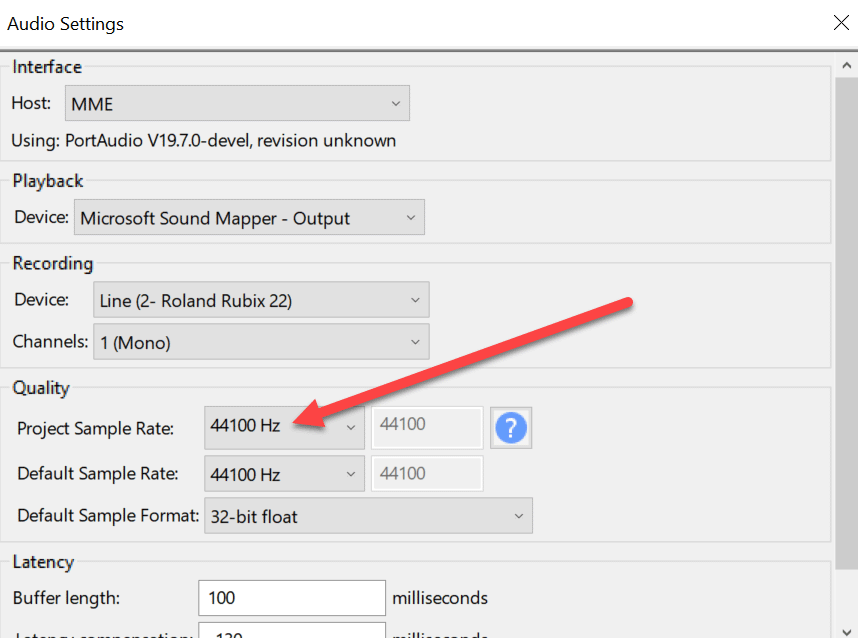
Step 4. Export new WAV file
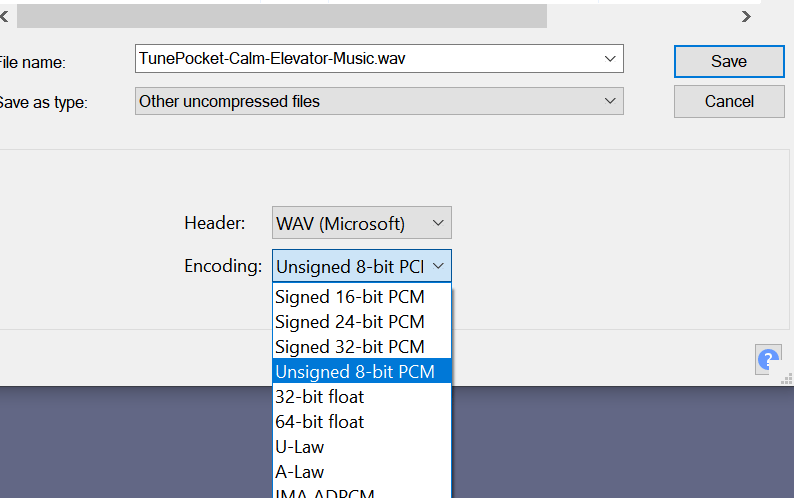
File -> Export -> Export as WAV. Make sure to select WAV (Microsoft) 8 Bit PCM format.
Done! Listen to the result (8 Bit 8 kHz mono WAV)
Upload formatted WAV file to Mitel
To upload custom on hold music, do the following:
1. Create a new Case online via a login to the Mitel Support site.
2. Select Account Maintenance for the reason, then select ‘add service’ or ‘change service’ option and describe your request. Submit the case.
3. Exit the Case screen.
4. Select the OPEN CASES tab, find your case, and click the link in the CASE NUMBER column.
5. In the CASE DETAIL page, click the UPLOAD FILE(S) button in the bottom-right corner of the page.
6. In the Upload Files dialog:
– Click the green Add File (plus sign) icon.
– Find the desired music file on your device.
– Click Upload File.
You can find more information in Mitel’s managing on hold music article.
Need music for your on hold phone system?
Choose from thousands of royalty free music tracks created by professional music producers specifically for commercial business use.
Here are some on hold music samples that our customers used in their telephone systems:
When licensing music for your business phone, we generally recommend using music that is not registered with performance rights organizations (PROs) and does not require the public performance license.
Questions? Comments?
Did you find this tutorial useful? Does it need any improvements? Let us know what you think or ask a question by posting a comment below!
Download 12,000+ Royalty Free Music Tracks And Sound FX
Unlimited download | Lifetime license | Commercial use