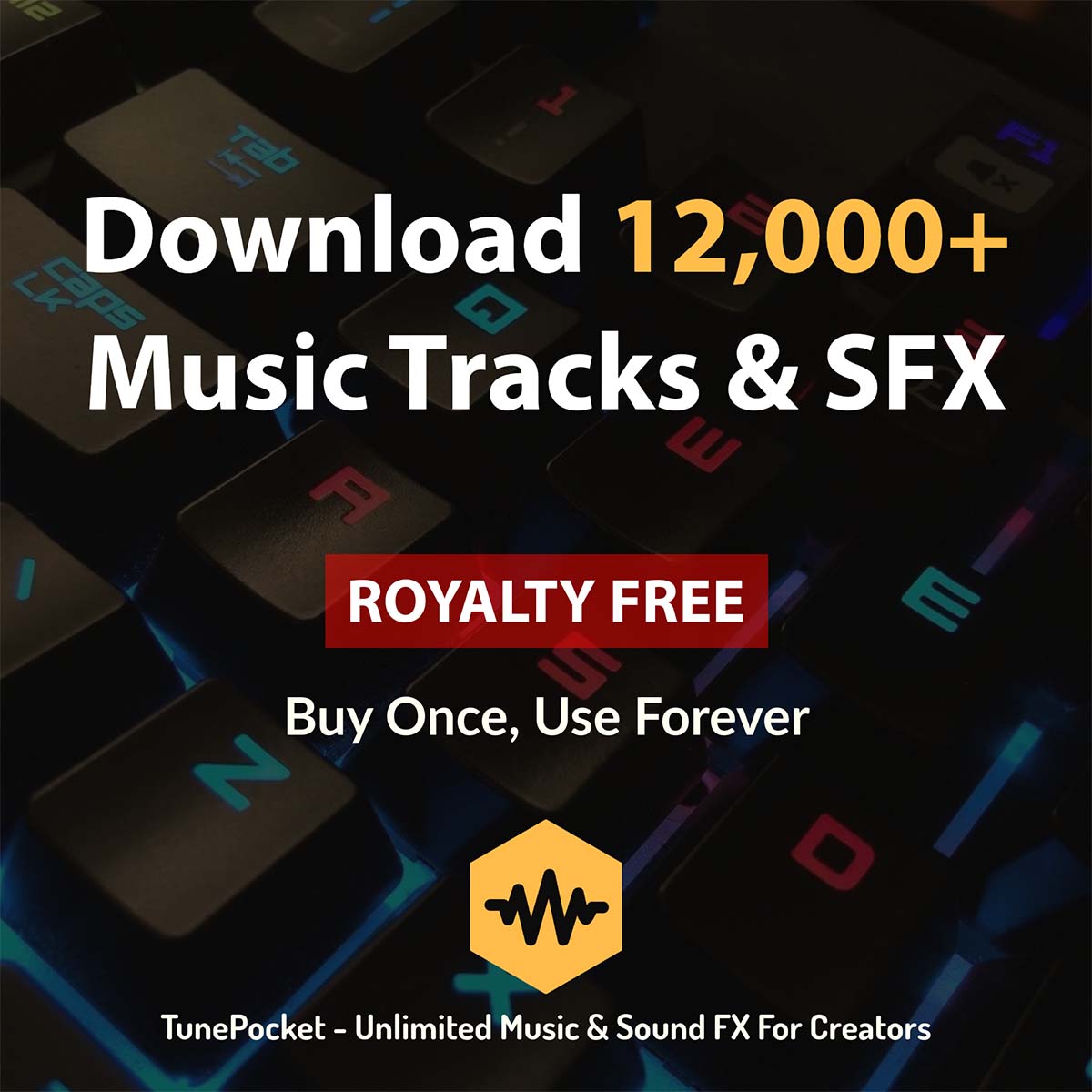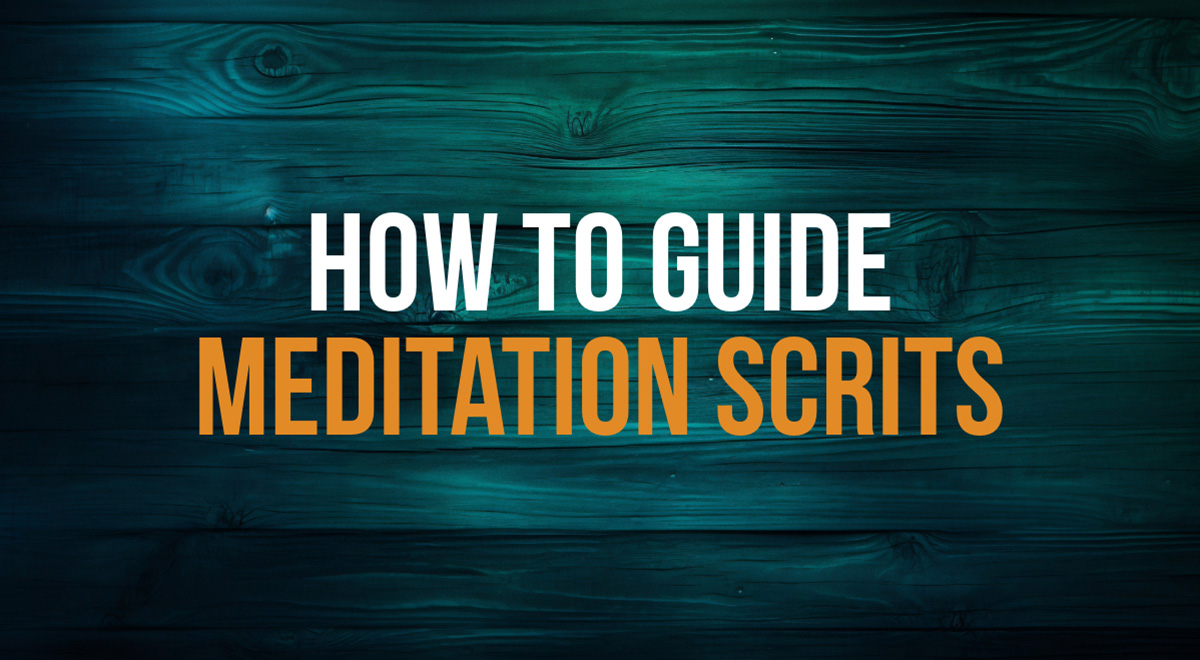Are you tired of having your YouTube live streams interrupted by copyright claims?
Keep your streams flowing smoothly and uninterrupted – learn how to avoid copyright issues on YouTube live streams and to keep your streams legal and monetizable.
Keep reading!
A sad story about John, unfortunate YouTuber who had his livestream interrupted
Imagine this horrendous scenario:
John had been working hard to set up his live streaming channel on YouTube.
He had spent hours researching the best equipment and software, and even more time practicing and perfecting his content.
He was finally ready to go live, and had even promoted the event on social media.
The day of the stream arrived, and John was excited to share his content with the world!
He hit the “go live” button and waited for the viewers to start streaming in.
But not even 5 min into the stream, he received a message from YouTube that his stream had been interrupted due to a copyright claim.

John was confused and frustrated.
He had made sure to only use music and footage that he had created himself, or that was covered by a Creative Commons license.
He quickly checked his stream and saw that a background music he used was flagged by the copyright owner.
Feeling discouraged, John contacted YouTube’s support team and tried to resolve the issue but it took a lot of time and resolved nothing.
He also reached out to the copyright holder to try to negotiate a license agreement for the music but he never heard back and eventually he had to remove the background music from his stream.
So here’s the big question:
How to prevent your live stream being interrupted by copyright claims?
Let’s start by understanding why live streams get interrupted:
Why YouTube live streams get interrupted?
According to YouTube Help, all live streams are scanned for matches to third-party content, including copyrighted content in the form of another live broadcast.
Music copyright is one of the most common issues causing livestream interruptions on YouTube.
Related: How to check if a song is copyrighted on YouTube?
However, there may be other reasons:
– Your channel got a Community Guidelines strike.
– Your live stream matches another copyrighted live broadcast.
– You’ve reached your daily limit for creating live streams.
What happens to my live stream when YouTube detects copyrighted content?
If copyrighted third-party content remains in your stream, your live stream will be temporarily interrupted or terminated.
When copyrighted content is identified, YouTube may replace your live stream with a placeholder image:
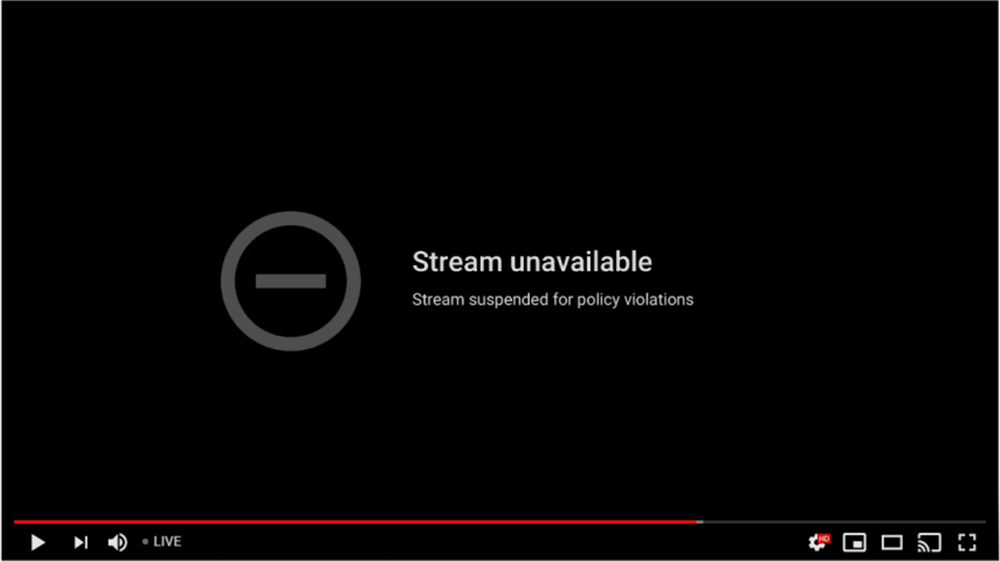
Then you’ll be warned to remove copyrighted content from your stream:
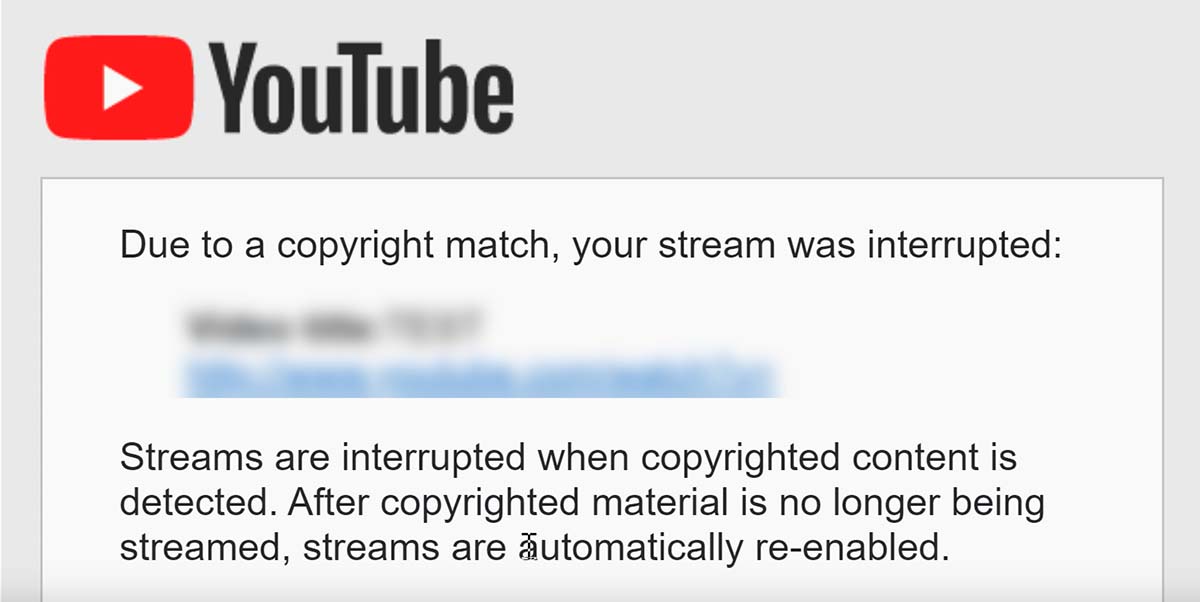
How to resolve copyright issues in YouTube live streams
Fortunately, not all hope is lost even if your stream was interrupted.
Basically, all you need to do is to comply with YouTube rules. Specifically:
Don’t use copyrighted music (or any other content) without permission.
Hence, to avoid copyright infringement on YouTube live streams, you should only use content that you have created yourself or that is covered by a Creative Commons license that allows for commercial use (if you monetize).
Alternatively, you can use third-party content that you have licensed from the copyright holder.
However, many people still get their streams interrupted even when they have a valid license to use third party content!
Here’s is the solution recommended by YouTube:
If you’ve licensed copyrighted third-party content to use in your stream, ask the owner of the content to whitelist your channel against Content ID claims.
However, you need to understand the limitations.
Getting your channel whitelisted (or allow-listed) does not gives you “cart blanche” to use any music without permission. It’s covers only the content that belong to the person or the company that issues you the license.
Neither it gives you “god mode” immunity against copyright strikes if you continue violating YouTube rules.
Frequently asked questions about copyright issues with YouTube livestreams

Can I use copyrighted music in my live stream?
You cannot use copyrighted music in your live stream without permission from the copyright holder.
What happens if I use copyrighted content without permission on my live stream?
If you use copyrighted content without permission, your stream may get interrupted by YouTube.
Ultimately, you risk facing a copyright strike, which can result in your account penalized.
Can I monetize my live stream if it contains copyrighted content?
No, you cannot monetize your live stream if it contains copyrighted content without permission from the copyright holder.
How can I tell if the content I want to use in my live stream is copyrighted?
You can check the website of the copyright holder, or use YouTube’s Content ID system: How to check if music is copyrighted
Can I use content from other YouTube videos in my live stream?
Generally speaking, no, you cannot use content from other YouTube videos in your live stream unless you have explicit permission to use their content.
Is it possible to use copyrighted content under fair use doctrine on YouTube live streams?
Fair use is a legal doctrine that allows limited use of copyrighted material without permission from the copyright holder.
However, fair use is determined on a case-by-case basis, and isn’t guaranteed.
Learn more: Can I freely use copyrighted music under fair use doctrine?
How can I license copyrighted content for use in my live stream?
You can license copyrighted content for use in your live stream by contacting the copyright holder and negotiating a license agreement or by using music provided by reputable music library.
Make sure that you can have your channel whitelisted (allow-listed) to prevent live stream interruptions due to copyright.
What should I do if I receive a copyright strike on my live stream?
If you receive a copyright claim or strike on your live stream, you should contact the copyright holder to resolve the issue.
If you already have the license or the permission to use that specific copyrighted content you can file a dispute or ask the owner to whitelist your channel.
Learn more: How to resolve YouTube copyright claims
Takeaway
In order to avoid interruptions to your YouTube live streams due to copyright infringement, it’s important to be aware of the content that you’re using.
Only use music and footage that you have created yourself or if you’re using copyrighted content, make sure that your channel is whitelisted by the copyright owner.
Live streaming can be a great way to share and monetize your content, but it’s essential to do it legally and responsibly.
Related: Non Copyrighted Music For YouTube Live Streams
Questions?
Have a question about using copyrighted music or footage in YouTube live stream? Post a comment
Download 12,000+ Royalty Free Music Tracks And Sound FX
Unlimited download | Lifetime license | Commercial use