YouTube tags have been around since the dawn of YouTube, yet many creators still wonder how to use the tag efficiently, or whether to use them at all.
Hi, I’m Mik and in this post I will tell you everything you need to know about YouTube tags and how to use the tags efficiently to help your videos rank better.
Key takeaways
- YouTube tags are keywords used to describe and categorize videos.
- Proper tags may help improve video searchability and visibility.
- Tags should include keywords related to the video’s content, topic, category, as well as common misspellings relevant to your topic.
- Both specific and broad tags are beneficial.
- Overuse of irrelevant tags can negatively impact video performance.
When it comes to YouTube tags, some of the most common questions include:
How to choose best tags for your video?
Are YouTube tags important for video SEO?
Where are YouTube tags? Are tags visible on YouTube?
How to add or edit YouTube tags?
How many YouTube Tags are allowed?
How many YouTube tags should I use?
Tags vs hasgtags? Which is better?
Let’s dig in!
What are YouTube tags?
Tags are descriptive keywords and phrases that help YouTube understand what your video is about.
The tags (along with video’s title, thumbnail, and description) are part of metadata you should provide, in order to help people find your video on YouTube.
What do YouTube tags do?
Tags help YouTube to better understand your video’s topic and context, associate it with other similar content, and show it in relevant search results.
Using the tags properly will help you to reach more viewers and to grow your subscriber base.
How to choose best tags for your video?
How to optimize YouTube tags? In one of creators academy series videos YouTube recommends exactly this:
YouTube says: Just add keywords and phrases that are most descriptive of your video.
While this sounds simple, it’s somewhat vague to be considered a practical advise.
Overall, if you want to pick the best tags for your video, you will need a healthy mix of both broad and sharply focused keywords.
To make the most of YouTube tags, I recommend following these steps:
5 steps to choose best tags for your video
1. Come up with ONE the most important keyword that you want to rank for
Ideally this keyword should quickly sum up the topic of your video. If the title of your video is “How To Properly Tag YouTube Videos” then your top keyword can be “youtube tags”, “youtube video tags” or even “youtube seo” if you plan to talk about other video SEO strategies.
2. Use your top keyword as the first tag
According to Brian Dean at Backlinko, when it comes to video SEO, YouTube puts great emphasis on your first tag. Therefore, simply use your target keyword as your very first tag.
3. Add relevant keywords
There are two sub steps you need to take to round up more keywords:
Use YouTube search autocomplete to identify longer keywords relevant to your top keyword. Simply type your keyword in YouTube search bar and see the suggestions appear below.
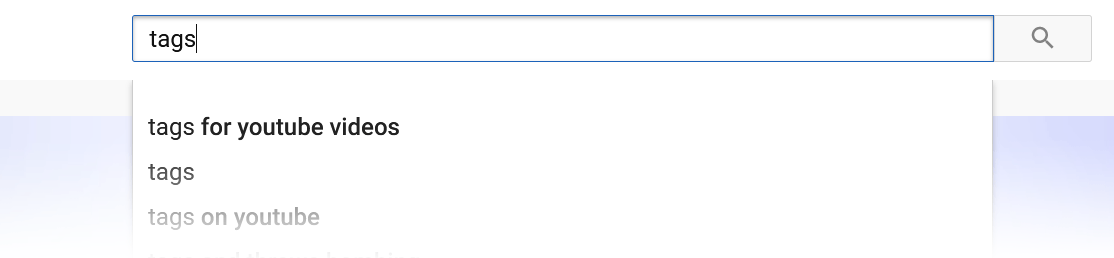
To identify more keywords (not directly related to your top keyword), use YouTube tags generator tool.
This tool will give you more tag ideas and is completely free to use.
4. Look up the tags used by completing videos
Another easy option to find the best tags is to look up what keywords are used by some of the top-ranking videos in your niche.
However, unless you are the owner of the channel, YouTube won’t show the tags, so you’ll need a tool.
Fortunately, we have one! Use our YouTube tags extractor to look up the tags of any public YouTube video.
5. Add your brand keywords
This can be your channel name, your company name, or even your own name if this is how you are known on YouTube. Adding your brand keywords will increase the chance of YouTube suggesting more of your videos to someone who is already watching your content.
Don’t (bad practices)
1. Do not add “popular” tags that are not relevant to the subject of your video. This may get considered spam by YouTube and can actually hurt the ranking of your video.
2. Do not add tags in your video description. This provides no value for the viewer and is, in fact, against YouTube’s terms of service.
3. Use brand keywords (other companies names, trademarks) with caution.
Free resources
-

YouTube tags generator is a free tool that allows you to easily generate SEO optimized YouTube tags / keywords for your video.
-

YouTube tags extractor is a free tool to help you see the tags used by the most popular YouTube videos.
Free infographic:
Are YouTube tags important for video SEO?
Now that’s a great question!
Brian Dean of Backlinko reported that, according to a recent industry study, the tags are still considered a ranking factor in YouTube’s search algorithm.
However, according to YouTube support while adding tags to your video, keep in mind that the title and the description will have a bigger impact on the ranking.
Even if the tags only play a small role you shouldn’t ignore them. In a competitive environment like YouTube, every little thing helps to get your video discovered!
However, I want you to understand this:
The optimal combination of your video’s title, description, thumbnail, and tags (not just the tags alone), that’s what will have the greatest impact on how many people will discover and watch your video.
Most importantly make sure the tags correspond to the subject of your video, the title and the description. Using spammy or “popular” tags that are not even relevant to your video will most like have the opposite effect!
Tags alone have little impact on your video’s ranking. But combined with great title and description, the tags will help you reach more people on YouTube.
Related: Are YouTube tags still relevant or you can just ignore them?
Where are YouTube tags? Are tags visible on YouTube?
When you’re watching a video on YouTube, the tags are hidden from public view. However, they are not locked down completely and you still can see them if you look at the page source code.
If you don’t feel like scanning through hundreds of line of HTML code, you can use our free YouTube tags extractor that will show you the tags of any public YouTube video.
How to add or edit YouTube tags?
When uploading a new video, the tags form is hidden under “More options”:
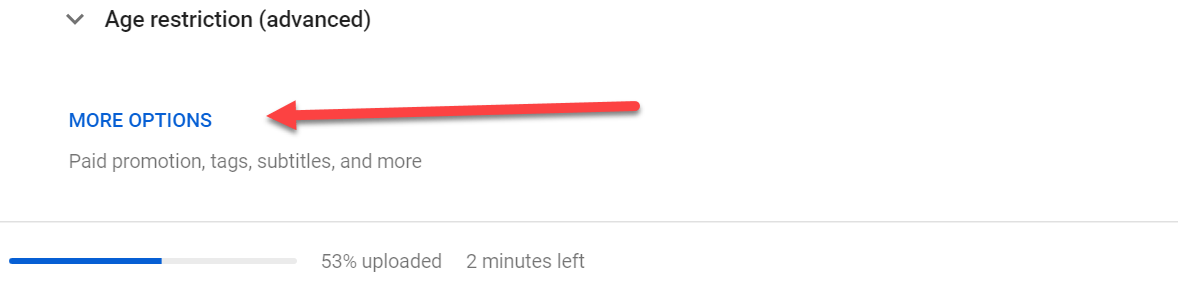
When editing a video, the tags are easier to find – right on the bottom of the edit page:
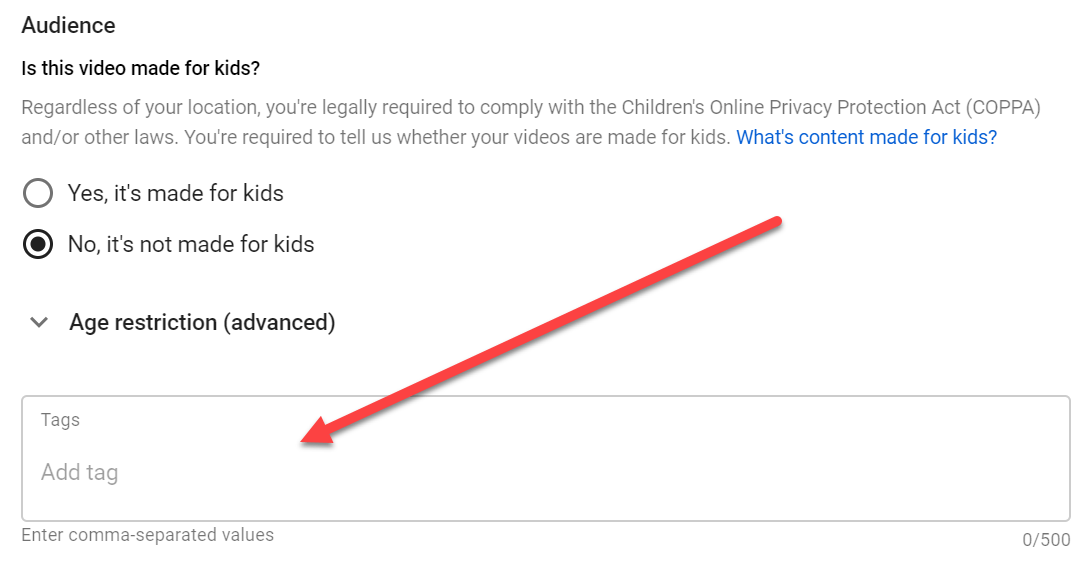
You can also edit the tags on mobile via YouTube app.
How many YouTube Tags are allowed?
You can add as many tags as you want, as long as all tags do not exceed 500 characters. You can use single words or phrases as tags.
Interesting fact
If you’re adding phrases (that is keywords with spaces) YouTube will internally wrap each tag in additional quotation marks and will count these marks towards the 500 limit.
So a tag like “youtube tags” isn’t 12 characters as you might thing, it’s actually 14.
I did a little experiment and it appeared YouTube also counted the commas between the tags, so the documented 500 limit is in fact around 400 characters on the average.
How many YouTube tags should I use?
Just because you can fill 500 characters does not necessarily mean you should always do that. Stuffing videos with lots of tags can do more harm than good.
Keep in mind that adding excessive or misleading tags is against YouTube policy. Read more about YouTube’s policy regarding spam, deceptive practices, and scams.
Many YouTube experts recommend using between 5 and 10 tags. I personally don’t think it matters, as long as tags are relevant.
I have analyzed quite a few videos with 500K to 1M of views with our free youtube video tags extractor tool and it turned out that many videos used the entire 500 character allowance.
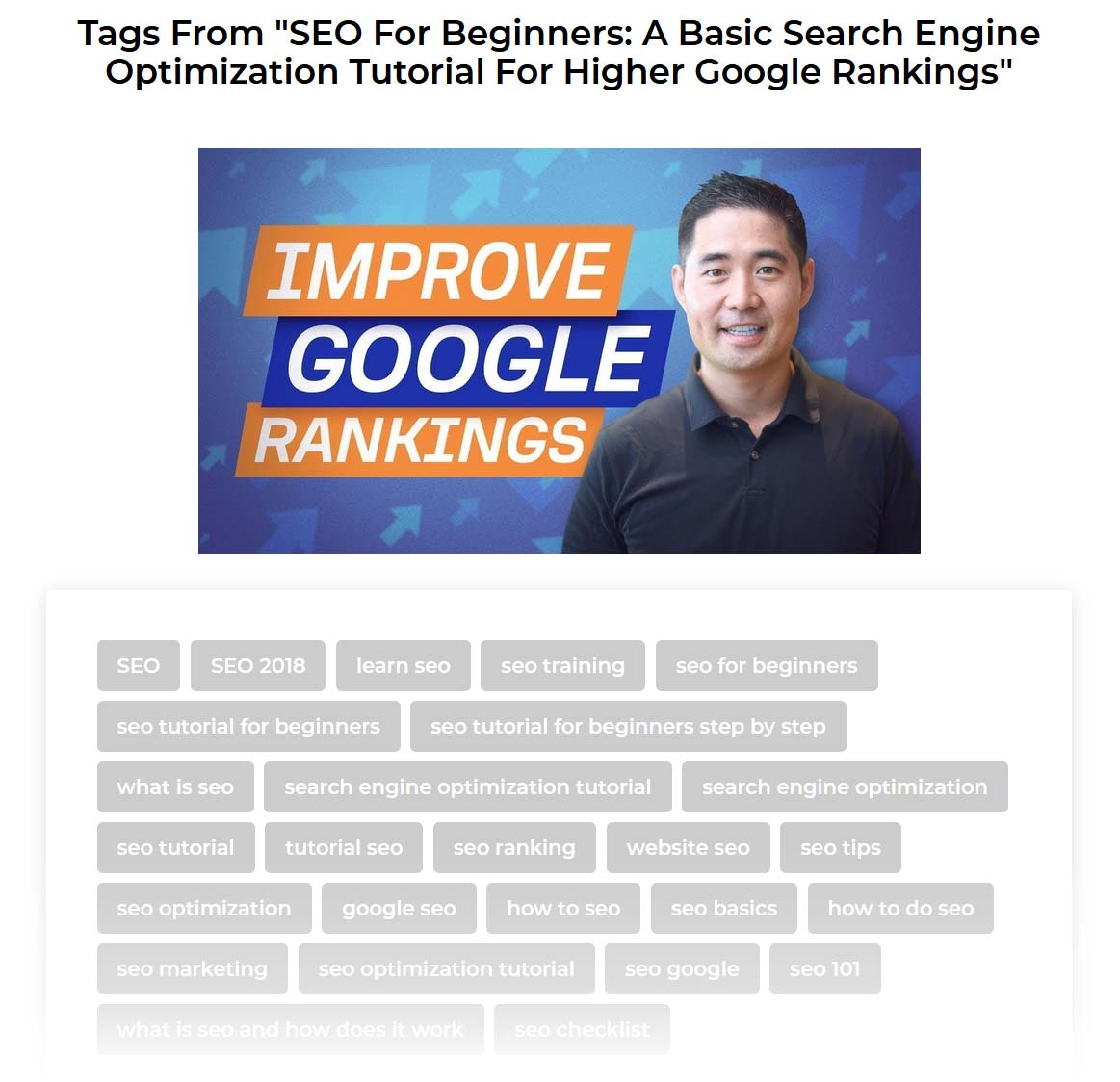
Tags vs hasgtags?
Hashtags offer another way for viewers to discover your video. Especially if you cover popular topics with existing hashtags.
Hashtags on YouTube work like other social media platforms, like Twitter and Facebook. That is, when you click on a hashtag, YouTube will show you other posts that use the same hashtag.
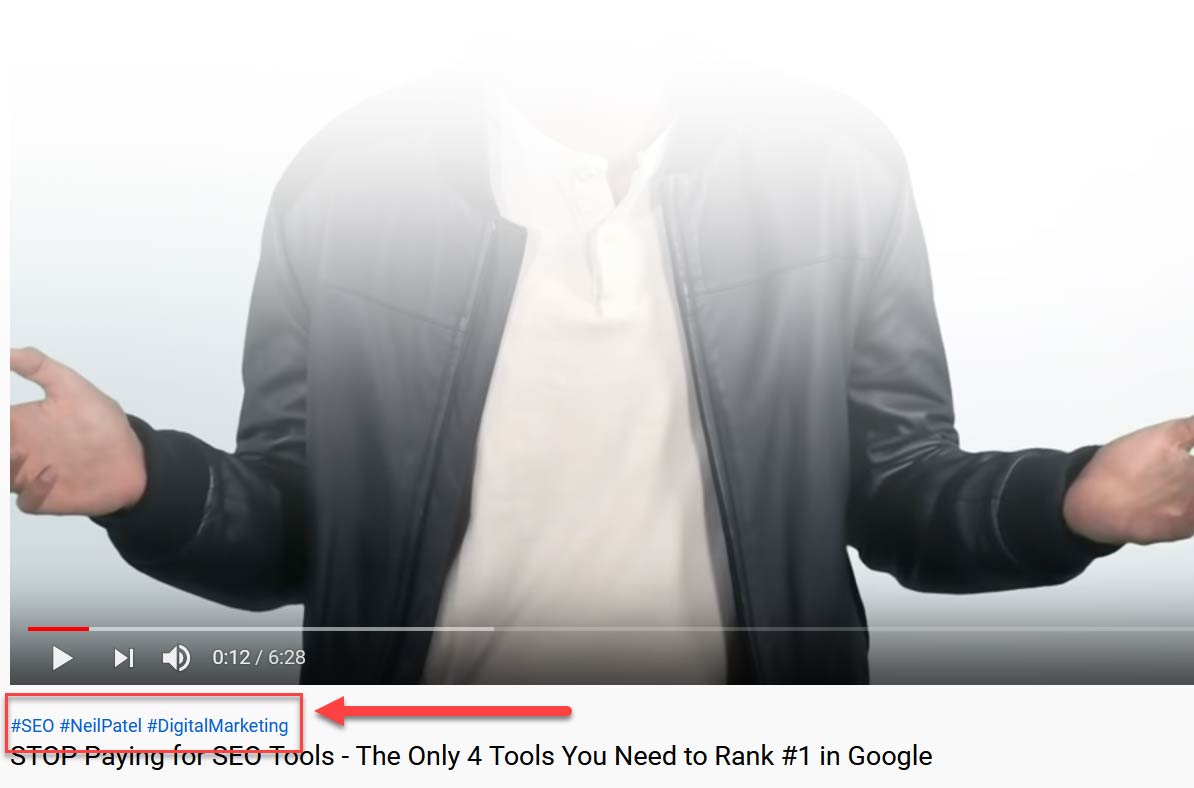
Here are some tips how to use YouTube hashtags:
1. Use hashtags that are directly relevant to the context of your video. Don’t use popular hashtags as “click bait”.
2. Add hashtags to both your video title and the description.
3. Use trending hashtags but be mindful of #1.
Remember that hashtags still must meet YouTube’s community guidelines. Specifically, you are not allowed to add too many hashtags (YouTube will ignore ALL your hastags if you add too many), use misleading or irrelevant tags, or use repetitive hashtags in the description.
I hope this post will help you to pick the best tags for your YouTube videos!
Have a question or comment?
Agree? Disagree? Have something to add from your experience? Post a comment
Download 12,000+ Royalty Free Music Tracks And Sound FX
Unlimited download | Lifetime license | Commercial use
Start Now
You may also like


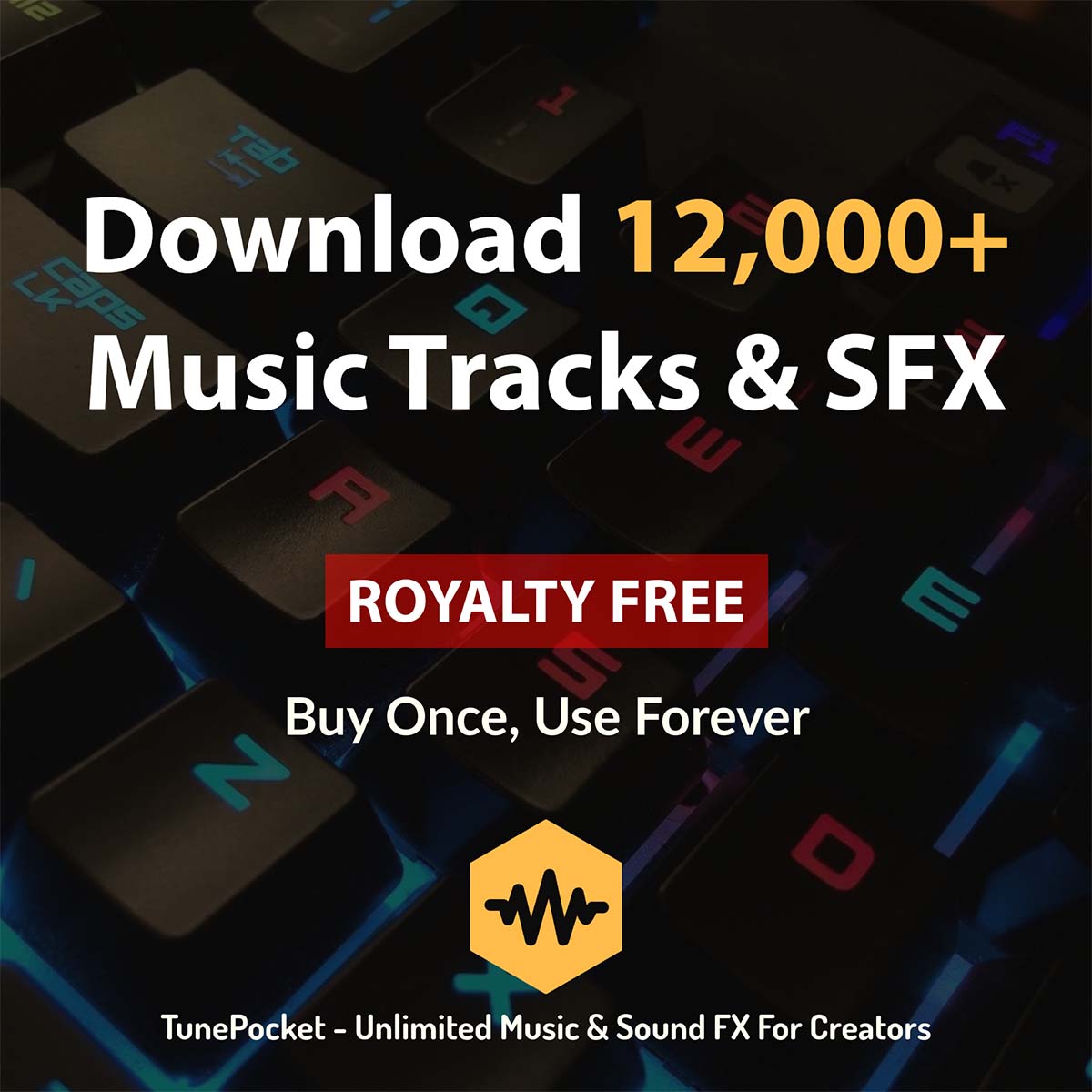
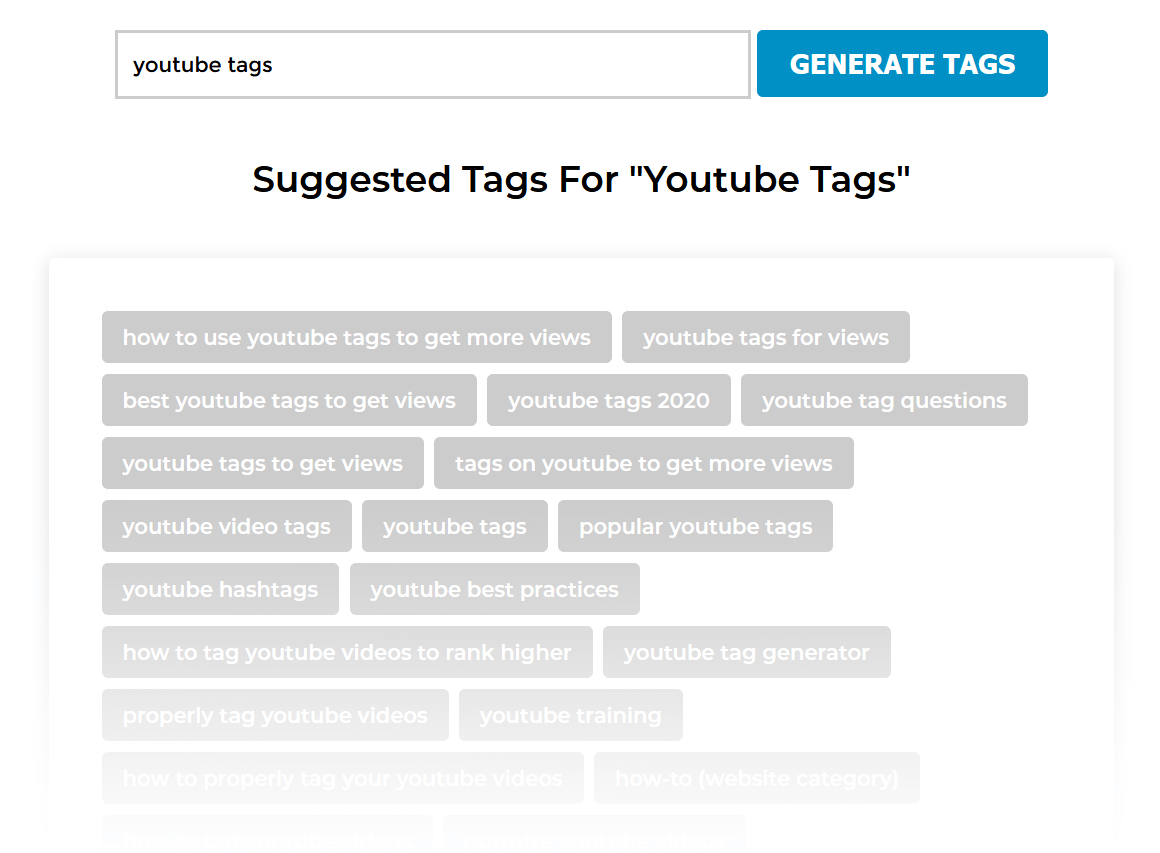





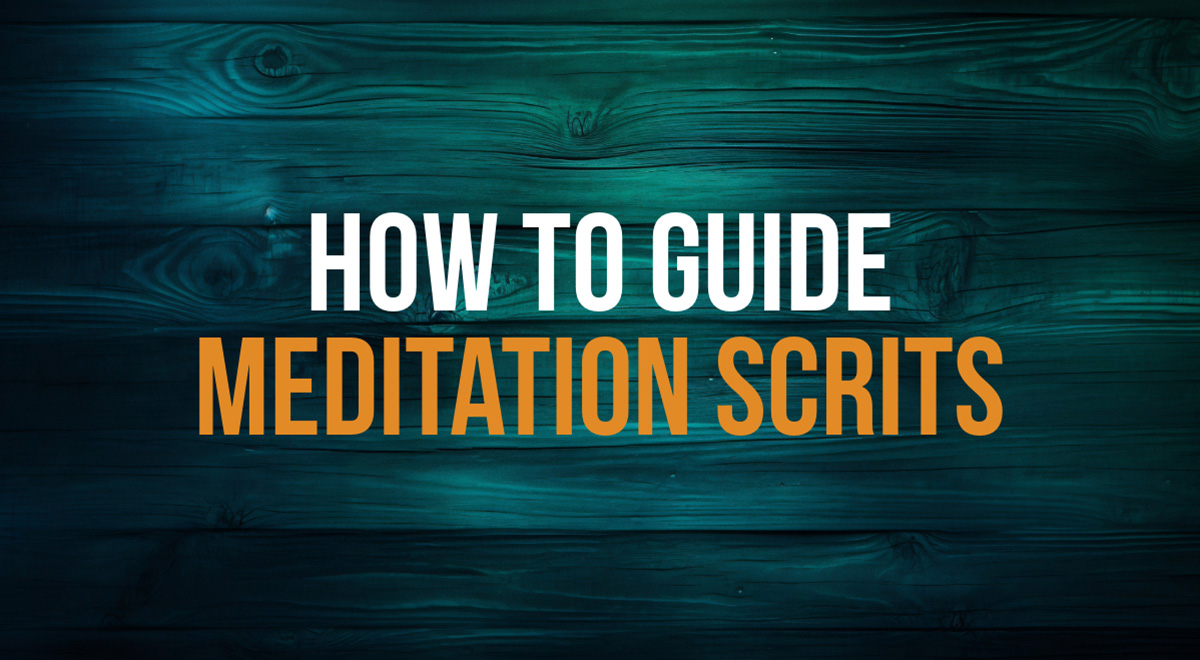


Can I use popular tags even if they are not directly related to my video?
As we already mentioned in the post it’s generally not recommended to use irrelevant “popular” tags.
As YouTube’s algorithm aims to provide users with relevant content, it’s quite unlikely YouTube will give your videos any boost for using irrelevant tags.
This is an informative and comprehensive guide to understanding the concept of YouTube tags. It provides valuable insights into how they work, their importance in SEO, and how to use them effectively for better visibility on the platform. A great read for anyone looking to improve their YouTube strategy!