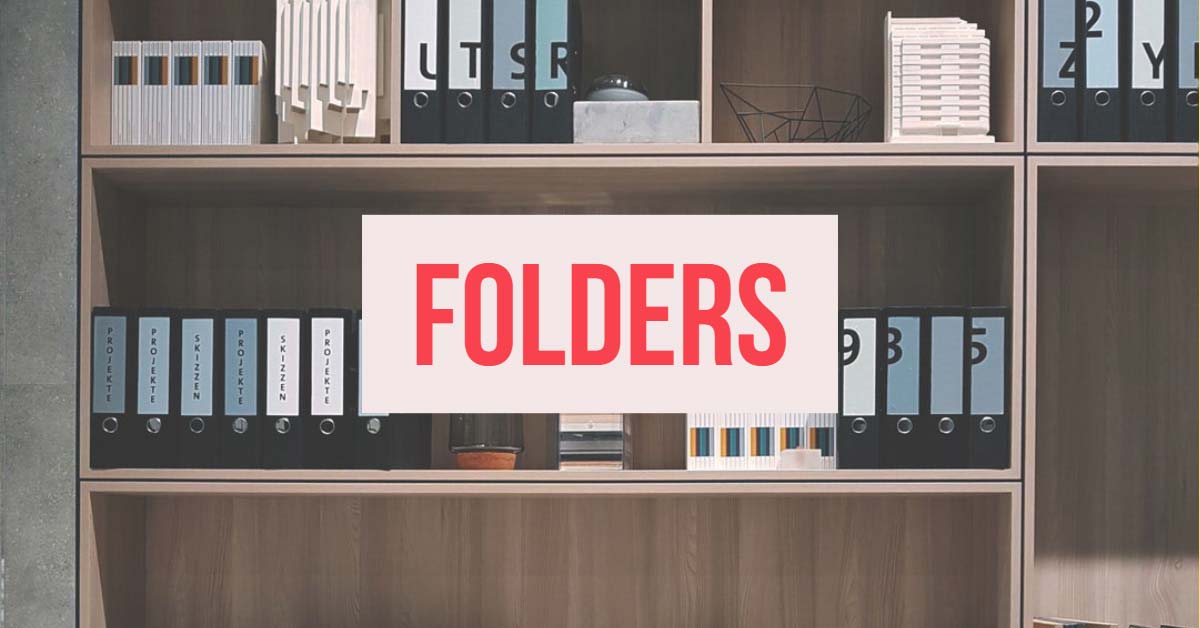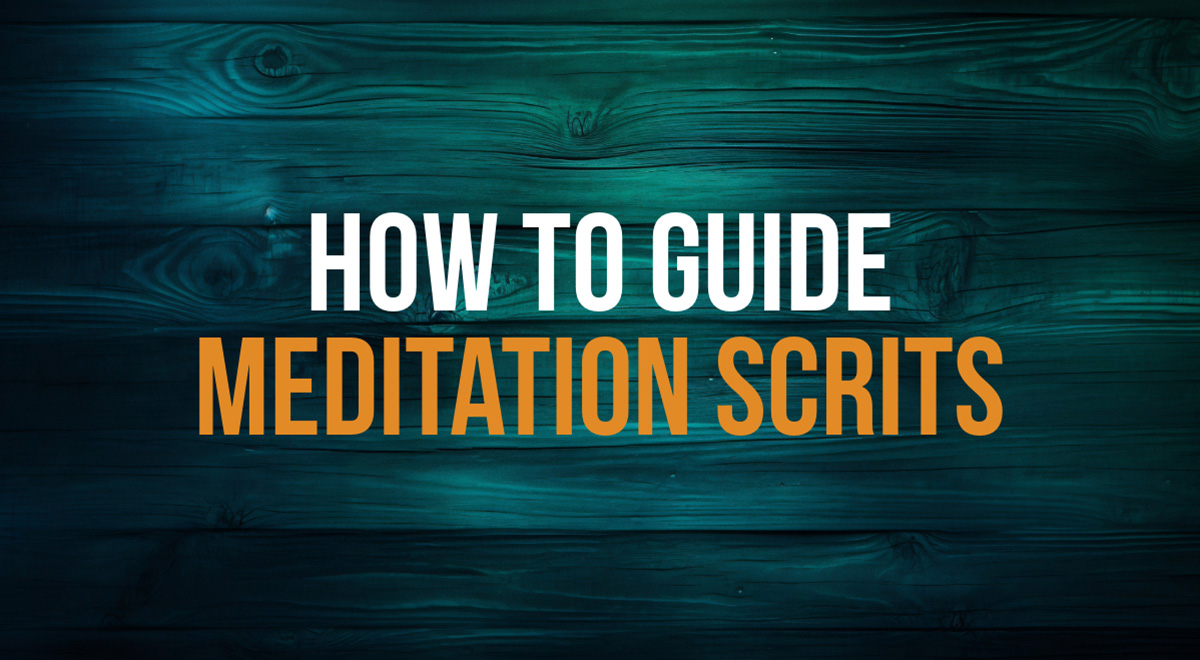Too many songs in your TunePocket favorites list?
Does your favorites list span multiple pages? Is it difficult to navigate?
Here’s the solution. Easily organize your list by project, style, client, or any other criteria you may wish. Create a folder and drop the songs you want. You can create up to 50 folders to manage your collection online.
How to create a folder
There are to ways you can create new folders.
a) On your Favorites page click “New Folder” in the side menu and enter folder’s name.
b) In the track list, add a track to Favorites. A new Folder icon will appear next to the Favorite icon. Click the Folder icon and click “Create New Folder” in the pop-up window.
How to assign tracks to folders
There are two ways you can assign tracks to folders.
a) On your Favorites page drag and drop the track into the folder
b) In the track list, add a track to Favorites. A new Folder icon will appear next to the Favorite icon. Click the Folder icon and check the boxes that correspond to the folders where you want to add the track. You can add the same track to many folders.
How to view a folder
On your Favorites page click the name of the folder in the side menu.
How to rename a folder
There are two ways to rename folders:
a) On your Favorites page hover the mouse over the folder in the side menu and click the Edit icon.
b) On your Favorites page click the name of the folder and navigate to the folder page. In the folder page click the Edit icon next to the folder title at the top.
How to remove tracks from folders
In the track list, click the Folder icon. A new window will pop-up showing all folders that contain this track. Uncheck the boxes to remove the track from corresponding folders.
How to delete a folder
There are two ways to delete folders:
a) On your Favorites page hover the mouse over the folder in the side menu and click the Delete icon.
b) On your Favorites page click the name of the folder and navigate to the folder page. In the folder page click the Delete icon next to the folder title at the top.
Deleting folders will not remove its tracks from your favorites list but will remove them from this folder.
Download 12,000+ Royalty Free Music Tracks And Sound FX
Unlimited download | Lifetime license | Commercial use