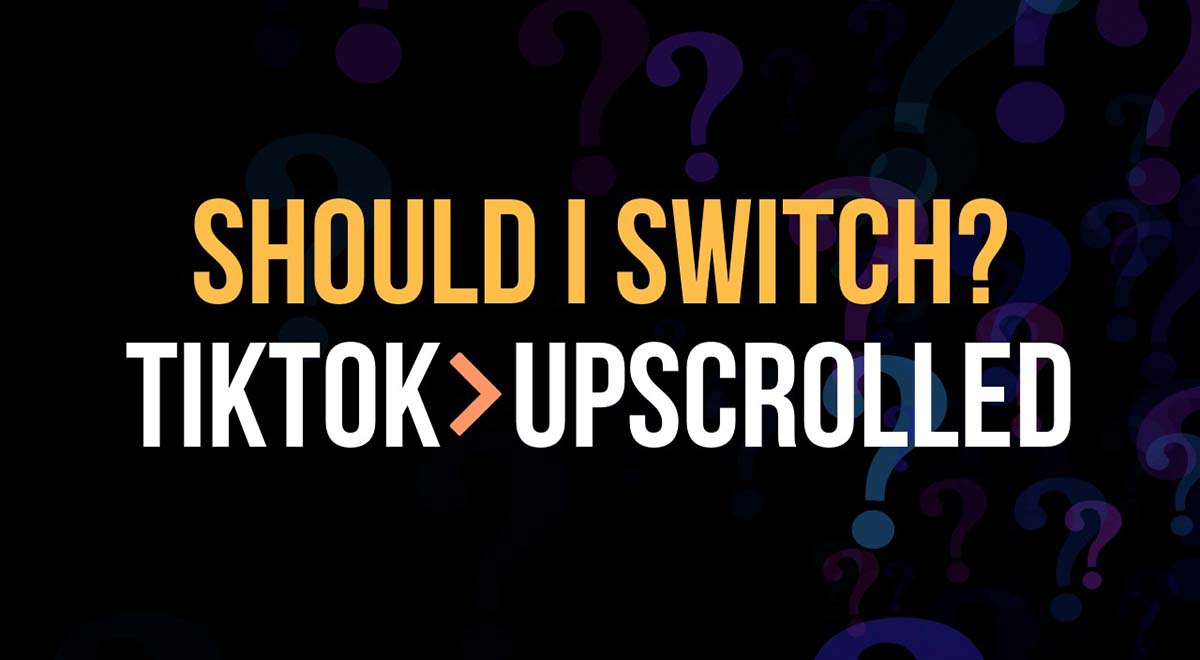YouTube makes it easier to promote content and engage Shorts viewers
YouTube has introduced two major updates designed to boost video visibility and strengthen creator engagement.
These include expanded access to the YouTube Promote tool and a new way for viewers to see community posts within the Shorts feed.
Promote directly from the YouTube Android app
Creators using Android can now launch promotion campaigns right from the main YouTube app. If you’re watching your own video, simply tap the Promote button under the video to start an ad campaign.
This streamlines the process by removing the need to visit Google Ads or YouTube Studio separately.
New promotions feed for campaign tracking
YouTube has added a new “promotions feed” in the mobile app. This allows creators to monitor ad campaign performance in one place. To access it, go to the You tab and tap the promotions icon.
Community posts now appear in Shorts feed
To improve interaction and boost visibility for creator updates, YouTube now surfaces suggested community posts directly in the Shorts feed. Viewers can interact with posts without leaving the feed, creating a seamless and more engaging experience.
Why this update matters
- Easier promotion setup via in-app access.
- Improved tracking of campaign performance.
- Higher chances of engagement with community updates.
- More opportunities to grow subscribers and video views organically and via paid boosts.
Frequently asked questions
What is YouTube Promote and what are its main goals?
YouTube Promote is a tool that lets creators run ad campaigns directly from YouTube or YouTube Studio. Its main purpose is to help grow subscriber counts, increase video views, and drive traffic to external websites—all without needing Google Ads.
What kind of content can be promoted using YouTube Promote?
Creators can promote both Shorts and standard videos (VODs) using the YouTube Promote tool.
How can Android users access YouTube Promote from the main YouTube app?
If you’re using Android, you can start a promotion by playing your own video and tapping the “Promote” button beneath the player. This allows you to set up a campaign directly from the watch page.
Is it possible to monitor the performance of Promote campaigns?
Yes. A new promotions feed lets you track your campaigns. Visit the “You” tab and tap the promotions icon to see current and past campaign metrics.
What is the new feature regarding Posts in the Shorts feed?
YouTube now includes suggested community posts directly in the Shorts feed, so viewers can interact with them without leaving the stream of Shorts content.
What is the purpose of integrating Posts into the Shorts feed?
The update is meant to increase engagement by connecting viewers more closely to creators and helping users discover posts they may have otherwise missed.
Do creators need to use Google Ads to utilize YouTube Promote?
No. YouTube Promote is accessible directly through the YouTube app or YouTube Studio, so there’s no need to log in to Google Ads.
What are the benefits of the recent updates to YouTube Promote?
The updates make it easier for creators to start campaigns from mobile, track their performance, and engage audiences more effectively—especially those browsing Shorts.
Download 14,000+ Royalty Free Music Tracks And Sound FX
Unlimited download | Lifetime license | Commercial use