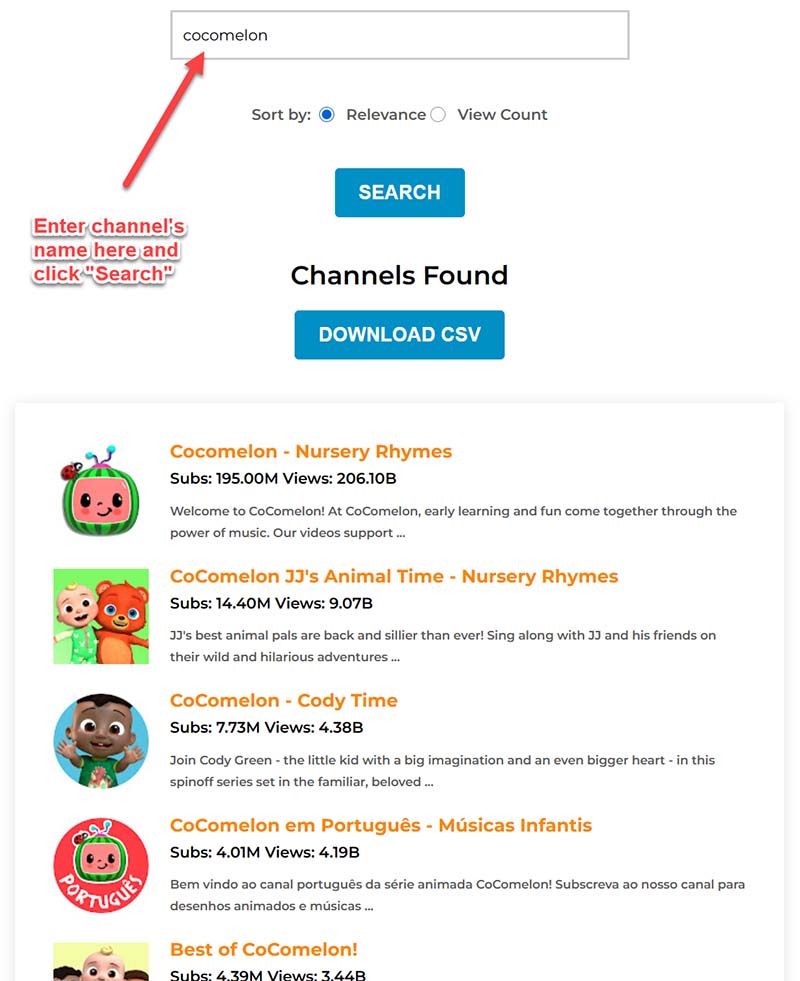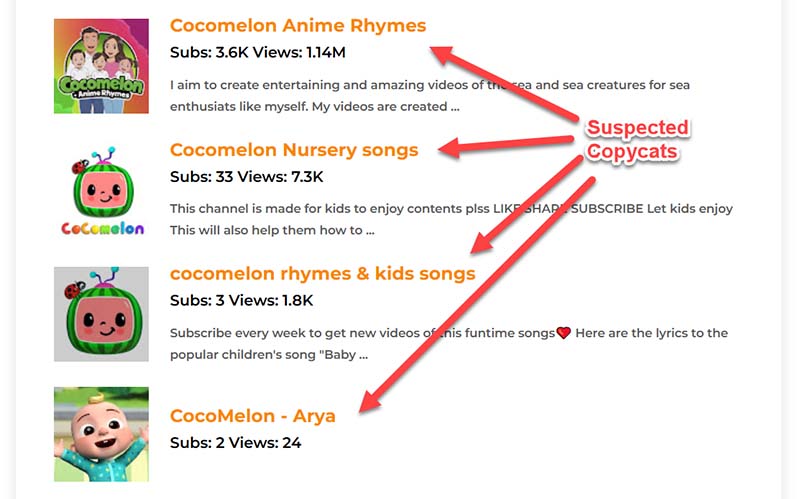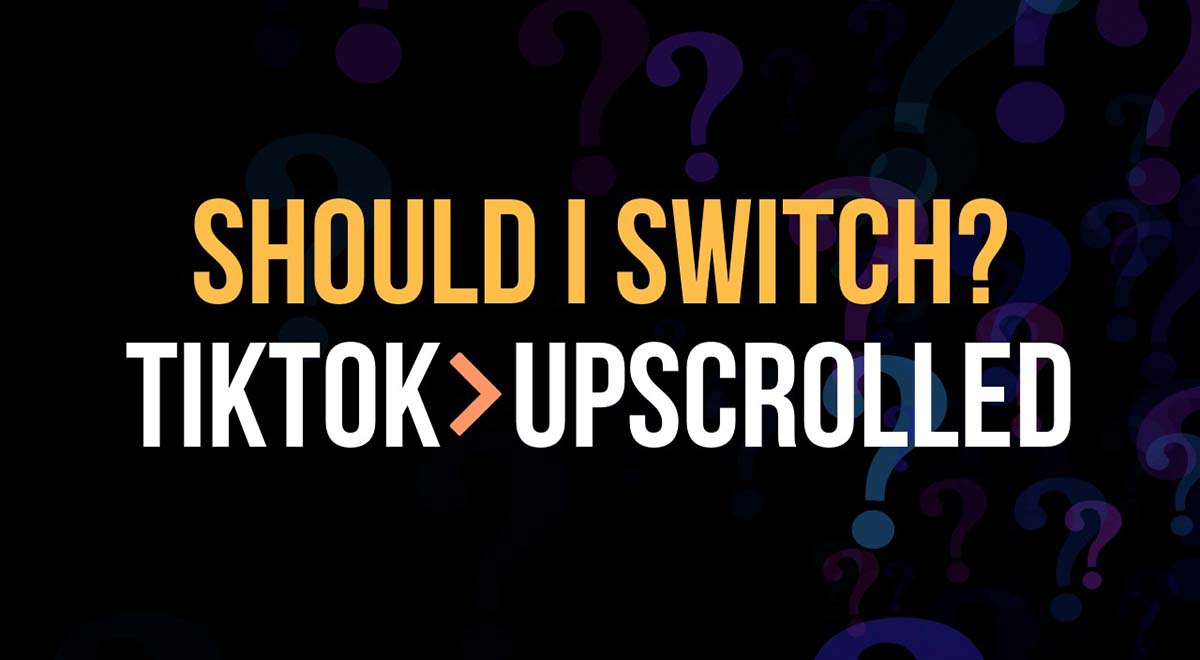Spot copycat channels using your name and branded keywords
As your YouTube channel grows, so does the risk of others copying your content or trying to ride on your brand’s visibility.
One of the simplest and most effective ways to catch copycats early is by monitoring your channel name and branded keywords across YouTube and the Web.
Start by identifying your channel unique or branded phrases
Think of unique terms that are strongly associated with your channel or brand.
These may include your channel name, trademarks, signature taglines, or video series titles.
These are often the first things that imitators reuse in an attempt to get the views that should normally go to your channel.
- “Your Channel Name”
- @YourChannelHandle
- “Your Signature Catchphrase”
- “Your Popular Series Title”
Set up Google Alerts
Monitor your branded terms online using Google Alerts.
Just enter your branded keywords, and you’ll get notified by email whenever new pages or videos with those terms are indexed by Google.
TIP: Use quotation marks to match exact phrases, like “YourChannelName”.
Use TunePocket’s Channel Search Tool
For YouTube specific checks, try the TunePocket Channel Search tool.
You can search channel names and descriptions to detect other channels using your branding in metadata (a common tactic for impersonation or content siphoning).
TIP: Download search results to keep track of suspected copycats.
how to find who is stealing your YouTube views
To accomplish this task we’ll use TunePocket YouTube channel search tool.
Let’s pick a popular channel and see if we can find any copycats.
Keep in mind that not all similar looking channels are malicious. Some may be legit, as creators often run multiple channels under the same brand for different content niches.
To find a popular channel to use in our example let’s simply check TunePocket’s list of top 100 YouTube channels.
I picked Cocomelon, a very popular channel offering children songs and nursery rhymes.
Related: How to make money on YouTube with nursery rhymes videos
Let’s type “cocomelon” in the YouTube Channel Search tool and see what we get:
Upon a quick look, most of the results look legit.
These channels are likely run by the same team offering similar content in various languages or for narrower audiences.
However, if you scroll towards the bottom, you’ll see something more interesting:
Click on the channel to see the details:
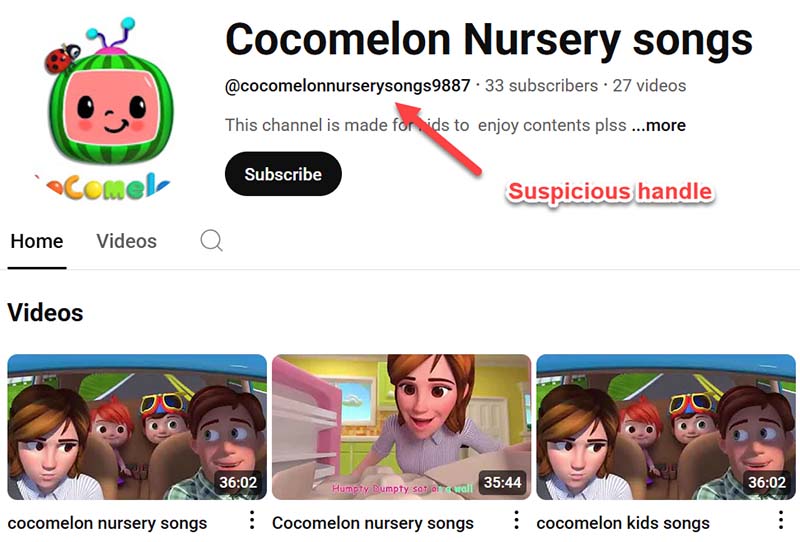
So the channel’s name is “Cocomelon Nursery songs” but the handle is “@cocomelonnurserysongs9887”.
Suspicious? Absolutely! Looks like we found a copycat.
Here’s another example that is frankly quite funny.
Why rip off one channel when you can rip off two in one go! That’s both Cocomelon and PewDiePie in one channel name LOL!
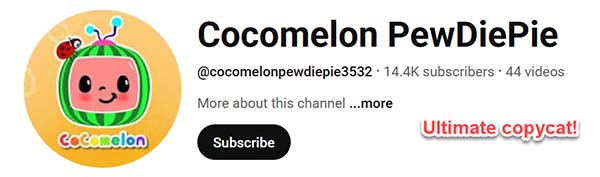
What to do when you find a copycat channel
-
1. Document the evidence
Take screenshots of the channel, URLs, publish dates, and comparisons with your own content.
Use tools like YouTube Tags Extractor to reveal metadata behind individual videos.
-
2. Contact the channel owner (optional)
A polite request may resolve issues if the content was copied unintentionally.
-
3. Report to YouTube
Use the Copyright Infringement Form or Impersonation Report.
-
4. Follow up and monitor
Watch for further issues and escalate through YouTube support if necessary, especially if you’re in the YouTube Partner Program.
If you use TunePocket Channel Search you can download the search results to keep track of who you contacted and to follow up on the offenders.
Proactively monitoring your branded content and taking quick action helps protect your reputation and retain trust with your audience.
Free Tools For YouTubers and Creators
Boost you channel | Save time | Grow faster
Frequently asked questions
What is a branded keyword on YouTube?
Branded keywords are unique terms tied to your channel’s identity. Typically that include your channel name, slogans, or video series titles. These are the most common targets for copycats trying to imitate your content.
How do I search for copycat YouTube channels?
Use tools like Google Alerts for web-wide brand mentions, and TunePocket Channel Search Tool to look up channel names and descriptions for matches on YouTube.
What’s the difference between copyright and impersonation on YouTube?
Copyright infringement involves reuse of your original content (like videos or music) without permission. Impersonation refers to someone pretending to be you by copying your name, branding, or visuals. YouTube handles each type of abuse through a separate report form.
Can I prevent copycats from appearing?
You can’t fully prevent copycats, but by monitoring keywords regularly, acting quickly on reports, and establishing a strong channel identity, you can reduce their impact and discourage imitation.
Download 14,000+ Royalty Free Music Tracks And Sound FX
Unlimited download | Lifetime license | Commercial use