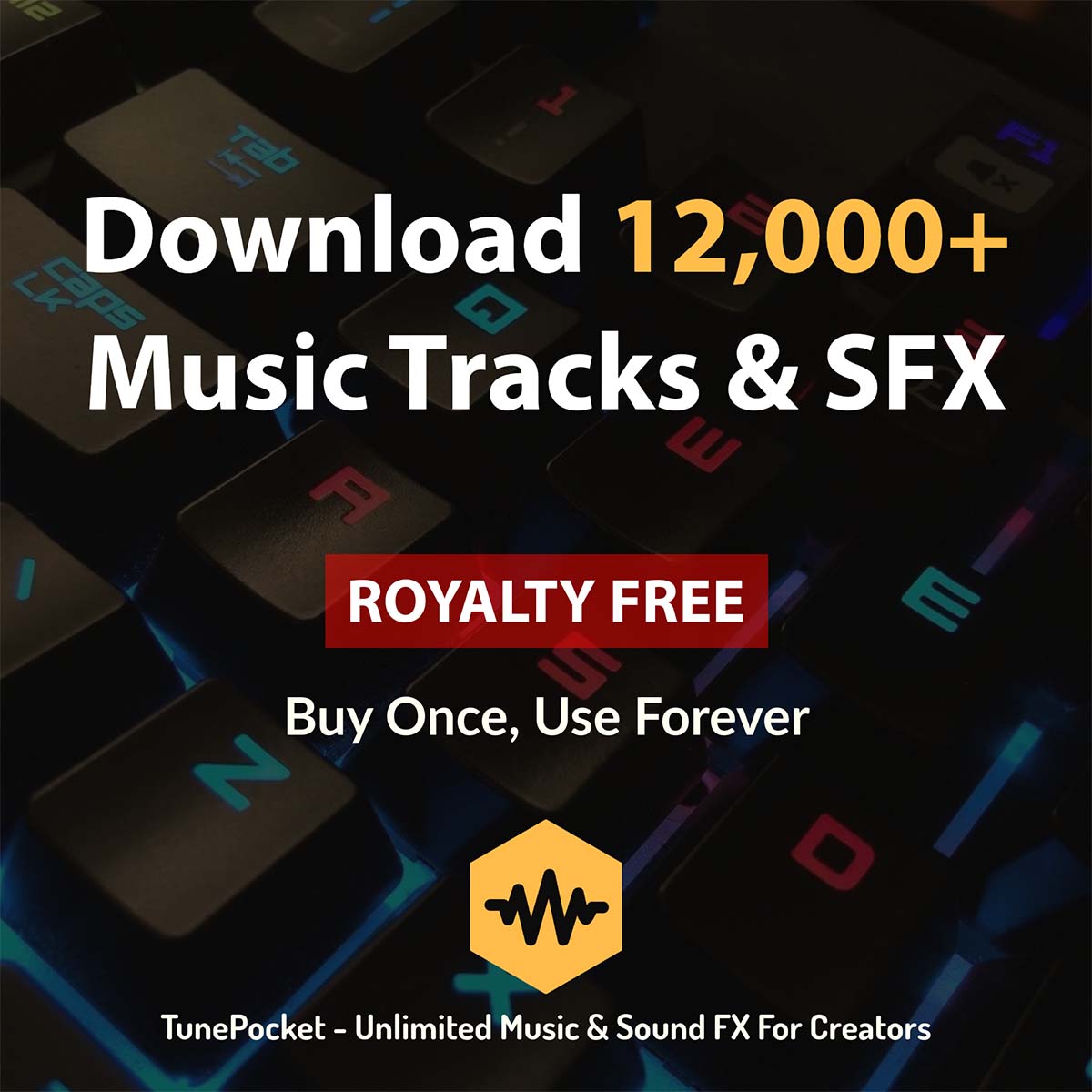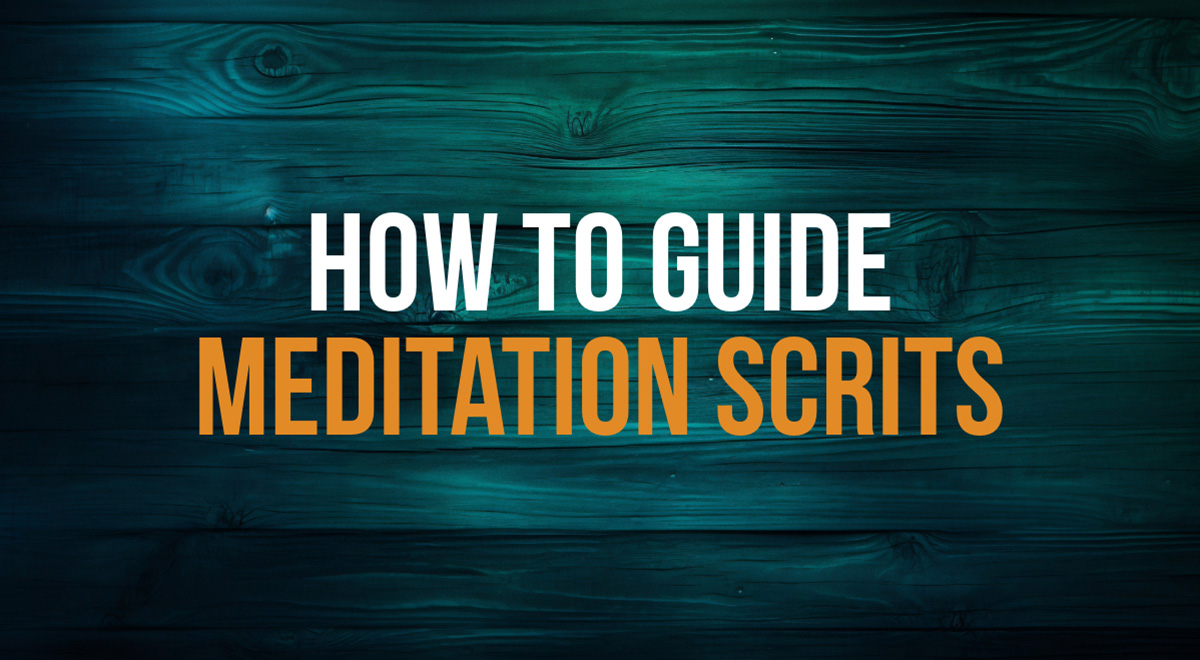Ever got a copyright claim from Orchard Music on YouTube?
We run a YouTube channel to promote our royalty free music catalog.
Over the years, we’ve encountered a fair amount of copyright claims. Some valid, but many were clearly bogus or false.
In this short case study we’ll explain how we successfully resolved a resent copyright claim made by Orchard Music on one of our YouTube videos.
Keep reading!
What is Orchard Music?
If you do a quick search for “Orchard Music copyright claim” you’ll see that plenty of people are quite unhappy with them:
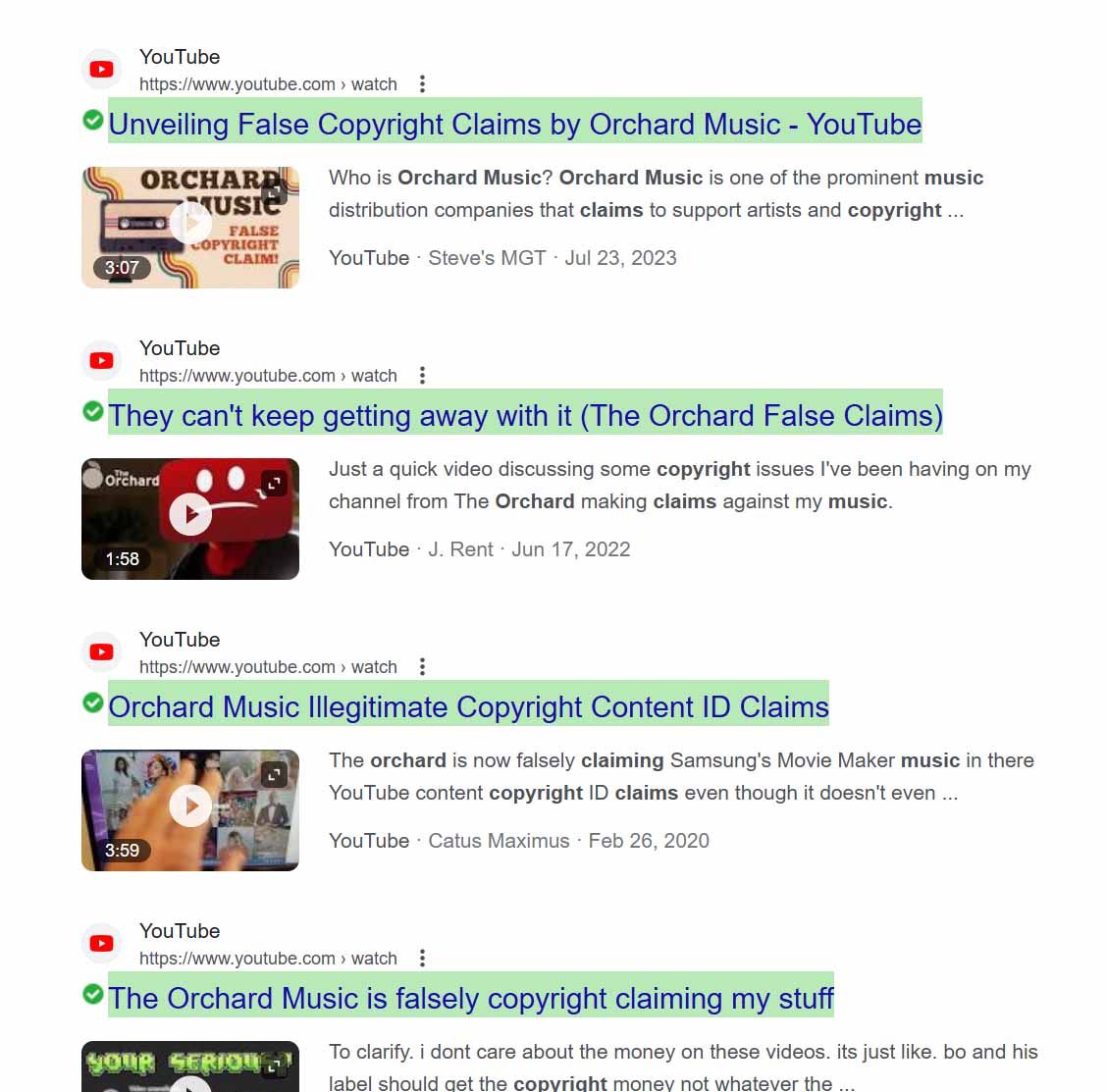
“False”, “Illegitimate” are just few examples of how people refer to Orchard Music copyright claims.
Is Orchard a copyright troll?
Orchard Enterprises Inc is a New York based digital music distribution and rights management company.
It primarily serves as a bridge between independent music artists and labels and various digital music platforms.
This includes handling copyright claims and ensuring that artists and content owners receive royalties and compensation for the use of their music on digital platforms, such as YouTube.
So, are they really a copyright troll?
Of course not. Not intentionally anyway.
Like many other companies in the music industry, Orchard Music may issue copyright claims on YouTube videos when YouTube’s copyright system matches the music in your video to the music in Orchard’s catalog.
Unfortunately, their claims are not always valid, either due to technical glitches in YouTube’s matching algorithm or due to some of Orchard’s clients abusing the system.
Yes, there are some bad apples in the Orchard 🙂
Fortunately, as long as you understand YouTube copyright rules, there’s a good chance to dispute and resolve false copyright claims in a matter of days.
What should be your first step when you get a (presumably) false copyright claim
Not every claim is false.
Getting copyright claims is undoubtedly annoying but that does not automatically make them all false.
Thus, your first step should be to determine the reason behind the claim.
Understanding the reason will help you to come with up with a winning strategy for dispute and getting the claim removed.
Note, that in this post we focus on the FALSE claims.
That is, the claims that are either the result of the matching errors or the system abuse by bad actors (or someone not understanding the rules).
If you got a claim for using the music protected by YouTube’s Content ID read our other guide: How to resolve YouTube copyright claims for licensed music.
So let’s walk through our specific claim example:
How we resolved Orchard Music copyright claim
We’ll walk you through the entire process of resolving the claim, starting from determining the cause to submitting the dispute.
Disputed YouTube video
Here’s our video that received the claim:
and here’s the claim:
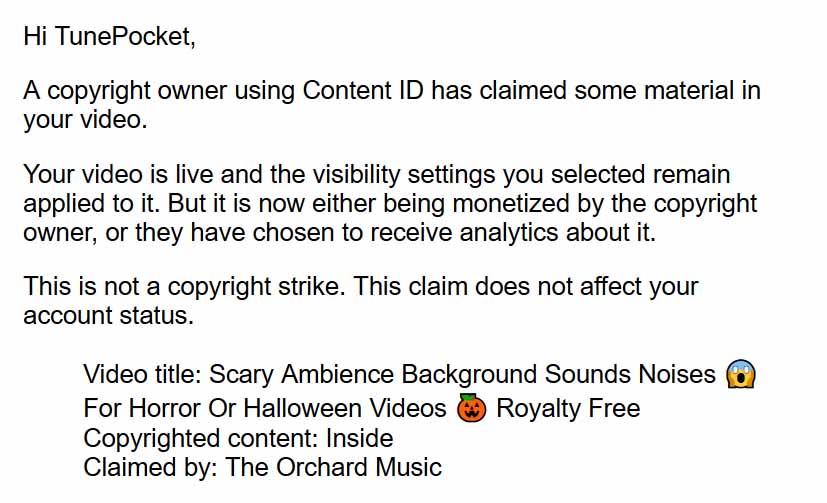
Our next step is to determine whether this is a false claim and to estimate our chances of winning the dispute.
Unlimited download. Lifetime license. Save over 50% compared to similar services.
Is this really a false claim?
If you watch our video you’ll notice that it does not really contain any music.
Thus, in our case, that was the clear indication that the claim was indeed invalid.
Why?
Simply because YouTube rules expressly forbids using non-musical content as reference for Content ID matching system:
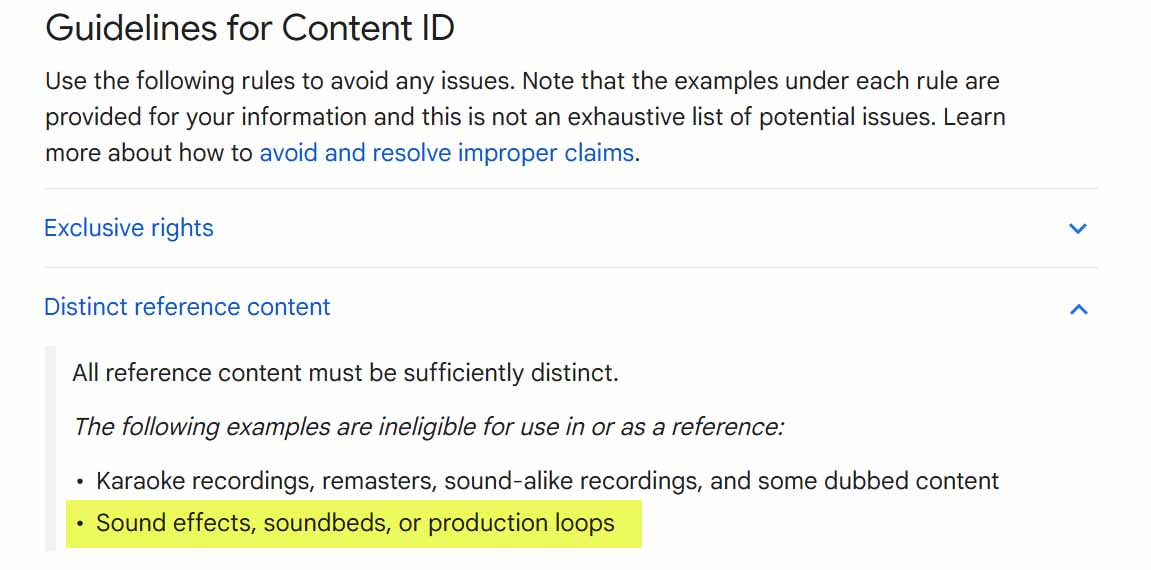
Now that we have a good reason to believe that the claim is false, we can proceed with the dispute.
Disputing the false copyright claim
Start the dispute process by choosing “Dispute” option in the Video Copyright screen menu.
Step 1: On the first screen, acknowledge that you’re not disputing for the obviously wrong reasons:
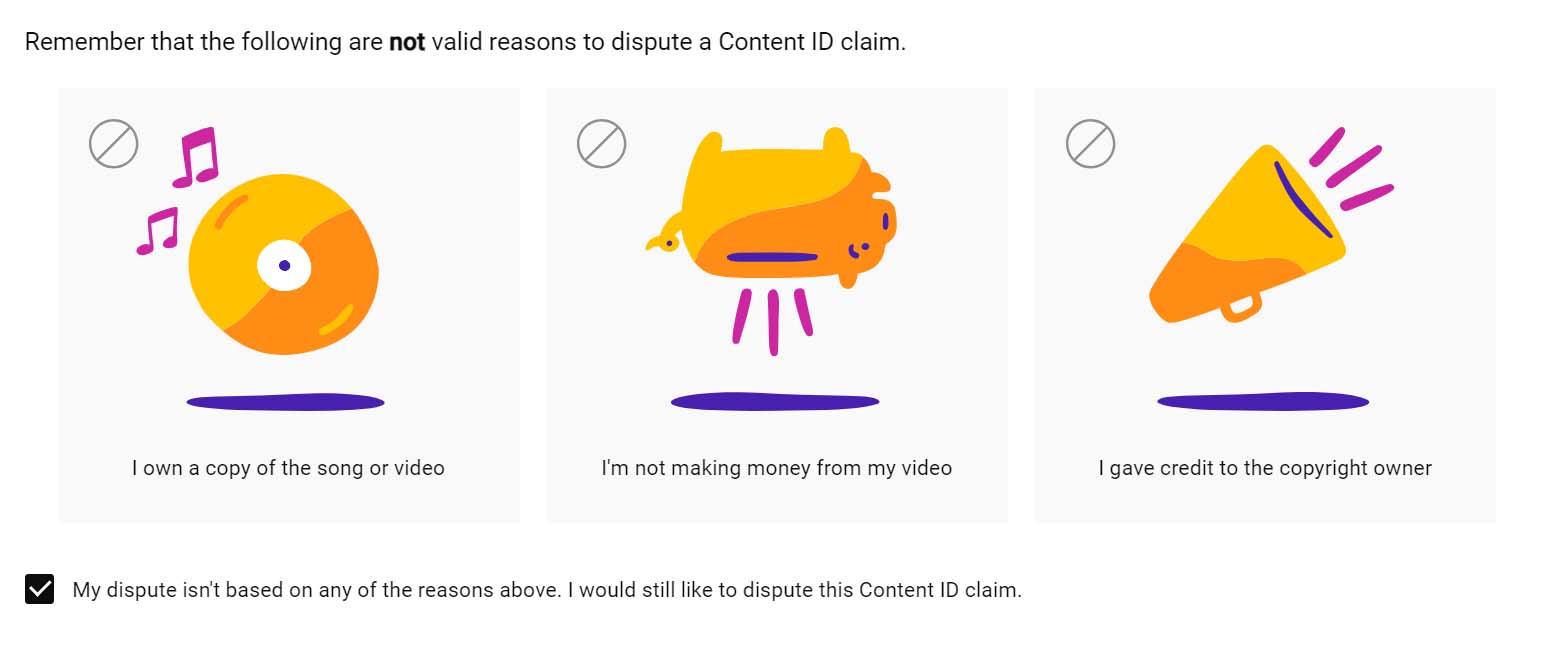
Step 2: Choose the reason for dispute.
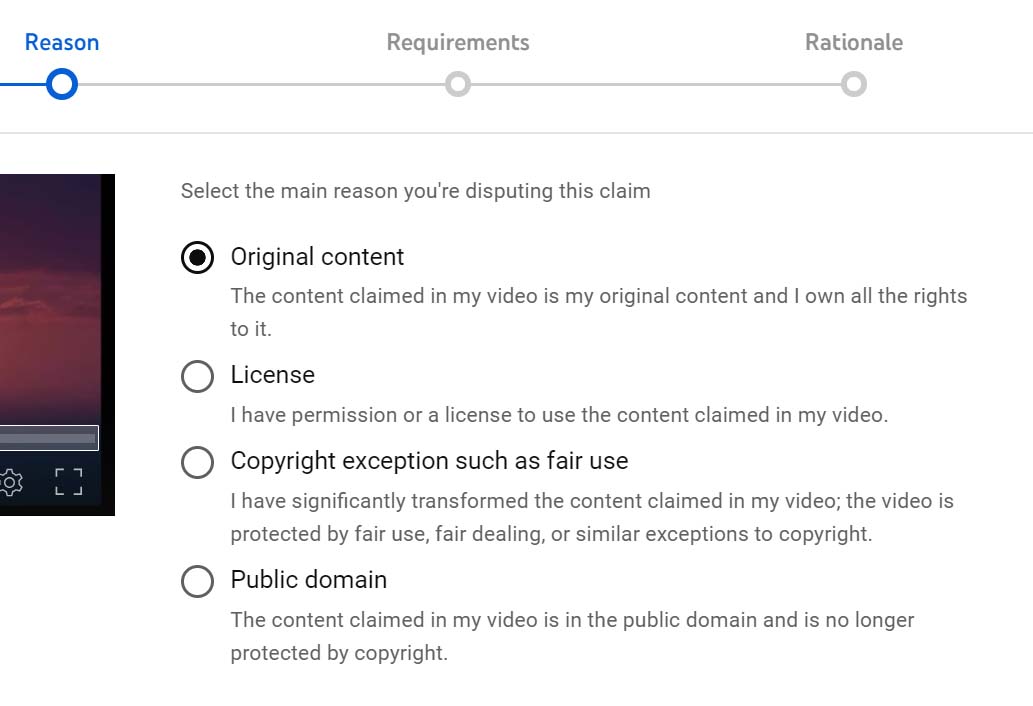
In our case, the video contained the original sound effects from our own sound library, so “Original content” was the best option.
Step 3: Confirm the ownership of the content.
Simply acknowledge the statement from the previous step.
Now we’re moving to the “Rationale”, which is the most important step in the dispute process.
Step 4: Provide rationale.
Pay close attention to this screen.
Unless you’re dealing with a copyright troll determined to maintain the claim no matter what, it really matters what you say here.
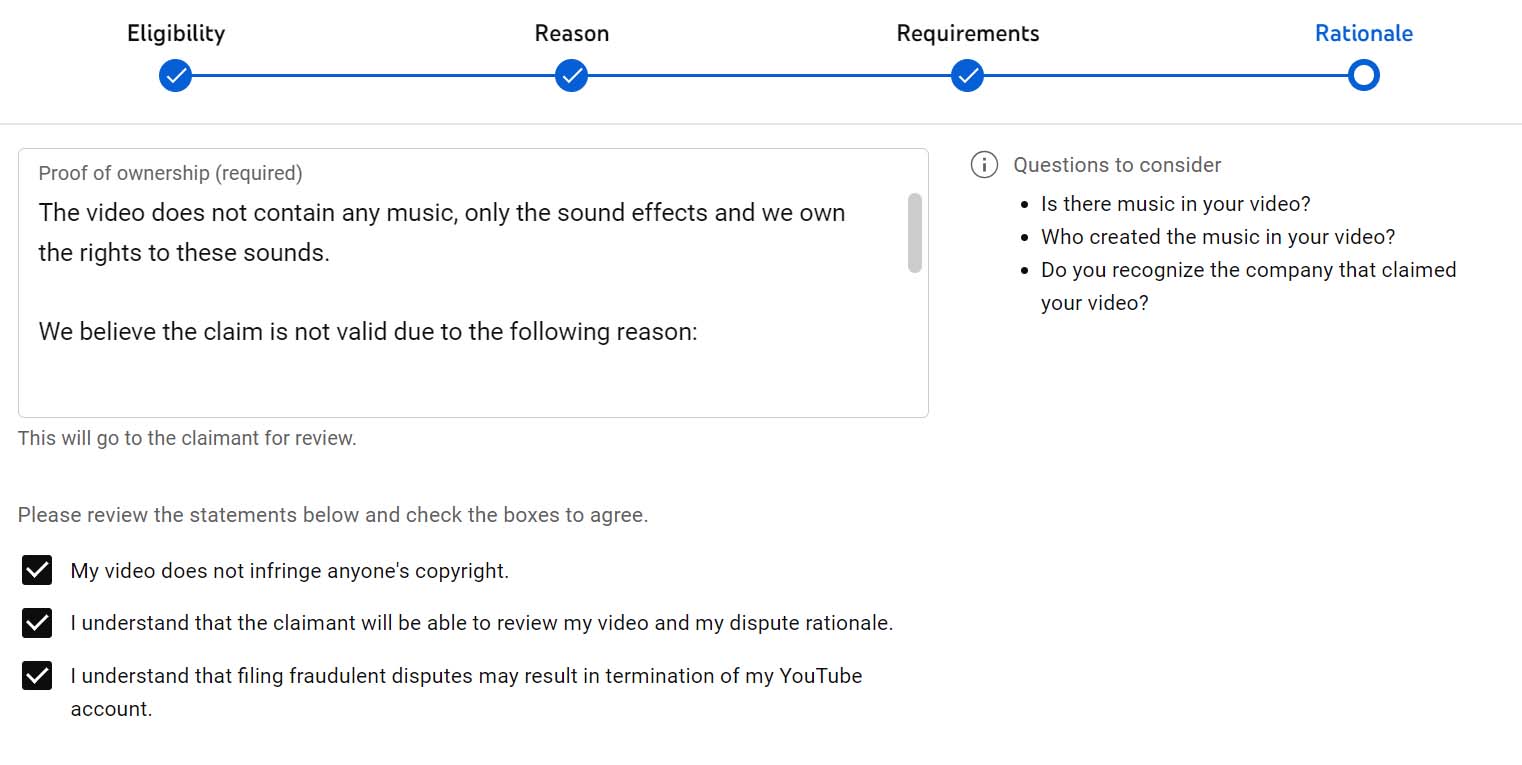
Here’s the complete text:
We believe the claim is not valid due to the following reason:
As per YouTube rules, the sounds effects are not eligible as Content ID reference.
Hereby, we kindly request that you remove both the claim and the reference sounds from YouTube’s Content ID system.
Thank you in advance for your consideration.
Now, check the boxes below, add your signature, and submit the dispute.
Problem solved!
The claim was released in 3 days:
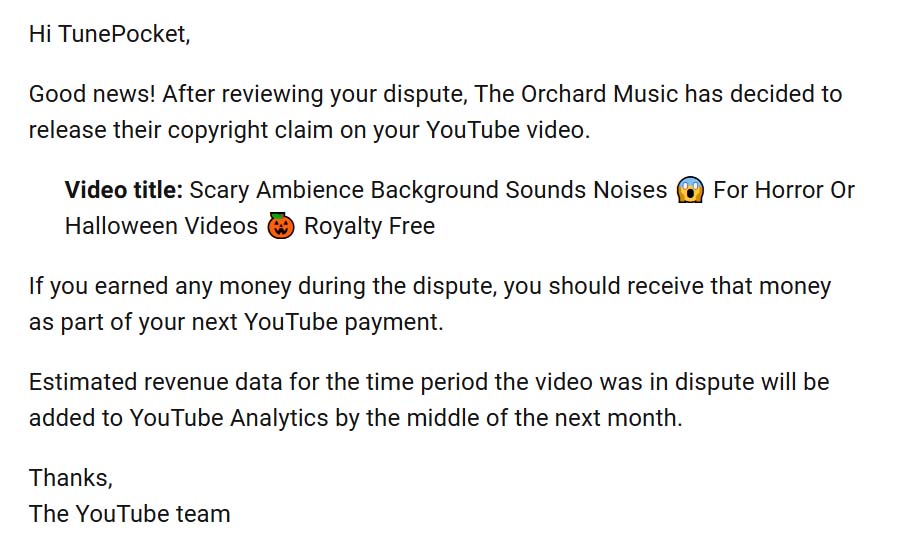
Thank you, Orchard for taking care of this issue.
However, it would be best to prevent non qualifying sounds from being submitted in the first place.
Questions?
We hope you find this example of how we solved the copyright issue with our video useful.
Tell us about your experience with Orchard Music copyright claims. Post a comment
Download 12,000+ Royalty Free Music Tracks And Sound FX
Unlimited download | Lifetime license | Commercial use